Running a Shopify store without leveraging Facebook Ads is like trying to fill a leaky bucket, you’re losing potential customers every second.
According to Meta, over 3 billion people actively use Facebook apps monthly in 2025.
That’s an ocean of prospects you can tap into with laser-targeted advertising.
But how do you make Facebook Ads for Shopify store, without wasting your budget or pulling your hair out?
This complete guide walks you through every step of creating high-ROI Facebook Ads tailored for Shopify, so you can attract the right shoppers, convert them efficiently, and scale profitably.
Key Takeaways
- Discover proven strategies for profitable Shopify Facebook Ads in 2025.
- Learn how to install and leverage the Facebook Pixel to track conversions.
- Explore the best audience targeting tactics, including lookalike audiences.
- Understand budgeting, bidding, and ROAS optimization for Shopify stores.
- Find actionable tips for creating scroll-stopping creatives.
- Access advanced tactics for scaling campaigns and maximizing lifetime value.
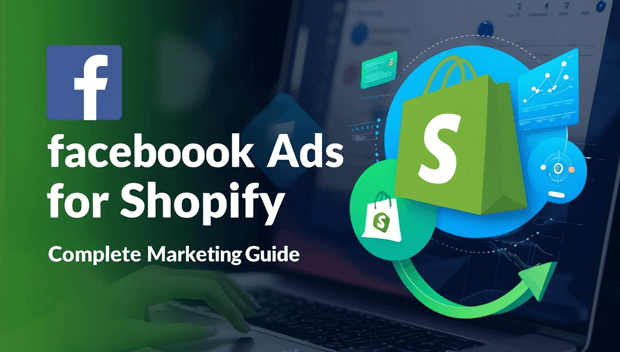
Why Facebook Ads Matter for Shopify in 2025
Did you know 63% of online shoppers discover new brands through social media ads, with Facebook and Instagram driving the majority of that discovery (source: Shopify Commerce Trends Report 2025)?
For Shopify merchants, Facebook Ads remain the single most scalable paid channel for direct-to-consumer sales, but only when set up properly.
With advanced tools like the Facebook Pixel, Conversions API, and dynamic product ads, Shopify store owners can track every step of the customer journey, from first ad click to repeat purchase, and continuously refine campaigns for better ROI.
Recommended Blogs for You:
👉 Google Ads Explained: What It Is, How It Works & Why Your Business Needs It
👉 Shopify Product Page SEO: The Ultimate 2025 Optimization Guide
👉 Essential Shopify Apps Guide: Must-Have Tools for Growth
👉 Shopify Social Media Integration: Complete Marketing Guide
Setting Up Your Shopify Store for Facebook Ads Success
Before you launch your first campaign, ensure your Shopify store is fully optimized for Facebook marketing:
1. Install and Verify the Facebook Pixel
The Facebook Pixel is essential for tracking shopper behavior on your Shopify store, including add-to-cart actions, checkouts, and completed purchases.
This tracking data allows you to optimize campaigns, retarget visitors, and improve your ad ROI.
To install the Pixel on Shopify, use a trusted app like Pixee Facebook Pixel. Here’s how:
Visit the Shopify App Store and install the Pixee Facebook Pixel app .
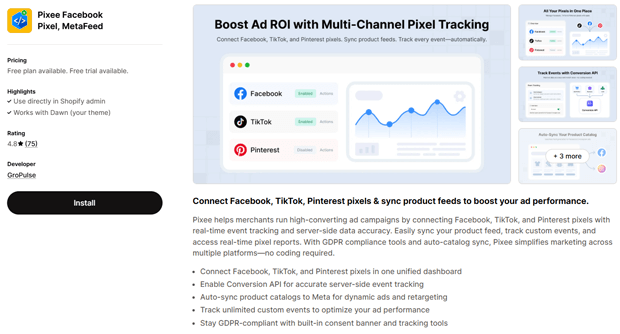
Activate the app after installation.
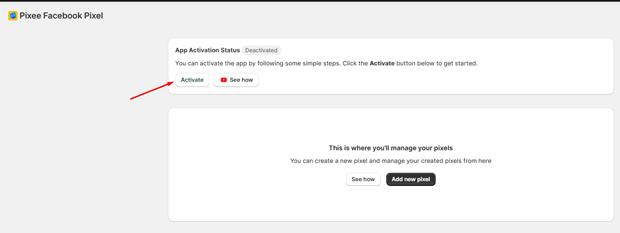
Click Add New Pixel within the app dashboard.
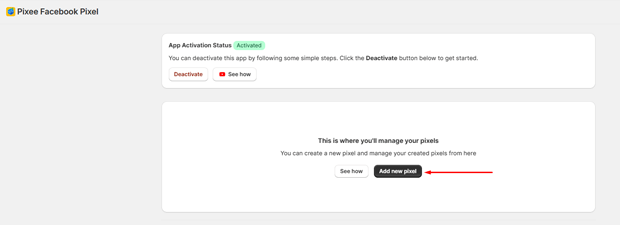
Log in with your Facebook account to connect your Pixel automatically.
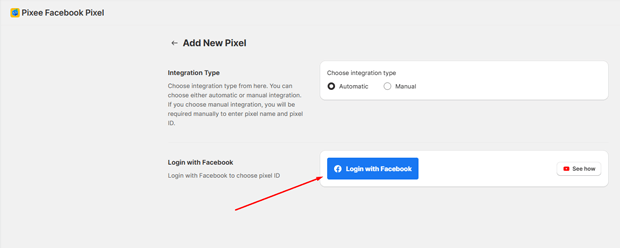
Select the Facebook Business Manager account that you use for your Shopify store.
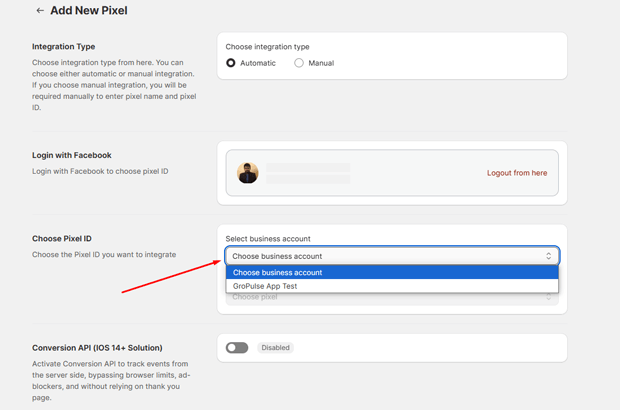
Choose the Pixel you want to install from the list provided.
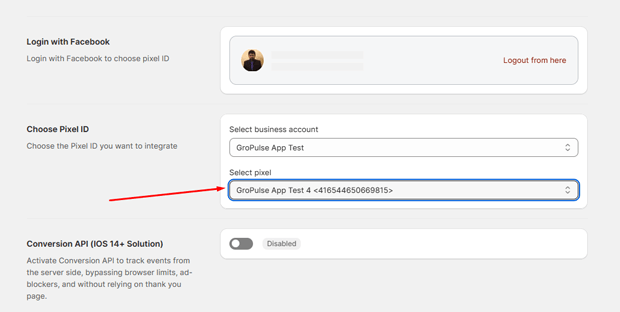
Click on the save button
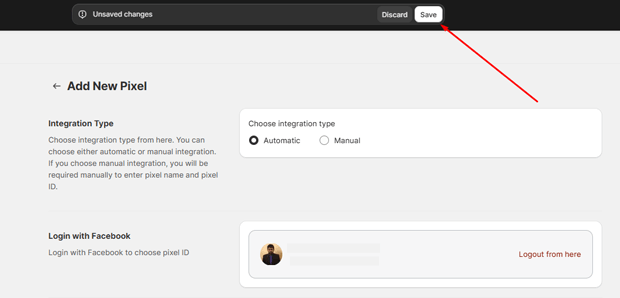
The app will automatically embed the Facebook Pixel code across all pages of your Shopify store.
Enable the events.
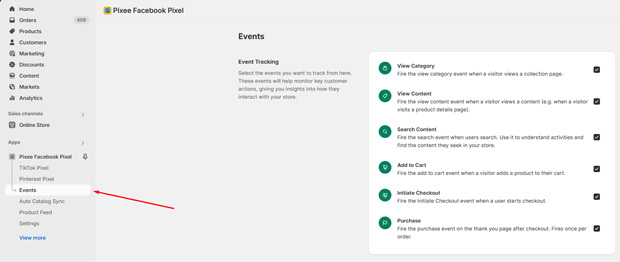
💡 Pro Tip: After setup, use the Meta Pixel Helper Chrome extension to test and verify that your Pixel is tracking events correctly (e.g., page views, add-to-cart, purchase).
2. Configure Facebook Conversions API (CAPI)
Since browser-based tracking is less reliable due to iOS privacy changes and cookie restrictions, the Facebook Conversions API (CAPI) sends purchase and conversion data directly from Shopify’s servers to Facebook, increasing tracking accuracy and preserving ad performance.
To enable the Conversions API in your Shopify store:
In your installed Pixel app (Pixee or MetaFeed), find your connected Pixel. Click the Edit Pixel button or equivalent option in the app.
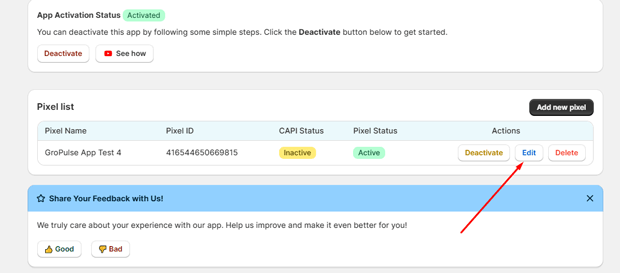
Look for the Conversions API section and enable it by toggling the switch.
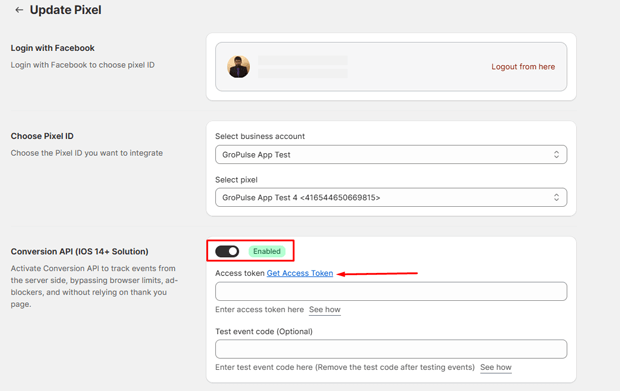
Generate and copy your Conversions API token.
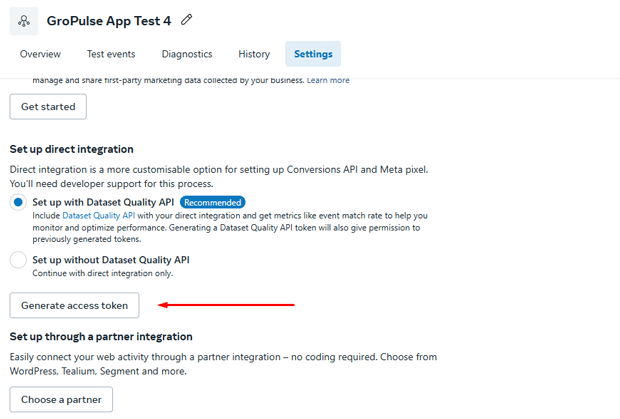
Paste the API token into the designated field in the app’s settings. Click the Save button to finalize your configuration.
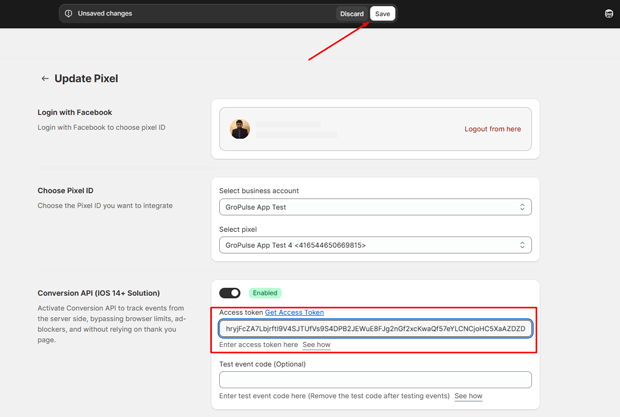
Once enabled, your Shopify store will send events (e.g., purchases) directly to Facebook through the Conversions API, improving measurement and optimization, even when browser tracking is limited.
Shopify Facebook Ad Objectives Explained
Choosing the right objective aligns your campaigns with your business goals. Facebook Ads Manager offers several options:
- Sales Objective: Optimizes for conversions like purchases; best for driving revenue.
- Traffic Objective: Ideal if you need more visitors for retargeting lists.
- Engagement Objective: Boosts social proof by increasing likes, comments, and shares on your posts or videos.
- Leads Objective: Captures email subscribers before a product launch or new collection release.
💡 Expert Tip: For new Shopify stores with little conversion history, optimize for “Add to Cart” or “Initiate Checkout” events first. Once you get consistent conversions, switch to optimizing for purchases.
Advanced Targeting Strategies for Shopify Facebook Ads
Facebook’s targeting capabilities allow Shopify merchants to reach the right audience at the right time. Let’s break down three essential strategies:
Retargeting Audiences
Retargeting is the backbone of profitable Facebook Ads. With your Pixel data, you can create Custom Audiences to show ads to:
- Visitors who viewed product pages but didn’t purchase.
- Shoppers who abandoned carts.
- Past customers who haven’t bought in the last 90 days (to drive repeat sales).
According to Barilliance 2024, retargeting campaigns recover up to 26% of abandoned carts — a major revenue booster for any Shopify store.
Lookalike Audiences
Lookalike Audiences allow you to reach new people who resemble your best customers. For example:
- Create a 1% Lookalike based on your highest-spending customers.
- Layer in demographics or interests to refine quality.
- Expand to 2-3% Lookalikes gradually when scaling.
Shopify stores that master Lookalikes often see 2-3x higher ROAS than with cold interest targeting alone.
Interest & Behavior Targeting
In early stages, layering interests (e.g., “online shoppers,” “eco-friendly products”) with behavior targeting like “engaged shoppers” helps you zero in on prospects who are actively buying online.
Crafting High-Converting Facebook Ads for Shopify
Compelling Creatives
Top-performing Shopify ads don’t just show products; they tell a story:
- Use lifestyle photos or videos of your product being used.
- Feature user-generated content (UGC) to build trust.
- Create video testimonials or short demos showcasing benefits.
A/B Testing Ideas: Test static images vs. videos, different hooks in ad copy, or contrasting colors to see what resonates with your audience.
Engaging Copywriting
- Hook your audience in the first sentence: “Tired of jeans that never fit right?”
- Clearly state the value proposition: “Our stretch denim adapts to your body shape.”
- Add urgency or exclusivity: “Only 100 pairs left in stock!”
Clear Call-to-Action (CTA)
Always include a strong CTA: “Shop Now,” “Get Yours Today,” “Start Saving.” Make it obvious what you want the shopper to do next.
Budgeting & Bidding for Shopify Facebook Ads
Setting your budget correctly is key to Facebook’s learning phase and campaign stability.
- Minimum Budget: $20–50/day per ad set to exit the learning phase efficiently.
- Bidding: Start with Automatic Bidding so Facebook’s algorithm optimizes delivery.
- Manual Bidding: After collecting performance data, test Cost Cap or Bid Cap strategies to control CPA (cost per acquisition).
Scaling Strategy: Once a campaign is profitable, scale by:
- Increasing the daily budget by no more than 20% every 2–3 days.
- Expanding Lookalike percentages.
- Adding new creatives to refresh engagement.
Advanced Shopify Facebook Ads Tactics for 2025
Dynamic Product Ads (DPA)
With your Shopify catalog synced to Facebook, Dynamic Ads automatically show relevant products to each shopper. For example, if someone looked at a blue dress, they’ll see it in a carousel ad later, personalized retargeting at scale.
Automated Rules
Set up Facebook automated rules like:
- Pause ad sets if ROAS drops below 1.5x.
- Increase budget by 15% if ROAS stays above 4x for 3 days.
This saves time and prevents budget waste.
Full-Funnel Strategy
Split your campaigns into:
- Top of Funnel (ToFu): Reach cold audiences with brand awareness videos or educational content.
- Middle of Funnel (MoFu): Retarget site visitors or video viewers with product-focused ads.
- Bottom of Funnel (BoFu): Retarget cart abandoners with urgency (“Your cart is about to expire!”) or discounts.
Example Full-Funnel Flow: A Shopify skincare brand uses an intro video ad (ToFu) → retargets viewers with benefits carousel ads (MoFu) → closes sales with discount retargeting ads (BoFu).
Measuring Shopify Facebook Ads Performance
Key Metrics to Track
- Return on Ad Spend (ROAS): Revenue earned per $1 spent.
- Cost per Purchase (CPP): Amount you pay for each sale.
- Click-Through Rate (CTR): Indicator of how engaging your ad is.
- Frequency: How often the same person sees your ad; aim for <3 before creative fatigue sets in.
- Purchase Conversion Rate: From site visit to completed sale.
- Custom Reporting: Use Shopify’s Marketing Attribution and Meta’s Ads Reporting to see how each ad set, audience, and creative contributes to sales.
Recent Statistics on Facebook Ads & Shopify (2023-2025)
63% of ecommerce sales influenced by social ads come from Facebook and Instagram.
- Average Facebook Ads ROAS for Shopify merchants is 3.5x in 2024.
- Shopify merchants running retargeting ads see 70% higher conversion rates.
- CPCs have increased 14% YoY since 2023, making creative quality more important than ever.
- 82% of Shopify shoppers discover at least one new brand each month via social ads.
Sources: Shopify Commerce Trends Report 2025, Meta Business Insights 2025, Hootsuite Social Advertising Stats 2024.
FAQs about Shopify Facebook Ads
How much should I spend on Facebook Ads for my Shopify store?
Start with $20–$50/day per ad set. Scale gradually as your ROAS stabilizes.
What is a good ROAS for Shopify Facebook Ads?
A ROAS of 2–4x is common; higher-priced products may work with lower ROAS while low-ticket items require higher ROAS to stay profitable.
How do I track sales from Facebook Ads in Shopify?
Use Facebook Pixel + Conversions API integration in Shopify to accurately track purchases and measure ROAS in Ads Manager.
Can Facebook Ads work for new Shopify stores?
Yes! But be prepared to test multiple creatives and audiences since you lack historical data.
Should I run ads on Facebook, Instagram, or both?
Both! Using automatic placements lets Facebook optimize delivery across Facebook, Instagram, Messenger, and Audience Network.
How often should I refresh my Facebook Ads creatives?
Refresh creatives every 2-4 weeks to avoid ad fatigue and maintain performance.
Conclusion
Mastering Facebook Ads for Shopify isn’t about throwing money at Meta and hoping for sales.
By setting up proper tracking, crafting engaging creatives, choosing the right audiences, and optimizing based on real data, you’ll unlock one of the most powerful growth channels for your Shopify store in 2025.
Ready to scale your Shopify sales? Start testing your first Facebook Ads campaign today, your next customer is already scrolling their feed.



