If you’re an e-commerce entrepreneur running Meta Ads (Facebook and Instagram) for your Shopify store, you’ve likely felt the sting of inaccurate conversion tracking and rising Cost Per Acquisition (CPA) post-iOS 14.5.
You might be spending thousands, but your reporting looks broken, and your ads feel less intelligent than they once did. The hidden culprit? A low Event Match Quality (EMQ) score.
This score is the secret handshake between your store’s customer data and Meta’s advertising system. A low score means Meta can’t accurately match a website visitor to a user in its system, leading to poor ad attribution, inefficient ad delivery, and wasted spend.
As an experienced digital marketing and SEO strategist, I’ve seen firsthand that fixing a low EMQ score is the single most critical step to unlocking reliable Meta Pixel tracking accuracy and better return on ad spend (ROAS) in 2025.
We’ll break down what Event Match Quality is, why it’s the lifeline of your Meta campaigns, and provide clear, actionable steps for Shopify merchants and performance marketers to achieve a coveted EMQ score of 8 or higher on every standard event.
Ready to Write Facebook Ad Copy That Sells?
Top eCommerce brands rely on strong ad copy to boost ROAS. Pixee gives you the same edge, AI-powered, accurate, and effortless.
Key Takeaways: Event Match Quality
- Measures how accurately Meta can match your website events to a Meta user profile.
- Aim for an 8/10 or higher on all key events (ViewContent, AddToCart, Purchase).
- Implement and optimize the Conversions API (CAPI) alongside your Meta Pixel.
- Send crucial Customer Information Parameters (CIPs) like email, phone number, and name—hashed for privacy—with every event.
- Use a robust server-side tracking app or native CAPI integration to ensure first-party data is properly captured and sent.
Understanding Event Match Quality (EMQ)
Event Match Quality is a metric provided by Meta (Facebook) that assesses the quality of the data your Meta Pixel and/or Conversions API (CAPI) send with your website events (e.g., PageView, Purchase, AddToCart).
It’s essentially a data health score ranging from 0 to 10.
What is Event Match Quality and Why Does it Matter?
What it is: The Core Concept
EMQ determines the percentage of your reported events that Meta can confidently link back to a specific person on its platform. This confidence is based on the quality and quantity of Customer Information Parameters (CIPs)—such as hashed email addresses, phone numbers, and names—that are included with the event data.
A high EMQ means:
- You are sending a high volume of events.
- Crucially, you are sending high-quality, recognizable customer data with those events.
Why it Matters: The Attribution and Optimization Lifeline
EMQ directly impacts your entire Meta Ads performance across three critical areas:
- Attribution Accuracy: A low EMQ means Meta loses track of conversions, leading to underreporting in Ads Manager. You might get a sale, but Meta can’t attribute it to the right ad, making campaign assessment impossible. Improve Facebook ad attribution by boosting your EMQ.
- Ad Delivery & Optimization: Meta’s algorithm (AI) optimizes ad delivery by finding people like the ones who have recently converted. If EMQ is low, the algorithm gets “dirty” data, struggles to understand who a quality customer is, and wastes budget showing ads to the wrong people.
- Audience Quality: High EMQ allows you to create more precise Custom Audiences and Lookalike Audiences. Since the source data is accurate, the resulting audiences are stronger, leading to better targeting and lower CPA.
Recommended Blogs for You:
👉 How to Diagnose Google Ads Campaign in Shopify Using AdTrack
👉 5 Halloween eCommerce Marketing Ideas to Drive Traffic & Conversions
👉 How to Write Facebook Ad Copy for Shopify Products
👉 Facebook Ads for Shopify: Complete Marketing Guide 2025
The Shift to Server-Side Tracking: CAPI and First-Party Data
The biggest roadblock to achieving a score of 8+ on every event stems from browser-side tracking limitations. The answer lies in mastering the Conversions API (CAPI).
The Problem with Meta Pixel Tracking (Browser-Side)
The traditional Meta Pixel relies entirely on the user’s browser (client-side) to send data. In the current privacy landscape (iOS 14+, browsers blocking third-party cookies, AdBlockers), this method is fundamentally broken:
| Limitation | Impact on EMQ |
| Ad Blockers | Actively block the Pixel script from loading, preventing event data transmission entirely. |
| Browser Tracking Prevention | Browsers like Safari and Firefox aggressively cap the lifespan of third-party cookies, limiting the Meta Pixel’s ability to track users over time. |
| iOS 14.5+ | Requires explicit user consent via the App Tracking Transparency (ATT) prompt, often resulting in a high opt-out rate and limited data for Meta. |
The Solution: Conversions API (CAPI)
The Meta Conversions API setup is the critical component for improving Event Match Quality score. CAPI enables server-side event tracking.
Instead of the user’s browser sending data directly to Meta, your Shopify store’s server sends a copy of the event data directly to Meta’s server. This is a robust, direct connection that bypasses browser restrictions.
CAPI’s Role in EMQ
CAPI allows you to send richer, more reliable first-party data (data collected directly from the customer) and crucial Customer Information Parameters (CIPs). Since this data is sent server-to-server, it’s not subject to browser blocks or cookie limitations, leading to an immediate, significant boost in the reliability and completeness of the data Meta receives.
The Golden Standard for Shopify Merchants: You must use a redundant, hybrid setup—the Meta Pixel (for fallback/browser context) and the Conversions API (for accuracy and data richness).
Actionable Steps to Improve Event Match Quality Score (8–10)
Achieving an EMQ score of 8, 9, or 10 is not a matter of luck; it’s a systematic implementation of best practices for Meta Pixel tracking accuracy. The focus is on two things: Data Quantity and Data Quality.
Step 1: Prioritize Data Quality by Sending Customer Information Parameters (CIPs)
This is the most direct path to a high EMQ. Your EMQ score is based on how many and what types of CIPs you send.
What to Send (The High-Value CIPs)
Always send these parameters with every event, especially AddToCart and Purchase:
- em (Email Address): The single most important parameter.
- ph (Phone Number): Crucial for matching, especially in checkout.
- fn and ln (First Name and Last Name)
- zip (Zip Code)
- ct (City) and st (State/Province)
Crucial Note on Privacy: Meta requires that all CIPs be hashed using the SHA-256 algorithm before being sent. This transforms the customer’s plaintext data into an unreadable, one-way encrypted string, protecting their privacy while still allowing Meta to match the event to a user in its database. A proper CAPI integration handles this hashing automatically.
Step 2: Implement Conversions API with Deduplication
The single biggest mistake I see is a lack of proper deduplication when using both the Pixel and CAPI. If you don’t deduplicate, Meta receives the same event twice—once from the Pixel, and once from CAPI—which causes reporting issues and can sometimes lower your perceived EMQ score.
The Deduplication Protocol
- Generate a Unique event_id: For every single action (e.g., a button click, a purchase), your system must generate a universally unique ID (UUID).
- Send the Same event_id: The same unique ID must be sent with the event data via both the Meta Pixel and the Conversions API.
- Meta’s Match: Meta’s system sees the two events arrive (one from the browser, one from the server). When they both share the exact same event_id and event_name within a short time frame, Meta deduplicates them, counting it as a single, highly reliable event.
Implementing CAPI might sound technical, but for Shopify merchants, it doesn’t have to be. If you’re looking for a simple, no-code solution that guarantees robust, deduplicated server-side tracking and allows you to manage multiple Meta Pixels seamlessly, check out Pixee – Multi Pixel & Meta Ads
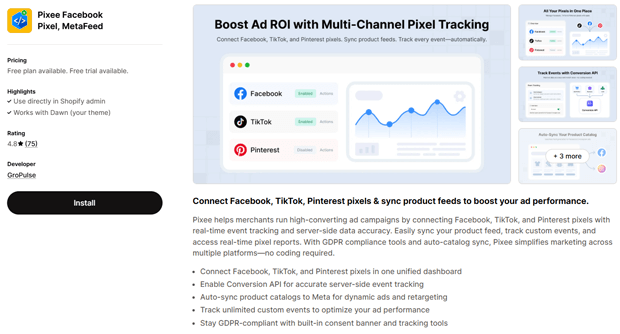
It’s the definitive app designed to help you bypass iOS 14 limitations and achieve that crucial 8–10 Event Match Quality score with just a few clicks.
Step 3: Optimize Your Shopify CAPI Integration
For Shopify store owners, setting up Event Match Quality Shopify correctly is simpler than it seems. Avoid relying solely on cheap or unreliable third-party apps.
The Recommended Shopify Approach
- Shopify’s Native Meta Integration: Shopify now offers a built-in “Facebook & Instagram” sales channel which allows you to set up CAPI and the Pixel. This is the simplest way to start. However, this integration is often limited in the CIPs it sends.
- Advanced Server-Side Apps (Recommended): To hit 8+ consistently, use a dedicated tracking application (like Multi Pixel & Meta Ads or similar advanced server-side solutions). These tools typically:
- Inject the necessary JavaScript to capture high-value CIPs (email, phone) before the customer reaches the checkout.
- Automatically handle the server-side event tracking and SHA-256 hashing.
- Ensure robust deduplication is configured for every standard event.
Step 4: Verify Event Priority and Standard Events
Ensure your standard events (ViewContent, AddToCart, InitiateCheckout, Purchase) are correctly configured and prioritized in your Events Manager for Aggregated Event Measurement (AEM). High EMQ on a Purchase event is the most valuable data Meta can receive.
Practical Tips & Best Practices for Data Accuracy in Meta Ads
Applying a holistic strategy to your data will ensure long-term, reliable performance.
- Test and Monitor: After implementing CAPI and deduplication, use Meta’s Test Events tool in the Events Manager. Verify that events are flowing from both the Browser and Server, and that the server-side event shows the CIPs (hashed) as validated.
- Don’t Wait for Purchase: The most effective CAPI implementations start sending CIPs as early as the InitiateCheckout event, or even when a user types their email into a form and triggers a Lead event. The earlier Meta gets a strong match, the better.
- Audit Your Data Sources: Periodically check your data sources overview in Events Manager. Ensure your CAPI connection remains “Active” and the Event Match Quality score for Purchase remains at 8 or above.
- Prioritize Server-Side: Treat your CAPI setup as the primary source of truth. If you have to choose, prioritizing a robust server-side implementation over a purely browser-based Pixel is the best way to boost Event Match Quality.
- Leverage fbp and fbc Cookies: A high-quality CAPI integration will automatically extract the fbp (Facebook Browser ID) and fbc (Facebook Click ID) cookies from the customer’s browser and send them with the server event. These cookies are crucial for bridging the gap between the server and the browser, drastically improving Facebook ad attribution.
Frequently Asked Questions
What is a good Event Match Quality score?
An Event Match Quality (EMQ) score of 8/10 or higher is considered excellent for key events like Purchase and AddToCart. A score in this range indicates that Meta can reliably match most of your conversion events to a user on its platform, leading to accurate reporting and superior ad optimization.
How do I check my Event Match Quality score?
You can check your score directly in your Meta Ads Events Manager. Navigate to the Data Sources tab, select your Meta Pixel, and look at the Event Match Quality column in the event list. It will show a score (0–10) for each of your standard events.
How does the iOS 14 tracking updates affect EMQ?
iOS 14+ updates severely limit the data the traditional Meta Pixel can capture due to Apple’s App Tracking Transparency (ATT) framework. This reduces the number of usable events and the quality of CIPs, resulting in a significantly lower EMQ score. Implementing the Conversions API (CAPI) is the necessary countermeasure to restore high EMQ.
Is the Meta Conversions API setup hard for a Shopify store owner?
No, not anymore. While manual CAPI setup can be complex, modern Shopify store owners can implement CAPI easily using either Shopify’s native Meta sales channel integration or, for the best results, a dedicated, feature-rich server-side tracking app that manages the complex data hashing and deduplication automatically.
What are Pixel event parameters, and which ones are most important for high EMQ?
Pixel event parameters are extra pieces of information sent with an event, detailing what happened. For high EMQ, the most important are the Customer Information Parameters (CIPs), specifically the hashed email address (em) and phone number (ph). Sending these ensures Meta can accurately perform first-party data matching.
Ready to Write Facebook Ad Copy That Sells?
Top eCommerce brands rely on strong ad copy to boost ROAS. Pixee gives you the same edge, AI-powered, accurate, and effortless.
Conclusion
The era of relying solely on the browser-based Meta Pixel is over. To thrive in the post-iOS 14 landscape, achieve ecommerce growth, and guarantee reliable Meta Pixel tracking accuracy, you must embrace server-side event tracking and the Conversions API.
Your Event Match Quality score is the direct barometer of your ad campaign’s health and future success. By following the steps outlined—prioritizing the collection and secure, hashed transmission of Customer Information Parameters via CAPI, and ensuring meticulous deduplication—you can systematically improve Event Match Quality score and consistently land in the 8-10 range.
Stop guessing and start optimizing. Accurate data is the fuel for Meta’s powerful ad engine. Start optimizing your Shopify store’s tracking today to unlock better conversions and growth!



