After a customer completes “purchase,” your job isn’t done. You’ve made the sale, and the order is on its way. But what happens next is what separates growing brands from stagnant ones.
If you’re not actively seeking feedback, you’re missing out on your most powerful marketing asset: your customer’s voice.
Customer reviews are the modern-day version of word-of-mouth. They build trust, answer questions for potential buyers, and are a huge factor in how you rank on search engines.
The problem is, manually asking every customer for a review is a full-time job in itself. It’s inconsistent and simply doesn’t scale.
That’s why you need an automated system. This guide will walk you through exactly how to request customer reviews automatically after checkout. We’ll cover the tools, the timing, and the specific words to use to get a steady stream of authentic reviews.
By the end, you’ll have a clear plan to turn your post-purchase process into a system that consistently generates the social proof you need to grow.
Key Takeaways: Your Plan for Review Automation
Here’s a quick summary of what you’ll find in this guide:
- We’ll cover why an automated customer reviews system is so important for your SEO, customer trust, and sales.
- You’ll learn the best channels for automation, including email, SMS, on-site pop-ups, and QR codes.
- Get practical templates and tips for writing a review request that people actually respond to.
- Find out the best time to ask for a review for different types of products to get the best results.
- Discover the best software for customer feedback automation, including specific Shopify apps to automate customer reviews.
- Learn how to deal with the occasional negative review and use it to your advantage.
Why You Need an Automated Review Strategy
Let’s start with the basics. Why go to the trouble of setting this up? Because the benefits are too big to ignore, and doing it manually is a recipe for failure. An automated system is consistent, reliable, and scalable.
Building Trust with Social Proof
People trust people. It’s that simple.
- The vast majority of online shoppers read reviews before they decide to buy something.
- Adding customer reviews to a product page can significantly increase conversion rates.
- Reviews make your brand feel more transparent and authentic.
An automated system ensures you’re always adding to this bank of trust. Every sale creates a new opportunity to show future customers that people are buying and enjoying your products.
Improving Your SEO and Local Search Rank
Google and other search engines pay close attention to reviews.
- Fresh Content: Reviews are a source of new, relevant content for your website. Customers use natural language and long-tail keywords that can help you rank for more search terms.
- Google Business Profile (GBP): If you have a physical location, learning how to get more Google Business Profile reviews is essential. The number of reviews you have and how often you get them are known ranking factors for local search results. Setting up automated Google review requests is the fastest way to improve this.
- Star Ratings in Search Results: Those little star ratings you see on Google can make your listing stand out and get more clicks. A steady flow of reviews helps you earn them.
Getting Honest Feedback to Improve Your Business
Your reviews are a direct line to your customers. They’re a form of free market research. A system to generate customer feedback helps you spot:
- Problems with a product.
- Issues in your shipping or customer service.
- Ideas for new products.
- Common questions you need to answer on your site.
Automation makes sure you’re always listening, so you can adapt and make your business better.
Saving Time and Being Consistent
This is the most straightforward benefit. Automating your review requests saves you hours of manual work. It also ensures every customer gets the same professional follow-up, which strengthens your brand and improves the overall customer experience.
Recommended Blogs for You:
👉 How to Display Google Reviews on Shopify: The Ultimate Guide
👉 How Real-Time Social Proof Increases Shopify Conversions
👉 Shopify Checkout Configuration: Complete Setup Guide
👉 How to Add Custom Code to Shopify Without Editing Theme Files
👉 Best Product Review Apps for Shopify
The Main Channels for Automating Review Requests
A good e-commerce review strategy uses a few different methods. Here are the most effective channels.
1. Email Automation: The Reliable Standard
Email is the foundation of any good post-purchase strategy. It’s effective and gives you enough space to make a polite, compelling request.
How it Works: You set up an email to be sent automatically after a specific event, or “trigger.” The most common trigger is when an order is marked as “Delivered” in your e-commerce platform (like Shopify or BigCommerce).
Tips for Better Emails:
- Segment Your List: A first-time buyer might get a slightly different message than a long-time repeat customer.
- Write a Clear Subject Line: Don’t try to be clever. Something direct works best.
- “How do you like your [Product Name]?”
- “Quick question about your order, [Customer Name].”
- “Your opinion matters to us and to other customers.”
- Get Personal: Always use the customer’s name and mention the exact product they bought. Including a picture of the product is a great touch.
- Keep it Simple: The email should have one goal: get them to click the review link. Use a big, clear button that takes them straight to the review form.
An Effective Review Request Email Template
Here is a simple template you can adapt for your brand.
Subject: What do you think, [Customer Name]?
Body:
Hi [Customer Name],
Thanks again for ordering from [Your Brand Name].
Now that you’ve had some time with your [Product Name], we’d love to hear your thoughts. Your feedback helps us make our products better and helps other people decide if it’s right for them.
Could you take a minute to leave a review?
(Large, clear CTA Button) -> LEAVE A REVIEW
To say thank you, here’s a 10% discount code for your next order: THANKYOU10
We appreciate your time and look forward to hearing from you.
Thanks,
The [Your Brand Name] Team
2. SMS Automation: For Quick, High-Impact Messages
Text messages have incredibly high open rates, which makes them great for getting attention. But because SMS is a more personal channel, you need to be careful with it.
How it Works: Just like email, a delivery confirmation can trigger an automated text message. You must have clear permission from your customers to send them marketing texts.
Tips for SMS Requests:
- Get Consent First: This is non-negotiable. Make sure customers have opted-in to SMS marketing.
- Be Brief: Get straight to the point.
- Use a Short Link: Use a service like Bitly to create a clean link to your review page.
- Watch Your Timing: Send texts during normal business hours.
Example SMS Template:
“Hi [Customer Name], from [Your Brand Name]. Looks like your order arrived! If you have a second, we’d appreciate a quick review: [short.ly/YourReviewLink]. Thanks!”
3. On-Site Pop-Ups: For Immediate Feedback
You can also ask for feedback immediately after a purchase, especially if you sell digital products.
How it Works: Use a post-checkout review pop-up on the order confirmation page. This isn’t the best place to ask for a detailed product review, but it’s great for asking about the shopping experience itself.
Best for:
- Asking how easy the website was to use.
- Getting feedback on the checkout process.
- Requesting a review for a digital download or service they can access immediately.
4. QR Codes: A Smart Tool for Physical Products
The moment a customer unboxes their order is a great time to ask for a review.
How it Works: Put a small card inside your packaging with a QR code for Google reviews or your website’s review page. The customer is already engaged with your product, and they can scan the code with their phone instantly.
Why it Works:
- Great Timing: You’re asking when their excitement is at its highest.
- Easy to Use: It’s much faster than typing in a website address.
- You Control the Destination: You can send them directly to your Google Business Profile, Trustpilot, or wherever you need reviews most.
This is a simple but very effective tactic, especially for a customer review automation for small businesses.
The Best Tools for Review Automation
Choosing the right tool is essential for building an effective and seamless review collection system.
While many great options exist, here is a detailed look at a powerful app for Shopify merchants that specializes in automating Google review collection right at the checkout.
GroPulse Google Reviews
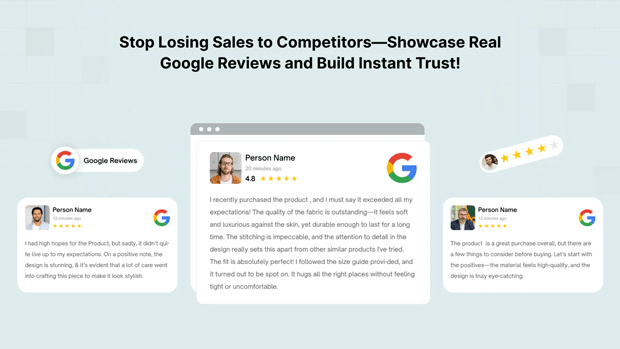
For Shopify merchants looking for an immediate way to capture feedback, the GroPulse Google Reviews app offers a unique approach. Instead of waiting for the product to be delivered, it allows you to ask for a review right on the post-purchase or “Thank You” page.
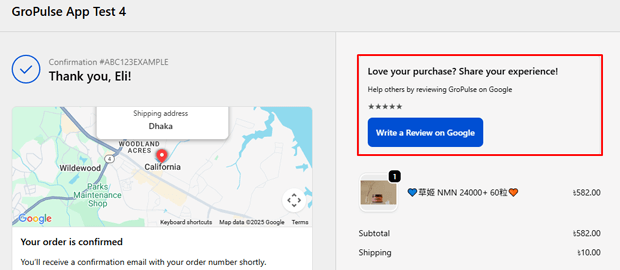
This strategy targets customers at the peak of their purchasing excitement. By adding a simple app block to your checkout page, you can encourage customers to share their initial thoughts or rate their shopping experience the moment they complete their order.
Beyond collecting new reviews, the app helps you leverage your existing social proof to boost conversions.
Key Features of GroPulse:
- Seamlessly Import Google Reviews: Easily pull in your existing Google reviews and display them as authentic social proof throughout your store.
- Display Dynamic Ratings: Show off your high ratings and the total number of reviews with eye-catching widgets that build immediate trust.
- Customizable Widgets: Tailor the look and feel of the review displays to perfectly match your brand’s design and aesthetics.
- Global-Ready Translations: Automatically translate reviews to cater to an international audience, making your feedback relevant to shoppers everywhere.
How to Add Review Collection Widget to Checkout Page
Adding the GroPulse review collection feature to your Shopify checkout is straightforward:
From the app dashboard, click on the “Collect reviews”
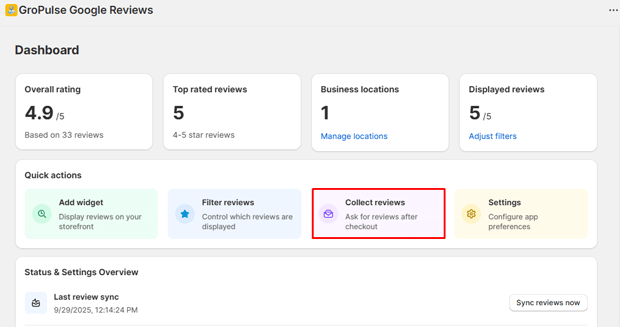
Click Add checkout extension to open your store’s checkout editor.
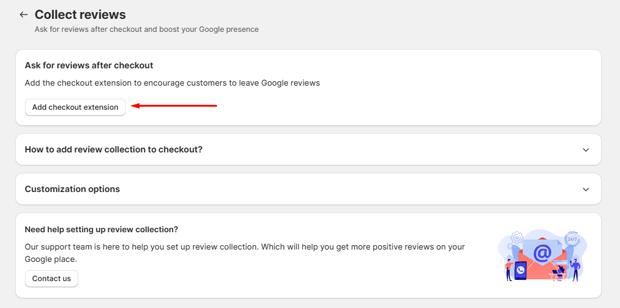
Navigate to the Thank you page in the editor
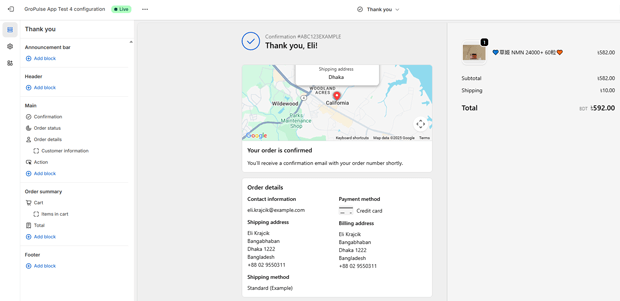
Click ‘Add app block’ and select the ‘Review Collection’ block from the list.
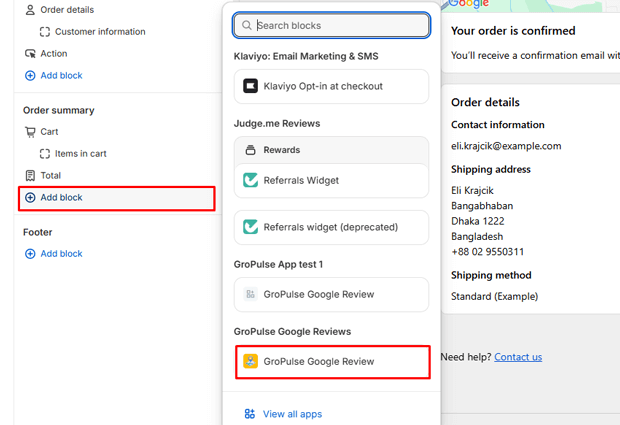
Customize the text and appearance of the block to align with your brand’s voice and style.
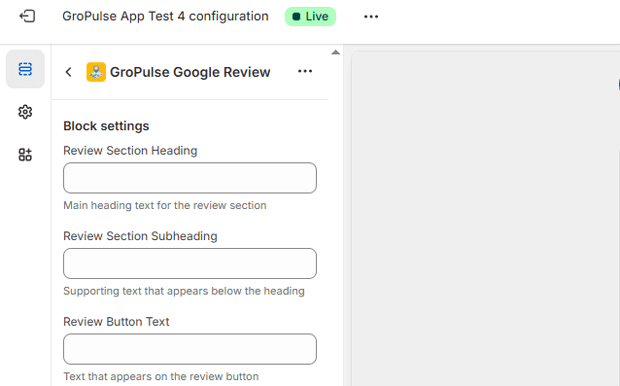
Click Save to publish the changes to your live checkout page.
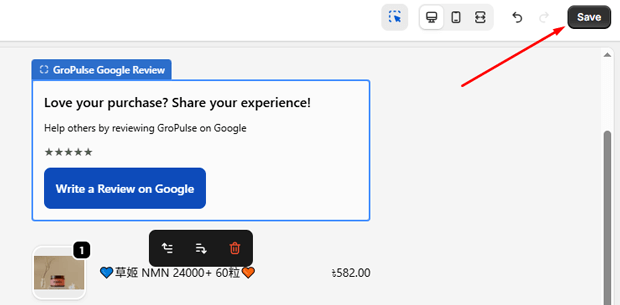
How to Ask for a Review Without Being Annoying
The way you phrase your request makes all the difference. The goal is to be polite and genuine, not demanding.
Personalize Your Message
Use the customer’s name and mention the product they bought. If you know they’re repeat customers, thank them for their loyalty. This shows you’re paying attention.
A line like, We hope you’re enjoying the ‘Sunrise’ coffee blend!” is much better than a generic “Thanks for your order.
Make it as Easy as Possible
- One-Click Link: Your email or text should link straight to the review form. Don’t make them hunt for it.
- Simple Form: Start with a 1-5 star rating. That’s the easiest part. Then, give them the option to add text and photos. Even if they only leave a star rating, it’s still a win.
- Mobile-Friendly: Most people will open your request on their phone, so make sure your review page looks great and is easy to use on a small screen.
Get Your Tone Right
You’re asking for a favor, so your tone should be friendly and appreciative.
- Ask Nicely: Use phrases like “Would you be willing to share your experience?” or “Your feedback would be a great help.”
- Explain Why: Let them know how their review helps. “Your honest feedback helps other customers shop with confidence and helps us know what we’re doing right.”
Using Incentives the Right Way
Offering a small thank you, like a discount code or free shipping, can definitely increase how many people leave a review. But there are rules.
- DO: Offer a reward for any review, positive or negative.
- DON’T: Offer a reward only for positive reviews. This is against the rules of almost all review platforms (including Google) and can damage your credibility. The goal is to encourage honest feedback, not to buy good reviews.
When Is the Best Time to Ask for a Review?
Timing is critical. If you ask too early, they haven’t had a chance to use the product. If you ask too late, the initial excitement has worn off.
The Main Rule: Ask After They’ve Experienced the Product
The perfect time is shortly after the customer has had enough time to form an opinion.
For Physical Products: Use the Delivery Date
Don’t use the shipping date as your trigger. Use the “order delivered” date. This is key.
- Consumables (coffee, skincare, etc.): Wait 3-7 days after delivery.
- Complex Items (electronics, tools, etc.): Wait 14-21 days after delivery. This gives them time for setup and use.
- Apparel: Wait about 7-10 days, so they’ve had a chance to wear it.
For Digital Products & Services
Timing here should be based on usage.
- Software: Ask after they’ve used a key feature a few times or after they’ve been subscribed for a month.
- Online Courses: Ask for feedback after they’ve finished a major module or completed the course.
- Services: Ask a day or two after the service was provided.
Test and Adjust
These are just starting points. The best timing for your specific business might be different. Use your software to test different sending times and see what gets the best response rate.
Practical Tips: An Actionable Checklist
- Test Your Subject Lines: Write two different subject lines for your review request email and see which one gets more opens.
- Reply to Every Review: Thank people for positive reviews and publicly respond to negative ones to solve the problem. This shows everyone that you care.
- Share Your Best Reviews: Post screenshots of your best reviews on social media or add them to your website’s homepage.
- Keep it Human: Write your requests in your brand’s natural voice. It shouldn’t sound like it was written by a robot.
- Send One Reminder: If someone doesn’t respond to your first request, it’s okay to send one follow-up email about a week later. After that, let it go.
Frequently Asked Questions
What’s the best overall way to ask for a review automatically?
The most effective strategy uses a couple of different channels.
1. Start with a QR code in your packaging for an immediate opportunity.
2. Follow up with an email request 7-14 days after the product is delivered. This will be your main method.
3. For customers who have opted-in to texts and don’t reply to the email, a follow-up SMS request can be very effective.
How can I automate reviews for my Google Business Profile?
This is essential for any local business.
1. First, get your direct Google Review link from your Google Business Profile account.
2. Use a tool like Podium, Birdeye, or a Shopify app that integrates with Google.
3. In your email or SMS template, make the main call-to-action button link directly to that Google Review URL. This makes it incredibly easy for the customer.
What’s the best overall way to ask for a review automatically?
Yes, as long as you do it correctly. You can offer an incentive (like a discount) for the time they take to leave a review, but you cannot require the review to be positive. The offer must be for any honest feedback, good or bad.
How long after delivery should I wait to ask for a review?
It depends on the product. You want to wait long enough for them to actually use it.
1. Simple items (e.g., food, soap): 2-4 days.
2. Standard items (e.g., t-shirts, posters): 7-10 days.
Items that need setup (e.g., furniture, electronics): 14-30 days.
Always trigger your automation from the “Delivered” date, not the “Shipped” date.
What should I do when I get a negative review from an automated request?
Don’t ignore it. A few bad reviews can actually make your page look more trustworthy.
Respond publicly within a day or two.
Apologize for their bad experience. Show that you understand their frustration.
Offer to fix it. Provide an email address or phone number so you can solve their specific problem privately.
Learn from it. Use the feedback to find and fix the root cause of the problem.
Conclusion: Start Building Your Review System Today
You can’t just hope for good reviews to appear. You need a system. By setting up a simple automated process to ask customers for feedback, you create a cycle of growth.
More reviews lead to more trust, which leads to more sales. And every new sale is a new opportunity for another review.
You don’t have to build a complex, multi-channel system overnight. Start with one thing. Set up a single automated email request this week.



