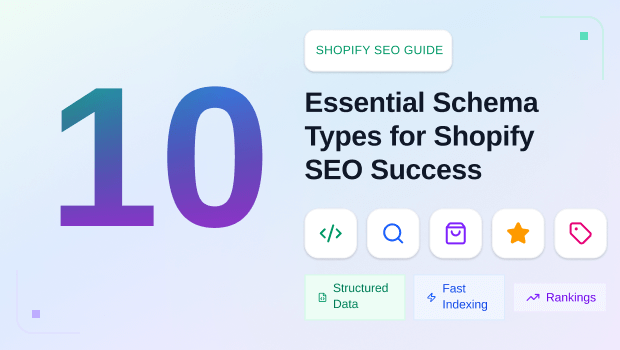In today’s competitive eCommerce landscape, Shopify store owners need every advantage they can get to stand out in search engine results. One of the most effective yet underutilized tools for boosting SEO is schema markup.
Schema markup helps search engines understand the content on your website better, enabling them to display richer, more informative search results.
For Shopify stores, using the right schema types can not only improve visibility but also drive more organic traffic, increase user trust, and enhance click-through rates.
In this blog post, we’ll walk you through the top 10 schema types every Shopify store should implement for better SEO. From product schemas to FAQ schemas, these schema types are essential for improving your store’s ranking and user experience.
Key Takeaways
- Boost SEO: Implementing schema helps search engines understand your content.
- Enhance Rich Snippets: Schema increases the chances of your store appearing with rich snippets.
- Improve Click-Through Rates: Rich results attract more clicks and higher traffic.
- Increase User Trust: Schema enhances credibility by displaying reviews and product information directly in search results.
Top 10 Schema Types for Shopify Store
1. Product Schema Markup
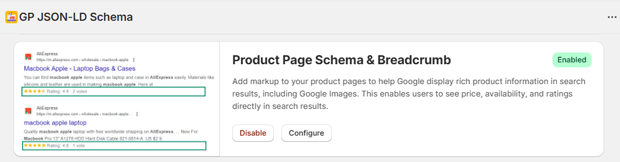
What It Is: The Product Schema is perhaps the most important schema for any Shopify store. It provides search engines with detailed information about the products in your store, including the name, description, price, availability, and reviews.
Why It Matters: By implementing product schema, your Shopify products can appear with rich snippets such as star ratings, pricing, and availability, which can significantly increase visibility and click-through rates in search engine results.
How to Implement It: You can use apps like GP JSON-LD Schema for SEO or by manually adding schema markup via the Shopify backend.
2. Product Carousel Schema
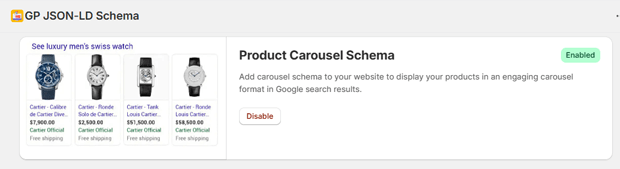
What It Is:
Product Carousel Schema displays multiple products from your store in a carousel format directly in search results, allowing users to browse related products without clicking through.
Why It Matters:
It increases visibility, enhances user experience, and boosts click-through rates (CTR) by showcasing several products at once, making it easier for customers to find what they want quickly.
3. Review Schema
What It Is: The Review Schema displays user-generated reviews and ratings in the search results. This schema is essential for products that have customer feedback.
Why It Matters: Product reviews are crucial for building trust and improving conversion rates. With review schema, these ratings show up directly in the search results, helping customers make quick decisions.
How to Implement It: Use the GP JSON-LD Schema for SEO app, which automatically syncs your product reviews for rich schema markup.
Recommended Blogs for You:
👉 The Role of Schema Markup in EEAT and Semantic SEO
👉 Schema Markup for Shopify: Complete Implementation
👉 Shopify Conversion Rate Optimization: Data-Driven Guide
👉 Best Shopify AI Apps in 2025
4. Local Business Schema
What It Is: If you have a physical storefront or operate in a specific location, implementing Local Business Schema is essential. This schema provides search engines with vital information about your store’s location, hours of operation, and contact details.
Why It Matters: Local SEO is crucial for attracting nearby customers. Local business schema helps your store appear in local searches, improving your chances of being discovered by people in your area.
How to Implement It: Add your business name, address, phone number, and business hours using Shopify’s contact information settings or use a schema plugin to implement this markup.
5. Breadcrumb Schema
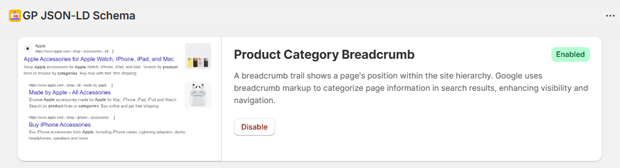
What It Is: Breadcrumb Schema allows search engines to display breadcrumb navigation in your search results, showing users exactly where they are on your site.
Why It Matters: Breadcrumbs improve usability and help users understand your website’s structure. This schema also provides search engines with clearer page hierarchies, improving SEO.
How to Implement It: Shopify themes often include breadcrumbs, but you can enhance them by adding custom breadcrumb schema markup using a schema app or custom code.
6. Article Schema
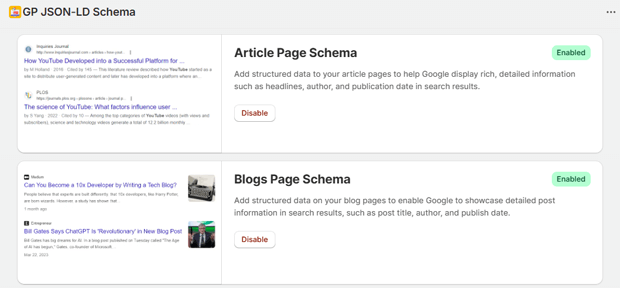
What It Is: If you run a blog or publish content on your Shopify store, Article Schema can help improve the visibility of your posts in search engines by providing information like the article’s headline, author, and publish date.
Why It Matters: Google often displays articles with rich snippets (such as author and publication date) in search results. Article schema increases the chances of your content showing up with these features.
How to Implement It: Use Shopify’s blog settings or a schema plugin to add the necessary article markup for all blog posts and articles.
7. FAQ Schema
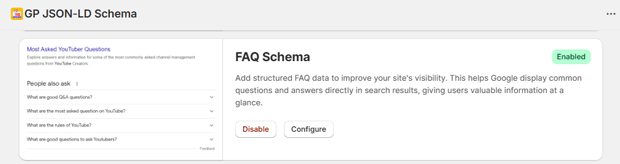
What It Is: The FAQ Schema allows you to mark up frequently asked questions so that Google can display them directly in search results.
Why It Matters: FAQ schema can increase your visibility in rich results by showing questions and answers directly on the search page. This feature also enhances user experience by answering queries before they even click.
How to Implement It: Use apps or manually add FAQ schema to your Shopify blog posts or product pages where you address common customer questions.
8. Merchant Listing Schema
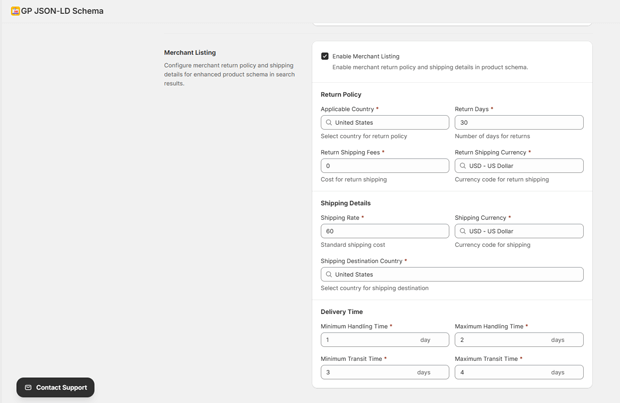
What It Is: Merchant Listing Schema is a type of structured data that provides detailed information about your business directly in the search results. It includes key details such as the business name, description, contact information, store policies, and customer reviews. It helps create a rich listing for your store that is more informative than just a basic result.
Why It Matters: Merchant Listing Schema is especially valuable for eCommerce stores, as it allows potential customers to see important business information right in the search results. It helps your store stand out in Google Shopping and local search results by displaying rich data like product reviews, policies, and store location.
How to Implement It: To implement Merchant Listing Schema on your Shopify store, you can use apps like GP JSON-LD Schema for SEO, which automatically adds this structured data to your store. Ensure you include business details such as your store name, policies (return, shipping), customer reviews, and contact information for maximum benefit.
9. Recipe Schema (for Food or Recipe Stores)
What It Is: If your Shopify store sells food or recipes, Recipe Schema helps display key details like ingredients, cooking time, and nutrition facts directly in the search results.
Why It Matters: Recipe schema enhances the visibility of food-related content, improving the chances of showing rich snippets such as star ratings and recipe times in search results.
How to Implement It: Use Shopify’s custom content features or install a recipe schema plugin to add the necessary markup for your products.
10. Video Schema
What It Is: Video Schema allows you to mark up video content, enabling videos to show up as rich results in search engines. This can include product demos, tutorials, or any video content you produce.
Why It Matters: Video results stand out in search, increasing engagement. Video schema can help your product or informational videos appear in search results, attracting more clicks.
How to Implement It: Embed video content on your Shopify store’s product pages or blog posts and add the appropriate schema using a plugin or custom markup.
Ready to Boost Your Shopify Store with Schema Markup?
Simplify the implementation of schema markup on your Shopify store with GP JSON-LD Schema for SEO. Our app automates the process, ensuring your products, reviews, FAQs, and more are optimized for rich snippets, better visibility, and higher click-through rates.
Practical Tips & Best Practices
- Always Validate Schema: Use tools like Google’s Schema Markup Testing Tool to check if your schema is correctly implemented.
- Optimize for Rich Snippets: Focus on schema types that generate rich snippets, such as product, review, and FAQ schema.
- Regular Updates: Update schema types when changes occur (e.g., prices, availability, or event details).
- Prioritize User Experience: Make sure your schema helps enhance the user experience by providing useful, easy-to-understand information.
Freequently Asked Questions
What is schema markup and why is it important for SEO?
Schema markup provides search engines with structured data about your content, improving visibility in search results and boosting click-through rates.
How can schema markup improve my Shopify store’s SEO?
By adding schema, you help search engines understand your products better, increasing the chances of appearing in rich results and improving rankings.
What schema types should Shopify stores use for SEO?
The top schema types include Product Schema, Review Schema, FAQ Schema, Breadcrumb Schema, and Article Schema.
Do I need a developer to add schema markup on my Shopify store?
Not necessarily. Shopify apps and plugins make it easy to add schema markup without coding.
Can schema markup increase my Shopify store’s click-through rate?
Yes, schema enhances search results with rich snippets, making your products more visible and appealing to users, thereby improving CTR.
Conclusion
Implementing the right schema markup is a crucial step in improving your Shopify store’s SEO. By adding the top 10 schema types we’ve discussed, you’ll not only improve your site’s visibility but also create a better user experience, increase trust, and ultimately, drive more conversions.
Start adding these schema types to your Shopify store today and watch your search engine rankings and traffic improve. Get ahead of your competition by leveraging schema to boost your SEO and attract more customers.