In 2025, 92% of successful e-commerce businesses rely on advanced analytics to optimize their strategies.
Yet, many Shopify store owners still operate blindfolded, missing critical insights into customer behavior, marketing ROI, and inventory trends.
Shopify’s native analytics offer a baseline, but to stay competitive, you need third-party analytics apps that deliver deeper, actionable intelligence.
Whether you’re a startup or an enterprise, the right tool can unlock smarter decisions, higher conversions, and long-term growth.
This guide reviews the 5 best Shopify analytics apps in 2025, compares their features, and provides actionable advice to help you choose the perfect fit.
Key Takeaways
- Discover the top 5 Shopify analytics apps in 2025, including hidden gems like Analyzify and Image Optimizer Page Speed.
- Learn how server-side tracking and real-time data can boost your conversion rates by up to 30%.
- Uncover which apps integrate seamlessly with 10+ marketing platforms for holistic campaign analysis.
- Find out why customer behavior analysis is non-negotiable for scaling your store in 2025.
- Get insider tips on choosing between free vs. paid tools based on your business size and goals.
Why Use Shopify Analytics Apps?
Shopify analytics apps go beyond basic metrics. They empower you to:
- Track customer journeys across devices and channels .
- Optimize marketing spend by identifying high-performing campaigns.
- Reduce bounce rates with heatmaps and session recordings .
- Predict trends using AI-driven sales forecasting .
For instance, apps like Analyzify use server-side tracking to ensure 100% data accuracy, even with ad blockers—a game-changer for ROI analysis.
Top Shopify Analytics Apps in 2025: Reviews & Comparisons
1. Analyzely – Google Analytics 4
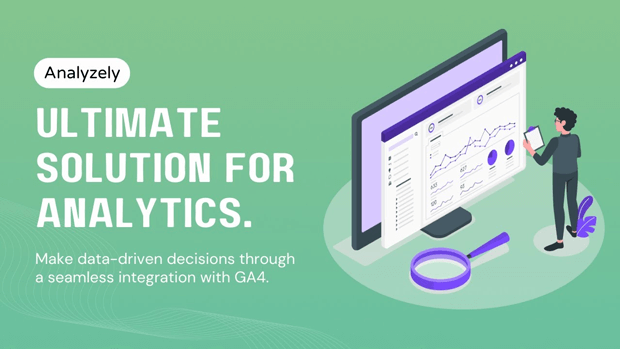
A top choice for Shopify analytics apps, Analyzely integrates Google Analytics 4 (GA4) seamlessly, offering real-time insights into traffic, sales, and customer behavior. It supports GDPR-compliant tracking and server-side event measurement for 100% data accuracy.
Key Features:
- Automatic GA4 measurement ID setup.
- eCommerce reports: Conversion funnels, top products, and traffic sources.
- Server-side event tracking to bypass ad blockers.
- Real-time dashboards for live metrics.
- GDPR-friendly tracking options.
- Customizable date-range filtering.
- Free GA4 setup guide.
Benefits:
- Optimize marketing ROI with precise purchase tracking.
- Identify drop-off points in the checkout funnel.
- Compare performance across traffic sources (e.g., social media vs. organic search).
- Boost revenue with data-driven product recommendations.
- Simplify compliance with privacy regulations.
Customer Reviews: Clear interface, easy setup, and accurate GA4 sync. Finally, checkout events show up reliably!
Pricing:
- Free Plan: GA4 integration, standard reports.
- Pro Plan: $19/month (ecommerce reports, server-side tracking).
2. TrueProfit – Net Profit Analytics
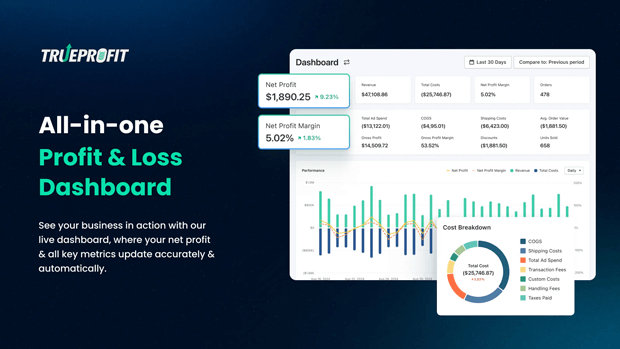
TrueProfit focuses on true profit tracking, syncing costs (COGS, shipping, taxes) and ad spend from platforms like Meta and Google Ads. Ideal for merchants prioritizing net profit over revenue.
Key Features:
- Real-time profit dashboard with net profit metrics.
- Auto-sync ad costs from Facebook, Google, TikTok, and more.
- Product-level profit analytics.
- Customer lifetime value (LTV) calculations.
- P&L reports and bundling insights.
- Mobile app access.
- Multi-store support.
Benefits:
- Eliminate manual spreadsheets with automated cost tracking.
- Optimize ad spend by measuring ROI per campaign.
- Identify high-margin products and underperforming SKUs.
- Forecast cash flow with accurate profit margins.
- Streamline financial reporting for stakeholders.
Customer Reviews: Revolutionized our financial tracking! The ad spend sync saves hours weekly.
Pricing:
- Basic: $35/month (300 orders/month).
- Ultimate: $100/month (1,500 orders/month).
3. Better Reports
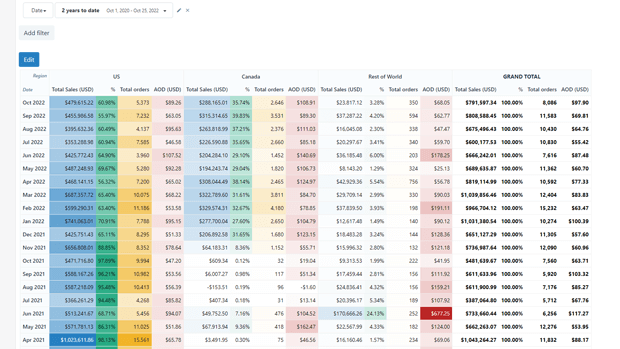
Better Reports delivers customizable reporting for sales, inventory, customers, and payouts. Supports POS systems, Google Sheets integration, and multi-store analytics.
Key Features:
- Pre-built and custom report templates.
- Export to PDF, Excel, CSV, or Google Sheets.
- Scheduled email reports for teams.
- Multi-currency and multi-store support.
- Complimentary report-building service.
- POS compatibility.
- Metafield and tag-based filtering.
Benefits:
- Automate weekly/monthly reporting workflows.
- Drill down into sales trends by product, region, or channel.
- Share insights securely with stakeholders via public links.
- Track inventory turnover and reorder points.
- Improve decision-making with visual dashboards.
Customer Reviews: Superior to Shopify’s native reports! The support team builds custom reports for free.
Pricing:
- Basic Plan: $19.90/month (for Basic Shopify stores).
- Advanced Plan: $149.90/month (for Advanced Shopify stores).
4. Mipler – Advanced Reporting

Mipler enables custom dashboards with metafields, tags, and note attributes. Offers AI-assisted report creation and Google Sheets automation.
Key Features:
- 60+ built-in reports for sales, tax, and inventory.
- AI-powered report customization.
- Public link sharing for secure collaboration.
- Data API access for developers.
- Multi-store reporting.
- Scheduled email exports.
- Live chat support.
Benefits:
- Visualize KPIs like AOV, conversion rates, and customer retention.
- Automate data updates with Google Sheets sync.
- Create tailored reports for marketing, finance, or operations.
- Reduce manual work with AI-generated insights.
- Scale analytics across multiple Shopify stores.
Customer Reviews: User-friendly and powerful! The AI assistant speeds up report creation by 70%.
Pricing:
- Free Plan: Up to 1,000 lifetime orders.
- Advanced Plan: $39.99/month (unlimited custom reports, dedicated support).
5. Report Pundit

Report Pundit offers unlimited custom reports with pre-built templates for tax, inventory, and customer behavior. Integrates with 30+ payment and shipping apps.
Key Features:
- 100+ pre-built reports (sales, tax, fulfillment).
- Calculated fields for custom metrics (e.g., profit margins).
- Multi-currency and multi-store support.
- Automated scheduling and email delivery.
- Free custom report setup.
- POS compatibility.
- Export to Excel, CSV, or PDF.
Benefits:
- Consolidate data from apps like ReCharge or ShipStation.
- Track regional sales performance in real time.
- Simplify tax compliance with automated reports.
- Improve team collaboration with scheduled email updates.
- Tailor metrics to niche business needs (e.g., subscription analytics).
Customer Reviews: Flexible and intuitive. The multi-currency support is a lifesaver for global brands.
Pricing:
- Basic Plan: $9/month (Basic Shopify stores).
- Advanced Plan: $35/month (Advanced Shopify stores).
Comparison Table: Top Shopify Analytics Apps
| App | Best For | Ratings | Free Trial |
| Analyzely | GA4 integration & funnels | 4.8 | 7 days |
| TrueProfit | Net profit tracking | 5.0 | 14 days |
| Better Reports | Custom financial reports | 4.9 | 14days |
| Mipler | AI-powered dashboards | 5.0 | 7 days |
| Report Pundit | Multi-store analytics | 4.9 | 7 days |
How to Choose the Right Shopify Analytics App
- Define Your Goal: Are you optimizing for UX, retention, or ad performance?
- Check Integrations: Does the app sync with your existing tools (e.g., Google Analytics)?
- Prioritize Scalability: Will the app grow with your business?
- Test Free Trials: Use free plans to evaluate usability and data depth.
- Read Reviews: Focus on feedback from businesses similar to yours.
Frequently Asked Questions
What’s the best free Shopify analytics app?
Google Analytics 4 offers the most robust free features, including AI-driven insights.
How do server-side analytics apps improve data accuracy?
They bypass browser limitations and ad blockers by tracking directly from Shopify’s servers.
Can analytics apps help reduce cart abandonment?
Yes! Tools like Lucky Orange identify friction points and suggest UX fixes.
Which app is best for small businesses?
Image Optimizer Page Speed is ideal for budget-conscious stores needing technical SEO boosts.
Do analytics apps affect site speed?
Most apps use asynchronous code to avoid slowing down your store.
Conclusion: Data-Driven Success Starts Here
Choosing the right Shopify analytics app isn’t just about numbers,it’s about unlocking growth opportunities hidden in your data.
Whether you prioritize server-side tracking, customer behavior insights, or technical SEO, this guide’s top picks will set you up for success in 2025 and beyond.
Ready to level up your Shopify analytics game? Start with a free trial of Analyzify or Google Analytics 4, then scale to premium tools as your business grows.




