Did you know that the average cart abandonment rate across eCommerce is 69.82%? (Baymard Institute).
That means nearly 7 out of 10 shoppers leave your store after adding products to their cart. One of the biggest culprits?
A poorly optimized or confusing checkout experience.
In today’s competitive eCommerce landscape, your Shopify checkout design isn’t just about aesthetics, it’s a powerful conversion lever.
Optimizing it can significantly boost your revenue, trust, and customer satisfaction.
In this guide, we’ll walk you through everything from the psychology behind effective checkout layouts to actionable design best practices, whether you’re on the Basic plan or Shopify Plus.
Key Takeaways
- Discover why a well-optimized Shopify checkout can reduce cart abandonment by up to 35%.
- Learn the exact UI/UX tweaks that top-performing Shopify stores use to drive more conversions.
- Find out how to customize Shopify’s checkout, yes, even on the Shopify Plus plan!
- Uncover the latest checkout trends that enhance trust and boost average order value (AOV).
- See how small visual design changes can make or break your mobile checkout experience.
- Get expert-approved tips backed by stats and real Shopify merchant insights.
What Makes a High-Converting Shopify Checkout?
To improve your checkout flow, you need to understand what drives users to complete their purchases, or abandon them. Here are the critical elements of a high-performing Shopify checkout:
1. Clarity and Simplicity
- Minimal distractions
- Clear input fields and error validation
- Concise CTAs (e.g., “Complete Order” instead of “Submit”)
2. Mobile Optimization
Over 79% of Shopify traffic comes from mobile devices (Shopify, 2024 data). Your checkout should be fast-loading, thumb-friendly, and distraction-free.
3. Trust Elements
- SSL security badges
- Payment icons (Visa, PayPal, Apple Pay)
- Testimonials or star reviews (optional but powerful)
4. Progress Indicators
Customers feel more in control when they know how many steps are left. Use visual cues like:
- “Step 1 of 3”
- Progress bars
Shopify Checkout Design Options by Plan
Shopify Basic to Advanced Plans
You’re limited to very minimal checkout styling (colors and logo only). You can:
- Add your brand logo to the checkout
- Customize background and button colors
- Change font style
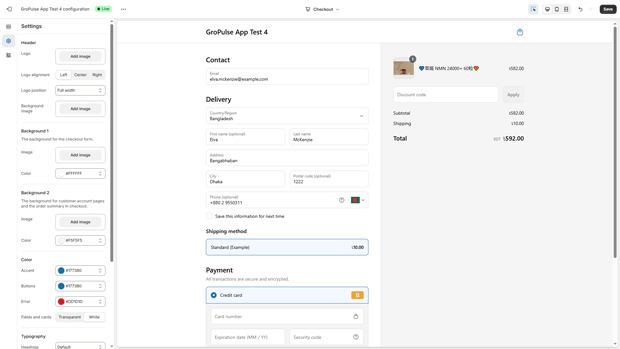
Go to Settings > Checkout> Customize Checkout.
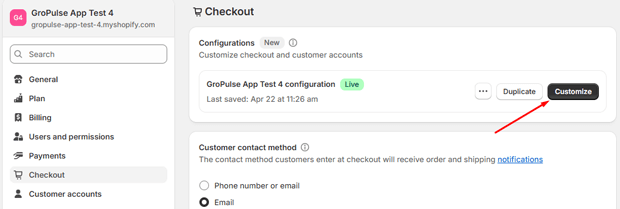
But you can’t change layout, add custom fields, or edit HTML/CSS without Shopify Plus.
Shopify Plus Plan
With Shopify Plus, you unlock full control over your checkout.liquid file. This means:
- Custom layout changes
- Custom JavaScript and CSS
- Upsell modules, loyalty fields, and more
Pro Tip: Use Shopify’s Checkout Extensibility API (2025 update) to build dynamic, modular extensions that integrate with Shopify’s backend natively.
Recommended Blogs for You:
👉 Shopify Checkout Configuration: Complete Setup Guide
👉 Shopify Site Structure: Complete Planning Guide
👉 Wishlist Marketing Strategies for Shopify: Drive Sales and Customer Loyalty
👉 Pinterest Marketing for Shopify: The Ultimate 2025 Guide
Best Practices for Optimizing Shopify Checkout Design
1. Limit Form Fields
Baymard Institute found that reducing the number of form fields can increase conversions by 12%. Eliminate unnecessary steps:
- Autofill addresses using Google Maps API
- Merge name fields into one when possible
- Hide company name field unless relevant
2. Sticky Order Summary
Let shoppers quickly double-check what they’re buying—especially important for mobile. A sticky order summary builds trust and transparency.
3. Express Checkout Options
Let users choose Shop Pay, Apple Pay, Google Pay, or PayPal directly from the first screen. According to Shopify, merchants who activate Shop Pay see up to 1.72x higher conversion rates.
4. Use Exit-Intent Triggers Wisely
While popups during checkout are risky, a smartly timed exit-intent message offering a discount or reminder can reduce cart abandonment.
5. One-Page vs. Multi-Step Checkout
Multi-step checkouts (Shopify default) can perform better for mobile and psychologically feel “lighter.” However, test both using A/B tools like:
- ConvertFlow
- Google Optimize (sunset but alternatives exist like VWO or Optimizely)
Shopify Checkout Design Trends for 2025
Staying ahead of trends can give your store the competitive edge. Here’s what’s shaping high-converting checkouts in 2025:
- Dark Mode Compatibility: Emerging demand among mobile users.
- Localized Checkout Content: Showing currency, language, and shipping based on geolocation.
- Embedded Trust Seals: Verified by Trustpilot or Google Reviews right at the payment step.
- Gamified Checkout Progress: Visual progress gamification increases completion rates.
Tools & Apps to Improve Shopify Checkout Design
If you’re not on Shopify Plus, use these apps to enhance checkout experience without code:
- ReConvert: Post-purchase upsells & thank-you page customization
- Checkout Blocks: Customize checkout without editing code
- Shop Pay Installments: Offers customers flexible payment options
- CartHook (for Shopify Plus): One-click upsells post-checkout
FAQ: Shopify Checkout Design
How do I customize Shopify checkout on Basic plan?
You can only change basic styling like logo, color, and font. Full customization requires Shopify Plus.
Can I add upsells or order bumps at checkout?
Only Shopify Plus users can modify the checkout.liquid file to add upsells. Others can use post-purchase upsell apps like ReConvert.
What is the best checkout layout for conversions?
Multi-step checkouts with clear progress indicators and minimal fields tend to convert best, especially on mobile.
Does Shop Pay really improve conversions?
Yes, Shop Pay offers autofill and secure express checkout. Shopify reports up to 1.72x conversion boost when it’s enabled.
Can I track performance of my checkout?
Use tools like GA4, Hotjar, and Shopify Analytics to monitor funnel drop-off, page load speed, and completion rates.
Conclusion: Your Checkout Experience is Your Final Pitch
Designing a better Shopify checkout isn’t just a design decision, it’s a business move.
When customers reach your checkout page, they’re already interested. Now it’s your job to make it frictionless. Whether you’re tweaking the visual layout, reducing input fields, or activating Shop Pay, every change matters.
Take advantage of Shopify’s growing set of checkout features, especially if you’re on Plus, and continually test, iterate, and optimize.
Want expert help with your checkout UX or looking to scale with custom features? Explore Shopify checkout apps or consider upgrading to Shopify Plus for full control.



