Effective inventory management is the backbone of any successful Shopify store. Without proper tracking, businesses can suffer from stock shortages, excess inventory, and lost revenue.
According to a study by IHL Group, retailers lose $1.1 trillion globally due to overstocks and out-of-stocks every year.
For Shopify merchants, mastering inventory management can mean the difference between growth and stagnation.
In this guide, we’ll walk you through everything you need to know about Shopify inventory management, from setting it up correctly to leveraging automation tools for efficiency.
Key Takeaways
- Why Inventory Management Matters: Learn how poor inventory control can lead to lost sales and overstock issues.
- Shopify’s Built-in Features: Discover the tools Shopify offers to track, manage, and optimize inventory.
- Best Inventory Strategies: Get actionable tips to avoid stockouts and improve cash flow.
- Third-Party Integrations: Explore powerful apps to enhance Shopify’s inventory capabilities.
- Automation and Forecasting: Understand how AI and data-driven insights can help predict demand and streamline stock management.
Understanding Shopify Inventory Management
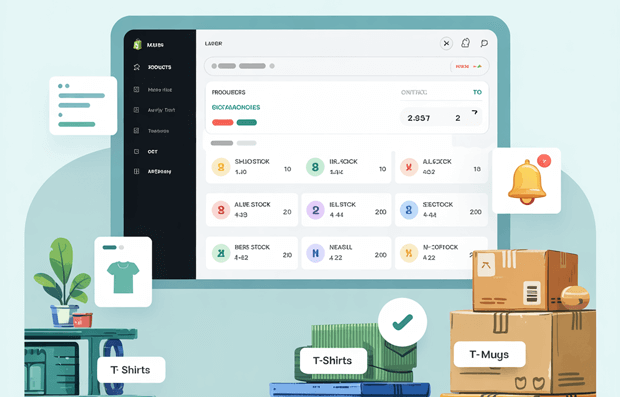
What is Inventory Management?
Inventory management is the process of tracking stock levels, orders, sales, and deliveries to ensure you always have the right products in the right quantities at the right time.
Why is Inventory Management Important for Shopify Stores?
- Prevents overselling and stockouts
- Optimizes cash flow by reducing dead stock
- Enhances customer satisfaction with accurate stock availability
- Improves forecasting for demand planning
Recommended Blogs for You:
👉 Shopify Analytics Guide: Track and Improve Store Performance
👉 Shopify Email Marketing: Complete Strategy & Automation Guide
👉 How to Sell Internationally on Shopify: Complete Guide
👉 The Ultimate Shopify Store Setup Checklist: Launch Your Dream Store Today!
Setting Up Shopify’s Inventory Management System
Step 1: Enable Inventory Tracking
Go to Shopify Admin > Products.
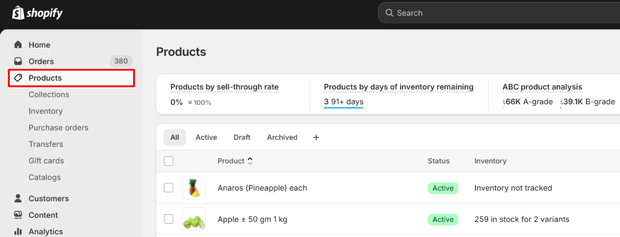
Select a product and navigate to the Inventory section. Check Track Quantity and set the available stock level.

Step 2: Configure Inventory Policies
- Continue selling when out of stock – Useful for pre-orders.
- Stop selling when inventory reaches zero – Prevents overselling.
Step 3: Organize Inventory with Locations
Shopify allows multiple inventory locations, making it easier to manage stock across warehouses and retail stores.
- Navigate to Settings > Locations.
- Add new locations and assign stock to them.
Step 4: Set Up Low Stock Alerts
- Use Shopify’s built-in alert system or install inventory management apps to get notified when stock levels run low.
Advanced Inventory Management Strategies
1. Use SKU Codes for Better Organization
Stock Keeping Units (SKUs) help track products efficiently, making it easier to locate and reorder items.
2. Implement ABC Analysis
Categorize products based on their value and sales volume:
- A-Category: High-value, low-quantity items
- B-Category: Moderate value, moderate sales
- C-Category: Low-value, high-quantity items
3. Leverage Dropshipping for Low-Risk Inventory
If managing physical inventory is challenging, consider using dropshipping suppliers to fulfill orders directly.
4. Automate Reordering with Inventory Apps
Apps like Stocky (by Shopify) and TradeGecko help automate stock replenishment and forecasting.
5. Track Inventory Turnover Rate
Calculate your inventory turnover ratio to assess efficiency: Inventory Turnover=Cost of Goods Sold (COGS)Average Inventory\text{Inventory Turnover} = \frac{\text{Cost of Goods Sold (COGS)}}{\text{Average Inventory}}
Higher turnover indicates strong sales, while lower turnover suggests excess inventory.
Best Shopify Inventory Management Apps
- Stock Sync – Automates inventory updates across multiple suppliers.
- Katana MRP – Great for manufacturers and makers needing real-time stock tracking.
- Sellbrite – Manages inventory across multiple sales channels.
- Orderhive – Provides AI-powered demand forecasting.
- Skubana – A robust tool for automating restocks and analytics.
Common Shopify Inventory Challenges & Solutions
1. Overselling During Peak Seasons
- Solution: Enable Shopify POS and inventory sync across platforms.
2. Managing Multiple Warehouses
- Solution: Use Shopify’s multi-location inventory feature.
3. Dead Stock Accumulation
- Solution: Run clearance sales or bundle slow-moving products.
4. Supply Chain Disruptions
- Solution: Diversify suppliers and keep safety stock.
Freequently Asked Questions
How do I prevent stockouts in Shopify?
Set up low-stock alerts, automate reordering, and use historical sales data to forecast demand accurately.
Can I manage inventory for multiple locations in Shopify?
How do I prevent stockouts in Shopify?
Set up low-stock alerts, automate reordering, and use historical sales data to forecast demand accurately.
Which Shopify plan includes advanced inventory features?
Shopify’s Advanced Plan and Shopify Plus offer the best inventory management features, including multi-location tracking and analytics.
How do I integrate a third-party inventory management tool?
Go to Shopify App Store, search for inventory apps like Stocky or TradeGecko, and follow the installation steps.
What is the best inventory management strategy for Shopify?
A mix of ABC analysis, automation, demand forecasting, and SKU tracking works best for most Shopify stores.
Conclusion
Mastering Shopify inventory management is crucial for running a successful eCommerce business.
By setting up Shopify’s built-in tracking, leveraging automation, and applying advanced strategies, you can prevent stock issues, boost sales, and improve efficiency.
If you’re looking for seamless inventory control, explore Shopify’s built-in tools or integrate third-party apps for enhanced functionality.
Start optimizing your inventory today and stay ahead of the competition!



