You’ve done everything right. You sourced a great product, built a beautiful Shopify store, and even managed to drive some decent traffic. But when you check your analytics, your heart sinks
Dozens of people are adding products to their cart, but only a handful are actually completing their purchase.
That growing list of abandoned carts feels less like a list and more like a graveyard of lost revenue.
If this sounds familiar, you’re not alone. The average e-commerce cart abandonment rate hovers around a staggering 70%. That’s 7 out of every 10 potential customers gone.
After more than a decade of building and optimizing Shopify stores, I can tell you this isn’t just a number; it’s the single biggest conversion killer for most businesses. But here’s the good news: it’s also one of the most fixable problems.
In this deep dive, we’re not just going to talk about why this happens. I’m going to show you exactly where the leaks are in your checkout process and give you the actionable strategies to increase Shopify conversions, and turn those abandoned carts into ringing sales.
Key Takeaways
If you do nothing else, focus on these four things to drastically reduce Shopify cart abandonment:
Eliminate Surprise Costs: Be completely transparent about shipping fees, taxes, and any other charges before the final checkout page. High shipping costs are the #1 reason for abandoned carts.
Streamline Your Checkout: Remove every unnecessary field and step. Offer a guest checkout option to eliminate the friction of forced account creation. The goal is to make buying as easy as possible.
Build Unshakeable Trust: Your customers are handing over their financial information. Use trust badges, clear return policies, and professional design to signal that your store is secure and legitimate.
Optimize for Mobile, Always: The majority of your traffic is likely on a smartphone. A clunky, slow, or hard-to-navigate mobile experience is a guaranteed way to lose sales. Test your entire purchase path on your own phone.
Why Visitors Leave Your Shopify Store: The Psychology of the Abandoned Cart
Before we dive into the technical fixes, let’s get into the customer’s head. A cart abandonment isn’t always a hard “no.” Often, it’s a “not right now” or a “maybe, but…” It’s a moment of friction, a point where the effort or cost of buying outweighs the desire for the product.
Think of it like a physical retail store. A customer picks up an item, walks towards the checkout, but then sees a massive line. They might decide it’s not worth the wait and put the item down. Your online checkout process is that line. Every extra field, every unexpected cost, every moment of confusion is another person added to that queue.
Our job is to create an express lane.
Shock of Unexpected Costs
This is, without a doubt, the heavyweight champion of conversion killers. A customer sees a t-shirt for $25 and mentally agrees to that price. They get to the final checkout step, only to see an additional $9.95 for shipping and $2.15 in taxes.
Suddenly, their $25 t-shirt is almost $38. This disconnect between the expected price and the final price creates a feeling of being misled, and poof, they’re gone.
A study by the Baymard Institute confirms this year after year: extra costs like shipping, taxes, and fees are the top reasons for abandonment during checkout.
How to Implement Price Transparency
Offer a Free Shipping Threshold: This is a powerful psychological tool. Instead of just charging for shipping, offer it for free on orders over a certain amount (e.g., “Free Shipping on Orders Over $75”). This not only removes the shipping cost friction but also incentivizes customers to increase their order value.
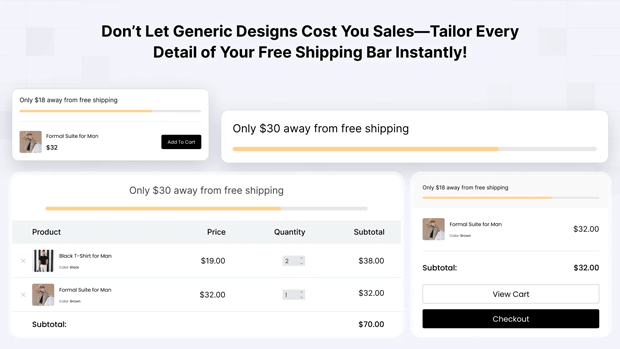
Bake Shipping into the Product Price: In some cases, it can be effective to slightly increase your product prices across the board and offer “Free Shipping” on everything. Customers often perceive a $35 product with free shipping as a better value than a $28 product with $7 shipping, even though the final cost is identical.
A common mistake I see is merchants being afraid to raise prices, but you have to test what works for your specific audience.
💡 Pro Tip: Use GP Free Shipping Bar app to strategically display your shipping offers across your Shopify store. It helps encourage higher order values and improves conversions.
Read More: How to Add a Free Shipping Progress Bar in Shopify: The Ultimate Guide for Increasing AOV
The Trust Deficit
You might be the most honest merchant in the world, but a new visitor doesn’t know that. They are about to enter their credit card information on a website they may have just discovered. Any small detail that looks unprofessional or insecure can trigger their internal alarm bells.
Payment security concerns are a huge driver of Shopify cart abandonment. You have to proactively prove that your store is safe and trustworthy.
How to Build an Armor of Trust
1. Showcase Social Proof: Customer reviews, testimonials, and user-generated content are incredibly powerful. They show real people have bought from you and had a positive experience. Integrate a reviews widget in your store to build trust and motivate purchases.
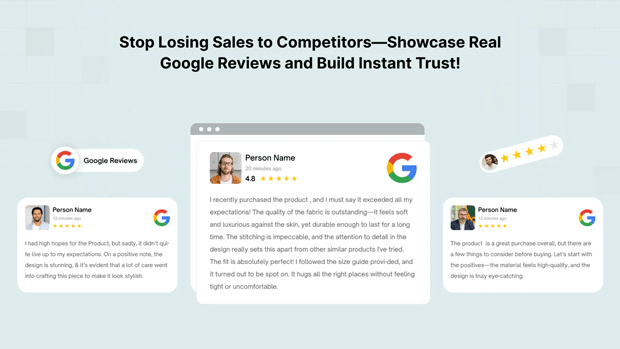
💡 Pro Tip: Use GroPulse Google Reviews app to easily display authentic customer feedback and boost credibility.
Read More: How to Display Google Reviews on Shopify: The Ultimate Guide
2. Display Sales Popups: Showing real-time purchase notifications on your store can significantly boost trust and conversions. For example, a popup like, “Emma from London bought this product 10 minutes ago” signals to visitors that others are actively buying from your store.
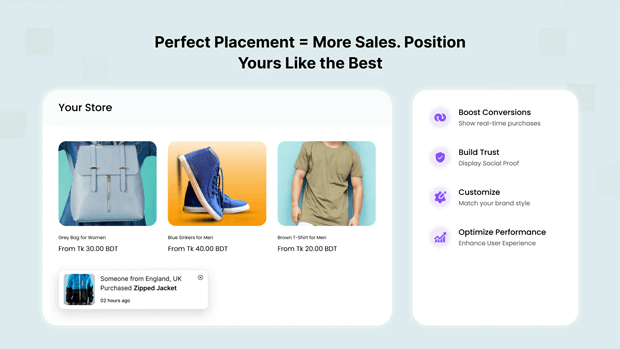
💡 Pro Tip: Use SalesPulse Sales Popup to easily set up customizable, real-time notifications that engage visitors and motivate purchases.
3. Display Trust Badges: These are small icons that signal security. Don’t go overboard, but strategically placing badges for accepted payment methods (Visa, Mastercard, PayPal) and security (e.g., a “Secure SSL Checkout” badge) near your “Add to Cart” and “Checkout” buttons can significantly boost confidence.
4. Have Clear, Accessible Policies: Your refund policy, privacy policy, and shipping policy should be easy to find in your store’s footer. This shows you are a legitimate business with clear operational standards.
5. Provide Live Chat Support: Having a live chat widget (even if it’s powered by a simple FAQ bot initially) gives customers a way to get instant answers. It shows there’s a real person ready to help, which builds immense trust.
The “I’ll Think About It Later” Browser
Let’s be honest, we’ve all done it. You’re browsing online, maybe during your lunch break, and you find something you absolutely love. But you aren’t ready to pull the trigger right now. You tell yourself, “I’ll come back for this later,” and you leave the tab open, hoping you’ll remember.
This is your customer, every single day. This behavior, a form of comparison shopping or simple “window shopping,” is a major source of Shopify cart abandonment. It’s not a rejection of your product; it’s a delay in the decision.
Your job isn’t to force an immediate purchase but to give them a way to “hold” that item and a compelling reason to come back.
How to Capture Future Buyers
Add a Wishlist or “Save for Later” Feature: This is non-negotiable for stores with a wide catalog. A wishlist is the digital equivalent of a fitting room or a hold shelf. It allows a visitor to save products they love with a single click, creating a personal, curated collection on your site. This simple action transforms them from a passive browser into an engaged user and keeps your store top-of-mind.
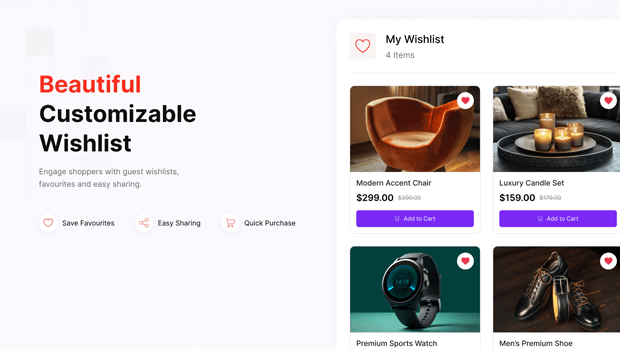
Send Strategic and Friendly Reminders: The real power of a wishlist is the data it gives you. You can set up automated notifications and email flows to gently nudge these high-intent shoppers. Send a simple reminder about their saved items, or better yet, create urgency by alerting them when a wishlisted product goes on sale or is running low in stock. This is a highly personal and incredibly effective tactic.
Pro Tip 💡: Use GP Wishlist & Upsell Suite to easily add a fully customizable wishlist feature to your store. This keeps visitors engaged and increases the likelihood that browsers become buyers.
The “Create an Account” Roadblock
I get it. You want to capture customer information for your email list. But forcing a user to create a full-blown account before they can give you their money is a massive point of friction. In my experience, this is the second most common (and most easily fixed) mistake new store owners make.
A first-time buyer doesn’t have a relationship with you yet. Asking them to create a password and commit to an account feels like too much work. They came to buy a product, not enter into a long-term relationship.
How to Implement Guest Checkout
Enable Guest Checkout: This is non-negotiable. Go to your Shopify Admin > Settings > Checkout. In the “Customer accounts” section, select “Accounts are optional.” This gives users the choice to create an account or simply check out as a guest.
Offer Post-Purchase Account Creation: The best time to ask a customer to create an account is after their purchase is complete. On the thank you page, you can have an option like, “Save your information for next time by creating an account.” They’ve already given you their details, so now it’s just a matter of adding a password. It’s a much smaller ask.
Expert Tip: Shopify’s one-page checkout, Shop Pay, is brilliant at this. It securely saves a customer’s information, and once they’ve used it on any Shopify store, they can check out on yours with a single tap. Make sure you have it enabled!
The Abandoned Cart Recovery Strategy
Even with a perfectly optimized checkout, some level of cart abandonment is inevitable. People get distracted, their boss walks in, or they simply want to do some comparison shopping. This is where your safety net comes in: a robust abandoned cart recovery system.
This isn’t just about sending one email. It’s about creating a multi-channel sequence to gently remind and incentivize customers to complete their purchase.
Abandoned Cart Emails
This is your most powerful tool. Shopify has a great built-in feature for this, but I highly recommend using a more advanced email marketing app like Klaviyo or Omnisend. You can create a multi-email flow:
- Email 1 (1-4 hours after abandonment): A simple, helpful reminder. “Did you forget something?” or “Your items are waiting for you.”
- Email 2 (24 hours after): Introduce social proof or answer common questions. “See what other customers are saying about [Product Name].”
- Email 3 (48-72 hours after): Create urgency with a discount code. “Complete your order now and get 10% off!”
Exit-Intent Popups
When a user’s cursor moves towards the “X” to close the tab, you can trigger a popup offering a small discount (e.g., 10% off) or free shipping in exchange for their email. It’s a last-ditch effort that can capture a significant number of would-be abandoners.
Retargeting Ads
Use the Facebook Pixel or Google Ads to show ads for the exact products a user left in their cart as they browse other sites. This keeps your brand top-of-mind and makes it easy for them to return and finish their purchase.
Read More: Complete Guide to Shopify Abandoned Cart Recovery
Frequently Asked Questions
What is a good cart abandonment rate for a Shopify store?
While the average is around 70%, a “good” rate really depends on your industry and product price point. In my experience, if you can get your rate below 60%, you’re doing well. Getting it under 50% is excellent and a sign of a highly optimized checkout process.
How can I offer free shipping without losing money?
There are three primary ways: 1) Set a minimum order threshold that is slightly above your average order value to encourage larger purchases. 2) Slightly increase your product prices to absorb the shipping cost. 3) Offer it only during promotional periods to create urgency. The key is to know your margins and calculate what you can truly afford.
Are one-page checkouts better for conversions?
Generally, yes. One-page checkouts reduce the number of clicks and steps required, which typically leads to lower abandonment rates. Shopify’s native checkout is highly optimized for this, and apps like Shop Pay make it even faster. The less friction, the better.
What are the best trust badges to use on my Shopify store?
Focus on familiarity and clarity. The most effective badges are logos of payment providers you accept (Visa, Mastercard, PayPal, Shop Pay, Apple Pay) and a general security seal (like an SSL badge). Avoid cluttering your page with generic, unknown badges that can look spammy.
How soon should I send an abandoned cart email?
The first email should be sent relatively quickly, typically within 1 to 4 hours. This timing is crucial because the purchase intent is still fresh in the customer’s mind. Sending it too late risks them having already forgotten or purchased from a competitor.
From Abandoned Carts to Loyal Customers
We’ve covered a lot of ground, from the psychology of why shoppers leave to the nuts-and-bolts of checkout optimization. It can feel overwhelming, but remember this: you don’t have to fix everything at once. The journey to increase Shopify conversions is one of continuous, small improvements.
Start with the biggest wins. Be brutally honest about your shipping costs. Enable guest checkout today. Go through your own mobile checkout process and feel the friction for yourself.
These initial changes will have the most significant impact on your bottom line and will start turning those abandoned carts into fulfilled orders.



