Running a Shopify store in 2025 comes with exciting opportunities,but also growing threats. Cybercriminals are getting more sophisticated, and the stakes are high.
Global eCommerce fraud losses are expected to exceed $48 billion by the end of this year.
Customers expect more than just great products; they demand safe, trustworthy digital experiences.
If your store is breached, you’re not just losing money,you’re risking brand loyalty, SEO rankings, and customer trust.
This Shopify security guide walks you through what Shopify already protects, what it doesn’t, and how to proactively secure your store and your customers’ data.
Key Takeaways
- Discover the hidden vulnerabilities often overlooked by Shopify store owners.
- Learn the same security strategies trusted by top eCommerce brands.
- Understand how customer trust directly affects your store’s performance and sales.
- Explore what Shopify secures,and where you still need to take charge.
- See how one insecure app can put your entire store at risk.
- Find out why relying only on 2FA and SSL isn’t enough in 2025.
Shopify Security: What’s Built-In vs. What You Manage
Shopify provides a secure infrastructure out of the box. Every Shopify store benefits from SSL certificates, PCI DSS Level 1 compliance, and fraud analysis tools.
Shopify’s servers are continuously monitored and updated to ward off large-scale threats. But that’s only part of the picture.
As a store owner, you’re responsible for everything outside Shopify’s core platform,your apps, your themes, your staff permissions, and how you handle sensitive data.
This is where breaches often happen. According to the National Cyber Security Alliance, 60% of small businesses shut down within six months of a cyberattack.
And IBM reports that human error is involved in nearly 90% of all data breaches. That’s why understanding your role in protecting your store is so important.
Shopify Security Guide: A Practical Approach to Securing Your Store

Start with Account Access Controls
Begin by locking down who can access your store. Require two-factor authentication (2FA) for every admin and staff account.
Log in to your Shopify admin panel. Click on Settings in the lower-left corner.
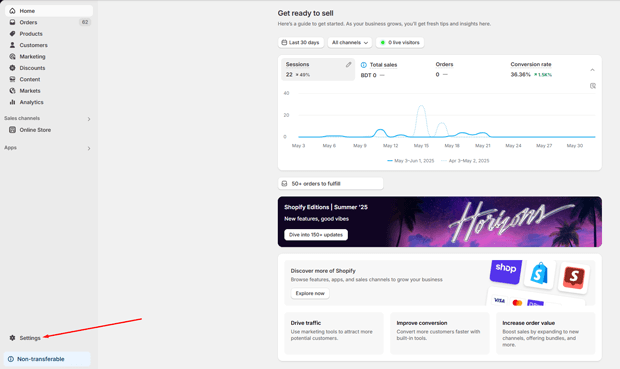
At the bottom of the Settings page, select Your Account.
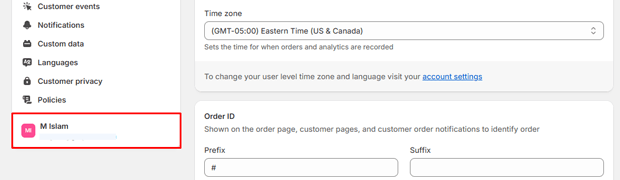
Find the Security section and enable 2FA (Two-Factor Authentication).
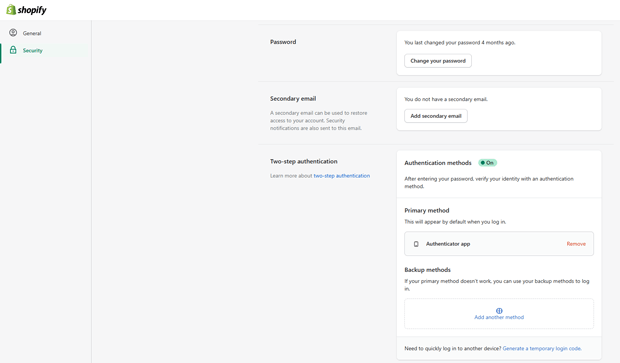
Also, review staff permissions regularly. Apply the principle of least privilege,give users access only to what they absolutely need. Remove permissions as soon as roles change.
Be Selective with Apps
Every app you install is an open door to your store. Before installing one, check the developer’s credibility, review update history, read customer reviews, and examine what permissions it requests.
Many apps are essential, but they also come with risks. Stick to those that are well-maintained, transparent, and compliant with data regulations like GDPR and CCPA.
Strengthen Your Front-End Security
Shopify handles backend infrastructure, but your store’s front end can still be targeted. Implement a Web Application Firewall (WAF) using services like Cloudflare or Sucuri.
These tools protect against DDoS attacks, code injection attempts, and suspicious traffic.
Audit Your Themes
Themes,especially custom or outdated ones,can hide vulnerabilities. Regularly scan for security issues using tools like Shopify’s Theme Check CLI.
Look out for unnecessary JavaScript, suspicious iframe elements, or code you don’t recognize.
When possible, use trusted, verified themes from the Shopify Theme Store, and keep them updated.
Protect Customer Data
You collect names, emails, addresses, maybe even phone numbers or birthdates. Make sure this data is encrypted in transit and at rest.
Publish a clear, legally compliant privacy policy, and stay up to date with regional laws like GDPR and CCPA.
Perform regular audits of your customer data. Remove any that is outdated or no longer needed. The less you store, the less you risk.
Create a Backup and Recovery Plan
Shopify doesn’t offer built-in backups for your store data. That means you should implement a third-party solution, such as Rewind Backups or Talon.
These apps allow you to restore your store in the event of accidental deletion, theme errors, or a cyberattack.
Stay Vigilant with Monitoring
Activate Shopify’s activity log to track changes and login attempts. You can also use additional monitoring tools or apps to detect unusual patterns, such as multiple failed login attempts or access from unfamiliar IP addresses.
Advanced Strategies for the Security-Conscious Store Owner
For store owners who want to go beyond the basics, consider hiring a cybersecurity expert to perform ethical hacking or penetration testing.
These tests simulate real attacks and help you discover weak points before hackers do.
Schedule quarterly or monthly security audits to review app permissions, update your themes, check login logs, and validate your backup system.
Finally, train your team. Most breaches happen due to human error,phishing scams, reused passwords, or accidental changes.
Regularly educate your team on best practices like recognizing suspicious emails, using strong passwords, and reporting incidents quickly.
Frequently Asked Questions (FAQ)
Is Shopify safe for selling online?
Yes. Shopify offers one of the most secure eCommerce environments with PCI compliance and robust infrastructure security.
However, store owners must take action to secure third-party apps, user access, and front-end customization.
Can my Shopify store be hacked?
Not Shopify itself, but your individual store can be compromised,often due to weak passwords, vulnerable themes, or malicious apps.
That’s why it’s critical to follow best practices outlined here.
How can I tell if my store is secure?
Check for 2FA usage, review your app and user permissions, and perform theme audits. Consider using a WAF and running a security scan through a third-party service.
Do I need antivirus or firewall software?
While Shopify handles server-level security, adding a front-end firewall like Cloudflare is strongly recommended for protection against DDoS and injection attacks.
What should I do if I think my store was breached?
Act fast:
1. Change passwords for all user accounts.
2. Uninstall suspicious apps.
3. Contact Shopify Support.
4. Notify affected customers if their data was exposed.
5. Conduct a full audit to identify the vulnerability.
Conclusion: Security Is an Ongoing Investment
Shopify offers a solid foundation, but your store’s security is ultimately in your hands.
By taking proactive steps,like auditing apps, securing customer data, setting up backups, and educating your team,you’re protecting more than just data. You’re building trust.
As cyber threats grow more sophisticated, keeping your Shopify store secure will give you a competitive edge and peace of mind.
Security isn’t a one-time project. It’s a long-term investment in your business’s health, reputation, and success.



