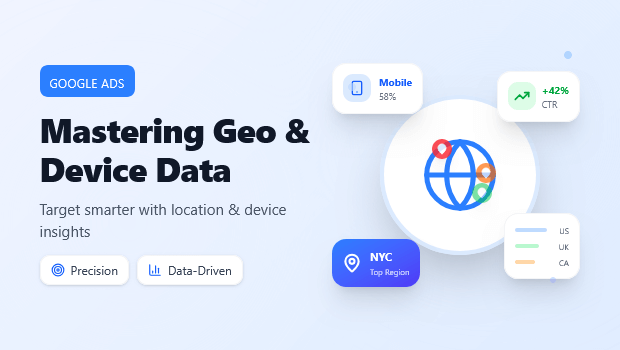The modern Shopify merchant is constantly optimizing Google Ads, yet a pervasive, silent killer lurks in their conversion reports: misattributed geo and device data.
You see strong desktop performance in your reports, but store sales are down. Or, you over-invest in mobile, assuming high click volume equals high value, only to hemorrhage budget.
This critical disconnect between where a click originates and where a purchase is finalized leads to devastatingly inaccurate ROAS calculations, causing you to slash profitable campaigns or inflate the budget of losing ones. It’s an urgent, invisible drain on your ad spend that demands immediate, expert attention.
Geo and Device conversion disparity occurs when Google Ads reports conversions by the user’s initial click device/location, not the final purchase device/location. The solution involves implementing a cross-device/cross-platform tracking system to unify user journeys, revealing the true performance of mobile and geo-specific bids.
Key Takeaways
- The Problem: Default Google Ads tracking breaks when users switch devices (mobile $\rightarrow$ desktop) or locations (work $\rightarrow$ home).
- The Cost: Inaccurate ROAS, wasted ad spend on underperforming segments, and missed scaling opportunities in high-value geos.
- The Solution: Use advanced, server-side Google Click ID (GCLID) tracking to attribute conversions accurately across the entire user path.
Want Google Ad Copy That Drives More Sales?
Generates ready-to-use, conversion-focused Google Ads tailored to your products and goals.
Problem Breakdown: Conversion Data Mismatch
What is Geo and Device Conversion Disparity?
Geo and device conversion disparity is the systematic error where conversion events are recorded against the initial click’s geographical location and device type (e.g., Mobile/New York) even if the customer completes the transaction later on a different device or location (e.g., Desktop/New Jersey).
| Symptom | Cause | Impact |
| High Mobile Clicks, Low Conversions | Mobile clicks start the journey; desktop closes the sale. | Mobile ad groups are mistakenly paused/reduced. |
| High Desktop ROAS, Low Store Sales | Desktop is falsely credited for conversions started on mobile. | Over-bidding on desktop, resulting in inefficient ad spend. |
| ROAS Fluctuation by Geo | A large user base clicks at work (City A) and buys at home (City B). | Budget is mistakenly allocated to low-conversion geographies. |
Why This Problem Happens: The Cross-Device Gap
This pervasive issue stems from a fundamental tracking limitation in standard, browser-based Google Ads conversion tags.
- The Cross-Device User Journey: The modern shopper rarely converts on the first click. A user might click a mobile Google Ad on the train (Mobile/Commuter Geo), research the product on a work desktop (Desktop/Work Geo), and finally purchase that evening on their home desktop (Desktop/Home Geo). Google Ads often credits the first or last click, failing to consolidate the entire GCLID (Google Click ID) journey.
- Browser Limitations & Privacy: As browser privacy features (like Apple’s Intelligent Tracking Prevention/ITP and cookieless tracking) evolve, third-party cookies are blocked or truncated. The link between the ad click and the final purchase is severed if the user switches browsers or devices, as the GCLID (the unique tracking parameter) cannot be reliably passed and maintained.
- Client-Side vs. Server-Side Tracking: Traditional tracking is client-side (browser-dependent). When the user leaves the browser/device, the link is broken. The solution requires server-side tracking, which securely captures the GCLID upon click and matches it to the final purchase event on the store’s server, regardless of the user’s final device or location.
Expert Insight: For high-AOV (Average Order Value) items, mobile is often a research/discovery device, while desktop is the conversion device. Conversely, for low-AOV impulse buys, mobile is the dominant conversion channel. Misattributing the conversion ignores this core behavioral distinction.
Recommended Blogs for You:
👉 Google Ads Attribution Confusion? Get Clarity with Comprehensive Performance Reports
👉 GA4 Marketing ROI: The Expert’s 7-Step Framework for Budget Optimization
👉 The Role of Schema Markup in EEAT and Semantic SEO
👉 Event Match Quality Explained: How to Get a Score of 8+ on Every Event
The Complete Solution
Solving the Geo and Device conversion disparity requires moving from a flawed browser-based system to a resilient, server-side GCLID mapping solution.
Step 1: Acknowledge the GCLID Loss
Recognize that default Google Ads tracking loses the Google Click ID (GCLID) the key to attribution—whenever a user switches devices, clears cookies, or uses an aggressive privacy browser. This loss is the root cause of inaccurate geo and device reports.
Step 2: Implement Server-Side GCLID Tracking
Adopt a specialized solution that intercepts the GCLID upon click and stores it securely alongside the user’s session data on the Shopify store’s server. This makes the GCLID persistent, independent of the user’s browser or device.
Step 3: Use AdTrack – Google Ads Tracking for Unified Data
To close the loop and send accurate conversion data back to Google Ads, leverage a purpose-built app like AdTrack – Google Ads Tracking.
AdTrack – Google Ads Tracking is an essential Shopify app that fixes the broken connection between your store and Google Ads.
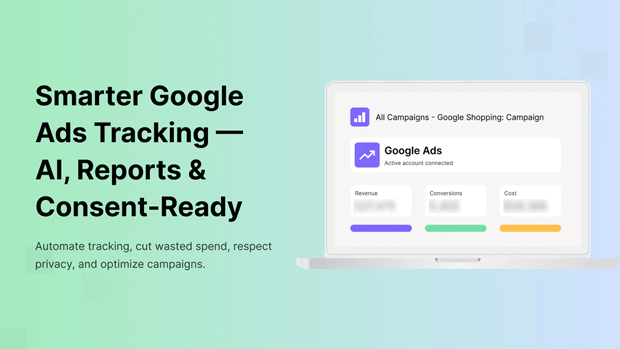
It uses server-side tracking to capture and store the GCLID before the purchase, ensuring the conversion is correctly attributed to the initial click regardless of the customer’s final device (mobile vs. desktop) or location.
It solves discrepancies caused by cross-device shopping, browser tracking limitations (iOS/ITP), and delayed purchases, guaranteeing your Google Ads reports reflect actual ROAS and informing your geo and device bidding strategies with correct data.
The app’s features directly address the problem:
- Server-Side GCLID Storage: Preserves the crucial GCLID.
- Cross-Device Attribution: Links the original Mobile/Geo click to the final Desktop/Home conversion.
- ROAS Correction: Sends clean, de-duplicated conversion events back to Google, ensuring accurate Geo and Device reporting.
Analyze True Geo and Device Performance
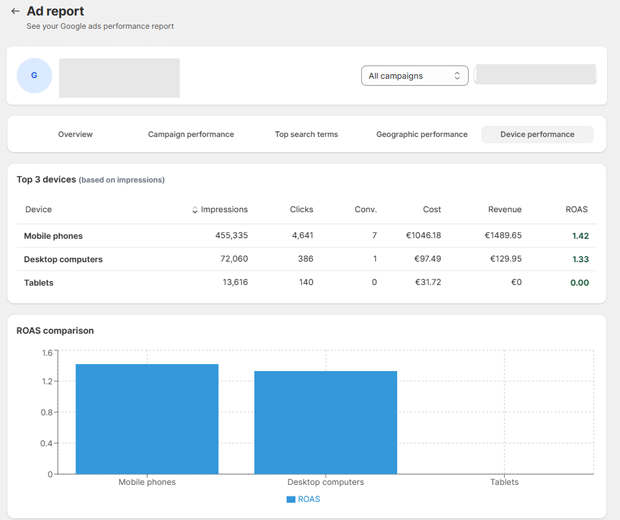
Once AdTrack is implemented and running, analyze the newly populated data in Google Ads:
- True Mobile ROAS: You will likely see a significant increase in mobile’s assisted conversion value.
- True Geo Performance: Locations previously thought to be poor converters (e.g., downtown commercial areas) may reveal themselves as major click-starting geos, while high-converting geos (e.g., residential areas) are shown as conversion-closing geos.
Optimize Bidding Strategy
Use the accurate data to implement smart bidding adjustments:
- Mobile Bid Adjustment: Increase bids for mobile clicks, acknowledging their high value as the initiation point of the purchase journey.
- Geographic Bid Adjustment: Increase bids for high-value click-starting geos to capture initial traffic, while maintaining bids on high-converting geos. For instance, increase bids in a high-density office area (click-start) and your main residential target (conversion-close).
Common Mistakes When Trying to Fix This Problem
- Over-relying on Google Analytics (GA4) Reports: While GA4 shows a better picture of user path, it uses a different attribution model (often data-driven or non-last-click) that doesn’t directly feed the Google Ads bidding algorithm. Google Ads needs the GCLID-based conversion data to optimize effectively.
- Adjusting Bids Based on Flawed Data: Aggressively pausing or reducing mobile bids because the default report shows low ROAS is disastrous. This starves the discovery channel (mobile) and cripples the entire sales funnel.
- Using Duplicate Conversions: Setting up both server-side and client-side tracking without de-duplication leads to artificially inflated conversion counts and incorrect ROAS, resulting in overspending. A solution like AdTrack automatically handles the de-duplication process.
Real Shopify Use Cases
| Shopify Merchant Type | The Flawed Assumption | The AdTrack Insight | Optimized Action |
| High-End Furniture | Desktop is the only converter; mobile is only for browsing. | Mobile starts 70% of high-AOV customer journeys. | Increased mobile search bids by +35%, resulting in a 20% ROAS lift. |
| Subscription Box | Conversions look low in NYC; high in remote suburb A. | NYC (work geo) starts the click; suburb A (home geo) finalizes the purchase. | Adjusted geo-targeting to focus ad spend on high-intent click-starting geos like NYC business districts. |
| Fast-Fashion Apparel | Abandoned carts are high on mobile, pause campaigns. | Mobile users check prices on the go; purchase is closed via a retargeting ad on desktop later. | Reallocated budget to mobile-first retargeting campaigns to recapture the high-value, cross-device traffic. |
Frequently Asked Questions
What is the GCLID and why is it important for Google Ads tracking?
The Google Click ID (GCLID) is a unique parameter appended to the URL when a user clicks a Google Ad. It is the mandatory key that links the ad click (campaign, device, geo) to the final conversion event, allowing the Google Ads algorithm to accurately measure and optimize ROAS.
How does cross-device tracking affect my mobile vs. desktop bidding strategy?
Cross-device tracking often reveals that mobile is a crucial research and discovery phase, initiating more purchases than previously thought. This knowledge allows you to confidently increase mobile bids, capturing high-funnel traffic that eventually converts on desktop, maximizing total return.
Can Google Analytics 4 (GA4) fix my geo and device conversion discrepancy?
While GA4 provides valuable insights into the multi-touch user journey, it cannot fix the bidding discrepancy in Google Ads. Google Ads relies on the GCLID-mapped conversion data sent back from the store to train its smart bidding algorithms for device and geo adjustments.
Why is server-side tracking superior to traditional client-side Google Ads tracking?
Server-side tracking is superior because it stores the vital GCLID on your secure web server, bypassing browser restrictions like ITP that block or shorten tracking cookies. This ensures the conversion is correctly attributed, even if the user switches devices, clears cookies, or buys weeks later.
Conclusion
The disparity between mobile and desktop conversion reports, driven by flawed geo and device tracking, is one of the greatest hidden profit drains in Google Ads.
By implementing a sophisticated server-side GCLID solution like AdTrack – Google Ads Tracking, Shopify merchants can gain a truly unified view of the customer journey.
This expert-level fix allows for immediate, accurate ROAS correction, enabling confident mobile and geographic bid adjustments that unlock untapped scaling opportunities and solidify your campaign profitability.