If you’ve ever Googled a product and clicked on the first link that said “Sponsored,” you’ve already interacted with Google Ads.
With over 8.5 billion Google searches per day, Google Ads is the most powerful online advertising platform businesses use to reach customers right when they’re searching.
But what exactly is Google Ads, and how does it work for beginners and businesses alike? This guide explains it all.
Key Takeaways
- Google Ads is a pay-per-click (PPC) platform that places your business at the top of Google Search.
- It helps you target high-intent users exactly when they’re searching for your product or service.
- You only pay when someone clicks on your ad — that’s called cost-per-click (CPC).
- With precise targeting, measurable ROI, and fast results, it’s one of the best tools in digital marketing.
- Whether you’re a startup or a local shop, setting up your first Google Ads campaign is easier than you think.
What Is Google Ads?
Google Ads (formerly Google AdWords) is Google’s paid advertising platform that allows businesses to display ads across Google’s network, including the Search Network, Display Network, YouTube, and Shopping.

Businesses bid on specific keywords relevant to their products or services, and their ads appear when users search for those terms. These are usually marked as “sponsored” in the results.
This is a form of paid search or search engine marketing (SEM).
How Does Google Ads Work?
Google Ads operates on a pay-per-click (PPC) model. Here’s how it works:
1. Keyword Targeting
You select keywords related to your business. For example, a bakery might target “custom birthday cakes near me.”
2. Ad Auction
Each time a user searches a keyword, Google runs an auction among advertisers bidding on that keyword.
3. Ad Rank & Quality Score
Google assigns each ad a Quality Score based on its relevance, landing page experience, and expected click-through rate. Your ad rank = Bid amount x Quality Score.
4. Cost-Per-Click (CPC)
You only pay when someone clicks your ad. Average CPC varies by industry but ranges from $1 to $2 on the Search Network.
Recommended Blogs for You:
👉 Google Ads for Shopify: Complete Campaign Guide
👉 Best Shopify Themes for Every Industry: Performance Comparison
👉 Best Shopify Marketing Apps: Complete Comparison Guide
👉 The Ultimate Shopify Store Setup Checklist
Benefits of Google Ads for Your Business
- Highly Targeted: Reach customers based on keywords, location, device, and even time of day.
- Fast Results: Unlike SEO, Google Ads gives instant visibility.
- Full Control: Set daily budgets, pause ads, or adjust campaigns anytime.
- Measurable ROI: Track every click, conversion, and dollar spent.
- Scalable: Whether you have $50 or $5,000 to spend, campaigns can be tailored accordingly.
Stat: Businesses make an average of $2 in revenue for every $1 they spend on Google Ads (Google Economic Impact Report).
Google Ads Step-by-Step Guide for Beginners
Here’s a simple walkthrough to set up your first Google Ads campaign:
1. Create a Google Ads Account
Go to ads.google.com and sign in with your Google account.
2. Define Your Goal
Choose a campaign goal like website traffic, leads, or sales.
3. Select Campaign Type
- Search (text ads on Google search results)
- Display (banner ads across websites)
- Video (YouTube ads)
- Shopping (for eCommerce products)
4. Choose Targeting
Define location, language, devices, demographics, and audience interests.
5. Set Budget & Bidding
Decide your daily or monthly budget. Choose between manual or automated bidding.
6. Write Your Ads
Craft headlines, descriptions, and URLs that are compelling and keyword-optimized.
7. Launch and Monitor
Track performance using metrics like CTR, conversions, CPC, and ROAS.
Simplify Google Ads Conversion Tracking with AdTrack
Accurate conversion tracking is essential to maximize your Google Ads performance, but setting it up can be complicated, especially if you’re not a developer.
That’s why we built AdTrack, a Shopify app that makes Google Ads tracking easy, fast, and reliable.
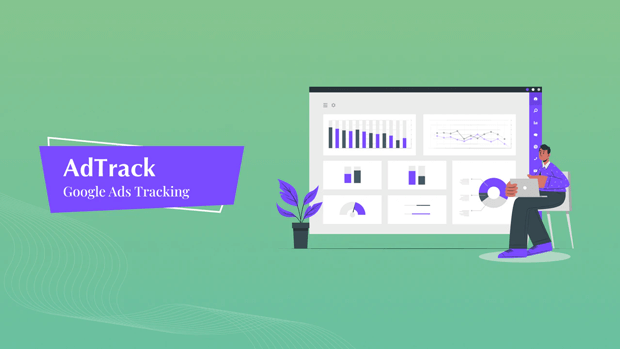
With AdTrack, you can:
- Set up Google Ads conversion tracking in under 3 minutes with just a few clicks,no coding required.
- Track key customer actions like purchases, add-to-carts, and checkout starts with 100% accuracy.
- Get real-time revenue data to see exactly which ads and keywords are driving sales.
- Optimize your campaigns with detailed reports that help you cut wasted ad spend and boost ROI.
Whether you’re new to Google Ads or want to improve your existing campaigns, AdTrack is designed to give you powerful insights with zero hassle.
Best Practices to Maximize Google Ads Success
- Use Relevant Keywords: Leverage tools like Google Keyword Planner.
- Write Strong Ad Copy: Focus on benefits and include a CTA.
- Optimize Landing Pages: Ensure speed, relevance, and a clear next step.
- Use Negative Keywords: Prevent your ads from showing on irrelevant searches.
- Test and Refine: A/B test headlines, bids, and audience segments.
Is Google Ads Worth It for My Business?
If you want immediate visibility and sales, Google Ads is absolutely worth it, especially for:
- Local service providers (plumbers, dentists, etc.)
- eCommerce stores
- B2B lead generation
- SaaS companies
Even a small daily budget of $10–$20 can drive meaningful traffic.
Frequently Asked Questions (FAQ)
1. How does pay-per-click advertising work?
You bid on keywords, and your ad appears when someone searches for them. You’re only charged when a user clicks the ad.
2. Is Google Ads easy to learn?
Yes. Google offers free training through Skillshop, and the platform is beginner-friendly.
3. What is the minimum budget for Google Ads?
You can start with as little as $5 per day. The key is to focus on high-intent keywords.
4. Can Google Ads work for small businesses?
Absolutely. Google Ads allows laser-focused local targeting and budget control, ideal for small businesses.
5. What’s the difference between SEO and Google Ads?
SEO is organic and takes time. Google Ads gives immediate visibility, but you pay per click.
Conclusion: Ready to Reach Your Customers Instantly?
Google Ads is one of the most effective ways to bring in high-intent traffic, grow your business fast, and compete with larger brands — even on a budget.
Whether you’re just getting started or looking to scale, now’s the time to put Google Ads to work for your business.



