In 2025, over 80% of online shoppers click paid ads before organic results, making Google Ads for Shopify a non-negotiable channel for e-commerce success .
With global digital ad spend projected to hit $876 billion by 2026, competition is fierce, but so are the opportunities for savvy merchants.
Shopify’s seamless integration with Google Ads allows you to:
- Drive targeted traffic to high-margin products.
- Retarget abandoned carts with precision.
- Leverage AI-powered tools like Copysmith and Frase for ad copy optimization .
But how do you cut through the noise? Let’s break it down.
Key Takeaways
- Unlock the full potential of Shopify Google Ads with a step-by-step framework to build high-converting campaigns.
- Discover how to track conversions without a developer using the AdTrack app for data insights.
- Learn pro tips to optimize budgets, target audiences, and scale your ROI using AI-powered tools and expert strategies.
- Avoid costly mistakes with actionable case studies and statistics from industry leaders.
Step-by-Step Guide to Setting Up Shopify Google Ads Campaigns

1. Define Your Goals and Audience
Start by aligning campaigns with business objectives:
- Brand awareness: Focus on reach and impressions.
- Conversions: Prioritize high-intent keywords like “buy product online.”
- Retention: Use remarketing lists for dynamic ads.
Use Shopify’s customer data to segment audiences by purchase history, location, or behavior, a practice adopted by 65% of top-performing stores.
2. Structure Your Campaign for Success
Organize campaigns into themes (e.g., product categories) with dedicated ad groups:
| Campaign Type | Use Case | Avg. CTR (Industry Benchmark) |
| Search Network | High-intent keywords | 1.5%-3% |
| Display Network | Brand awareness | 0.3%-0 |
| Shopping Ads | Product listings | 1.9%+ |
3. Craft Compelling Ad Copy
Leverage AI tools like Copysmith, which integrates directly with Shopify and Google Ads, to generate persuasive headlines and descriptions . Example:
Headline: “Trendy Jewelry for Less | Up to 50% Off”
Description: “Free shipping + easy returns. Shop now before stock runs out!”
Recommended Blogs for You:
👉 Shopify Tax Settings: Complete Configuration Guide
👉 Essential Legal Pages for Shopify: Complete Setup Guide
👉 Shopify Security Guide: Protect Your Store and Customers
👉 Shopify Mobile Optimization Guide: Boost Mobile Sales
👉 7 Best Shipping Rate Apps for Shopify 2025
Mastering Conversion Tracking with AdTrack
Conversion tracking is the backbone of ROI optimization. Enter AdTrack, a Shopify app designed to simplify Google Ads analytics without requiring a developer.
Why AdTrack Stands Out
Track granular conversion data: See which keywords drive sales, not just clicks.
Revenue attribution: Measure revenue per ad to identify top performers.
One-click optimization: Adjust bids and budgets based on real-time insights.
Setup Process
Install the AdTrack app from the Shopify App Store.
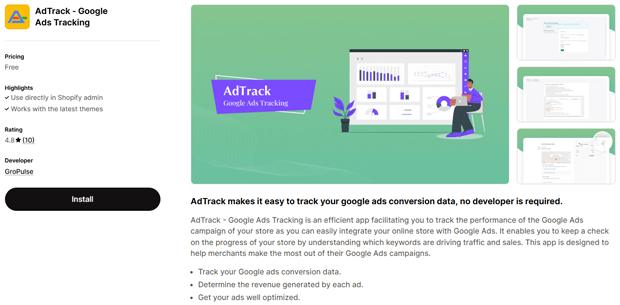
Activate the app within your Shopify dashboard.
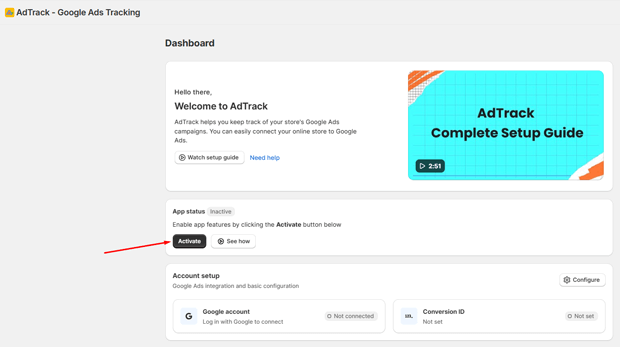
Click on the Configure Button
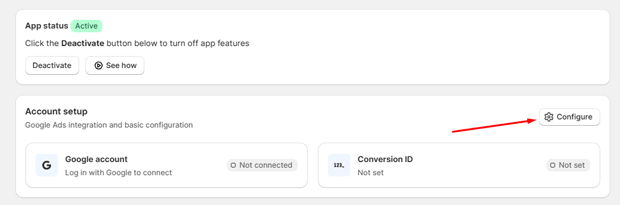
Sign in with your Google account to connect Google Ads.
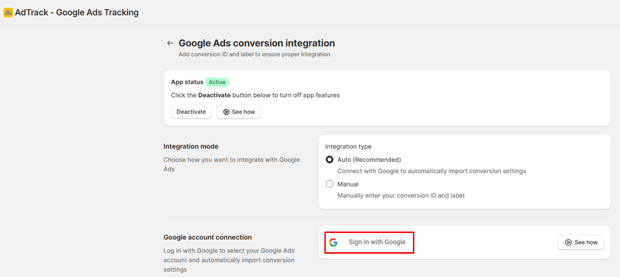
Grant the Necessary Permissions
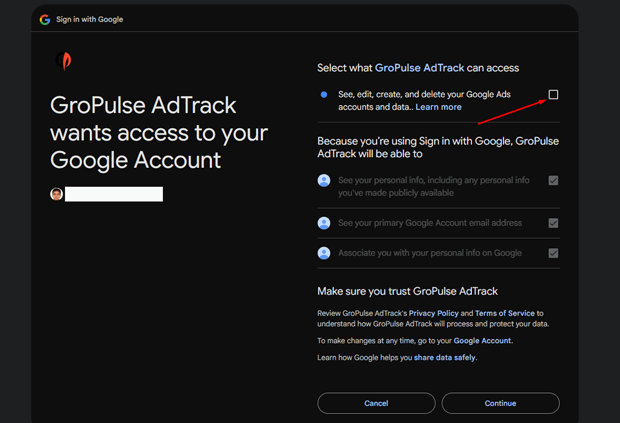
Select your Google Ads account from the list.
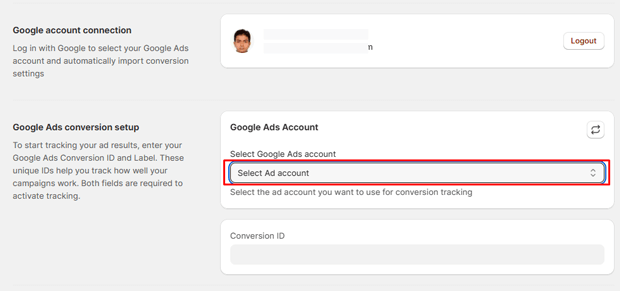
Enable and Choose your conversion label (e.g., Purchases, Add to Cart).
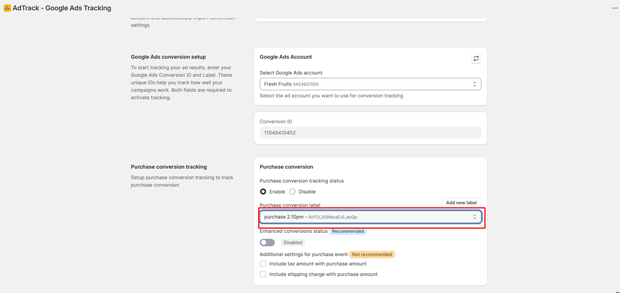
Click “Save” to complete the setup.
Pro Tip: Pair AdTrack with Google Analytics 4 for a 360-degree view of customer journeys.
Budget Optimization: Get More Bang for Your Buck
Allocate Spend Based on Performance
80/20 Rule: Dedicate 80% of your budget to top-performing ad groups.
Dayparting: Run ads during peak hours (e.g., 7–9 PM weekdays).
Use Smart Bidding Strategies
Google’s AI-driven strategies like Target ROAS (Return on Ad Spend) boost conversions by up to 40% compared to manual bidding.
Case Study: Scaling a Shopify Store
A mid-sized fashion brand used Shopify Google Ads to achieve:
2x ROI in 3 months by refining keyword bids.
35% lower CPA via AdTrack’s conversion insights.
Advanced Tips for Dominating SERPs
1. Leverage Semantic Keywords
Optimize for phrases like:
“Google Ads Shopify integration”
“Shopify Google Ads services”
“Google Ads optimization for e-commerce”
This builds topical authority and aligns with Google’s BERT update, which prioritizes context over exact-match keywords.
2. Enhance Landing Pages
Ensure ads link to Shopify pages with:
Clear CTAs (e.g., “Limited Stock, Shop Now!”).
Mobile-responsive design (53% of users abandon slow sites) [[Google UX Report]].
Trust badges (e.g., SSL certificates, reviews).
3. Audit Competitors
Analyze rivals’ ad copy, keywords, and budgets using tools like SEMrush or SpyFu. For example, a competitor might bid $2 on “vegan skincare,” signaling high profitability [[Competitor Analysis Guide]].
Frequently Asked Questions
How much should I spend on Shopify Google Ads?
Start with 10–15% of your monthly revenue. Scale as ROAS improves.
Can I run Google Ads without a Shopify store?
Yes, but Shopify’s native integration streamlines tracking and inventory sync.
How does AdTrack improve campaign performance?
AdTrack identifies high-value keywords and revenue drivers, enabling data-driven optimizations.
What are the best AI tools for Shopify Google Ads?
Copysmith and Frase integrate seamlessly for copywriting and SEO.
Conclusion: Turn Clicks into Customers
Google Ads for Shopify aren’t just about traffic, they’re about building a sustainable growth engine.
By combining strategic setup, conversion tracking with AdTrack, and AI-powered optimization, you’ll outpace competitors and dominate SERPs.
Ready to level up? Start by installing AdTrack today, and don’t forget to share your wins in the comments!



