If you own a Shopify store, you know attracting visitors is only half the battle, turning those visitors into paying customers is the real challenge.
One of the most powerful ways to increase trust and boost conversions on your Shopify store is by leveraging Shopify social proof, the psychological phenomenon where people follow others’ actions and opinions when making decisions.
In this comprehensive guide, you’ll learn what social proof is, why it’s crucial for Shopify merchants, proven ways to add it effectively, tools you can use, and actionable tips to maximize its impact.
Whether you’re launching a new Shopify store or looking to enhance your current strategy, this guide on how to add social proof to your Shopify store covers everything you need to build trust, increase engagement, and drive more sales.
What Is Social Proof and Why Is It Crucial for Shopify Stores?
Social proof is a concept popularized by psychologist Robert Cialdini in Influence: The Psychology of Persuasion. It describes how people mirror others’ actions to decide what’s correct or desirable behavior.
In ecommerce, social proof means customers feel more confident buying a product if they see others have already purchased and loved it.
It reduces uncertainty, which is especially important online where buyers can’t physically inspect products.
Why Shopify Social Proof Matters More Than Ever
- Online trust is fragile: Shoppers leave quickly if they don’t trust your brand.
- Competition is fierce: Thousands of Shopify stores sell similar products.
- Informed customers: Shoppers extensively research and read reviews before buying.
- Impact on conversions: According to BrightLocal, 79% of consumers trust online reviews as much as personal recommendations.
Key Stats That Prove the Power of Social Proof
- 92% of consumers trust recommendations from people they know over any form of advertising (Nielsen).
- Social proof can increase ecommerce conversion rates by 15-20% (ConversionXL).
- Only 14% of shoppers will purchase a product without any reviews (PowerReviews).
- 70% of consumers will leave a review if asked, making review generation a realistic goal (BrightLocal).
These stats clearly show how vital social proof is for Shopify stores looking to boost sales.
Types of Social Proof to Add to Your Shopify Store
The most successful Shopify stores layer multiple social proof types to build trust and credibility. Here are the best forms of Shopify social proof you should add:
1. Customer Reviews and Ratings
Product reviews remain the most common and effective form of social proof. They:
- Answer buyer questions
- Highlight product benefits and drawbacks authentically
- Increase buyer confidence
Pro tip: Display star ratings prominently on product listings and collection pages to grab shoppers’ attention quickly.
2. Live Sales Popups and Recent Activity Notifications
Showing real-time notifications of recent purchases triggers FOMO (Fear of Missing Out) and builds trust.
SalesPulse – Sales Pop Up is a Shopify app that lets you:
- Display new order popups with product details
- Customize the design to match your branding
- Control timing, delay, and number of notifications
- Let customers remove completed orders for freshness
- Target specific pages for maximum engagement
Using SalesPulse creates urgency that nudges visitors toward buying.
3. Showcase Google Reviews with GroPulse Google Reviews
Google reviews are among the most trusted social proof sources because they’re from a credible third party.
GroPulse Google Reviews helps Shopify merchants:
- Import and display authentic Google reviews as beautiful widgets
- Show dynamic star ratings and review counts in real-time
- Customize widget styles to fit site branding
- Offer multi-language review translations for global audiences
Integrating GroPulse boosts your credibility and conversion rates, as shoppers trust Google reviews far more than just on-site testimonials.
4. User-Generated Content (UGC)
UGC includes customer photos, videos, and social media posts featuring your products. It’s powerful because it’s authentic and relatable:
- Shows real-life product use
- Builds a community feeling
- Encourages others to share their experiences
Apps like Loox or Instagram feeds help showcase UGC effortlessly.
5. Testimonials
More detailed than reviews, testimonials tell personal stories about your brand or product:
- More emotional and relatable
- Can be text or video (video testimonials have higher impact)
- Perfect for homepages or “About Us” pages
6. Trust Badges and Certifications
These visual cues reassure shoppers your store is safe and credible:
- SSL secure checkout badges
- Payment method logos (Visa, PayPal, etc.)
- Industry certifications and awards
- Money-back guarantees
Place these near checkout buttons to reduce cart abandonment.
Step-by-Step Guide: How to Add Social Proof to Your Shopify Store
Ready to implement Shopify social proof? Here’s exactly how:
Step 1: Enable Product Reviews
Shopify’s free Product Reviews app is a great start:
- Install from Shopify App Store
- Customize widget to match your store’s look
- Send post-purchase emails to encourage reviews
- Display star ratings on product and collection pages
Alternatives:
- Judge.me: Advanced reviews, photo uploads, Q&A
- Loox: Photo/video reviews with referral incentives
Step 2: Use Live Sales Notifications with SalesPulse
Install SalesPulse – Sales Pop Up
Activate the app
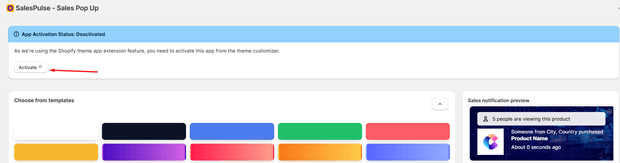
Customize Your Pop-Up Notification
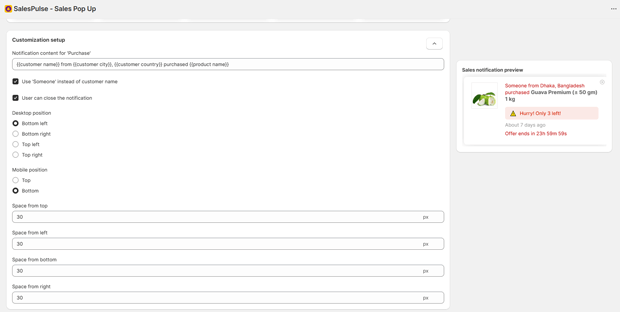
Configure Targeting Options
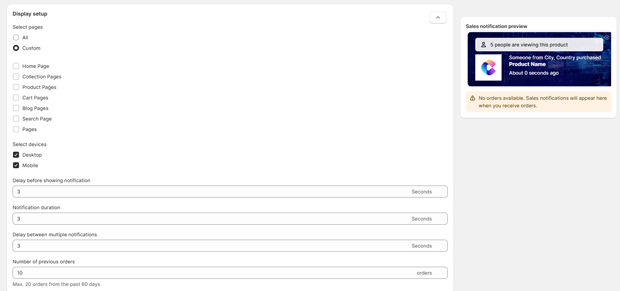
Step 3: Display Google Reviews Using GroPulse Google Reviews
- Install GroPulse Google Reviews
- Connect your Google Business profile
- Customize widget appearance
- Place widget strategically (homepage, product pages, footer)
Step 4: Add a Testimonials Section
Place testimonials prominently:
- Use Shopify’s theme editor or page builders like Shogun/PageFly
- Include customer names, photos, and reviews
- Rotate testimonials to keep content fresh
- Add video testimonials if possible for stronger emotional connection
Step 5: Display Trust Badges and Payment Logos
- Identify relevant badges (SSL, money-back, payment options)
- Upload or use apps like TrustedSite
- Place badges near CTAs and checkout pages
Step 6: Incorporate Social Media Feeds and UGC
- Connect Instagram/Facebook with apps like Instafeed
- Curate customer content featuring your products
- Display on homepage or product pages
- Encourage tagging for feature opportunities
Best Shopify Apps for Adding Social Proof
| App Name | Features | Free Plan avaiable? |
| GroPulse Google Reviews | Import/display Google reviews, real-time ratings, customizable, multi-language | Yes |
| SalesPulse – Sales Pop Up | Live new order popups, customizable, timing controls, targeted pages | Yes |
| Loox | Photo/video reviews, referral rewards | Yes |
| Judge.me | Reviews, Q&A, photo reviews | Yes |
| Fomo | Real-time sales popups | Yes |
| Stamped.io | Reviews, loyalty programs | Yes |
Tips to Maximize Social Proof Effectiveness
- Collect reviews proactively: Automate emails post-delivery
- Showcase the best: Highlight detailed, positive testimonials
- Keep reviews authentic: Avoid fake or incentivized reviews
- Balance urgency & UX: Use live popups sparingly to avoid annoyance
- Update regularly: Rotate testimonials and UGC frequently
- Segment reviews: Feature reviews that address common buyer concerns
Common Mistakes to Avoid When Using Social Proof
- Bombarding visitors with too many popups
- Using fake or outdated reviews that erode trust
- Poor placement, making social proof invisible
- Ignoring negative feedback instead of addressing it
- Neglecting mobile responsiveness of social proof elements
Frequently Asked Questions
What is Shopify social proof?
Social proof in Shopify involves showing customer reviews, testimonials, live notifications, and other trust signals to encourage sales.
How do I add reviews to my Shopify store?
Use Shopify’s free Product Reviews app or third-party apps like Judge.me or Loox to collect and display reviews.
Are social proof apps expensive?
Many offer free or affordable plans starting from $5 to $20 per month.
Can social proof really increase sales?
Yes. Studies show social proof can boost conversion rates by 20% or more by increasing trust.
Final Thoughts: Start Adding Shopify Social Proof Today
Social proof is a proven, cost-effective strategy that builds trust, enhances user experience, and drives more sales, especially in competitive Shopify niches.
By combining reviews, testimonials, trust badges, live sales popups, and user-generated content, you create a powerful trust ecosystem that converts visitors into loyal customers.
Ready to boost your Shopify store’s sales? Start implementing these social proof strategies today and watch your conversions soar.



