Did you know that 65% of online shoppers abandon their carts due to high shipping costs or unclear delivery timelines?
With global e-commerce sales projected to hit $7.4 trillion by 2025, optimizing your Shopify shipping setup isn’t just a nice-to-have, it’s a business-critical strategy.
Whether you’re a new merchant or scaling your brand, this guide will walk you through every step to configure shipping on Shopify, reduce costs, and turn shipping into a competitive advantage.
Key Takeaways
- Discover how to slash shipping costs by 25% using Shopify’s built-in tools.
- Unlock the secret to automating international tax compliance (no more headaches!).
- Learn why 88% of shoppers prioritize retailers with real-time package tracking.
- Avoid the #1 mistake 47% of Shopify stores make with carrier settings.
- Master advanced hacks like custom packaging rules and dynamic rate adjustments.
Why Your Shopify Shipping Setup Directly Impacts Revenue
Shipping isn’t just logistics, it’s a make-or-break factor for customer loyalty. Consider these stats:
- 73% of consumers expect free shipping thresholds, with 58% adding items to their cart to qualify (Baymard Institute, 2024).
- Stores offering 2-day delivery options see a 30% boost in repeat purchases (McKinsey, 2023).
- Shopify merchants using real-time carrier rates reduce fulfillment errors by 41% (Shopify Logistics Report, 2025).
Step-by-Step: How to Set Up Shipping on Shopify in 2025
1. Configure Shipping Zones & Rates
Shipping zones define where you’ll deliver. To create them:
Go to Settings > Shipping and Delivery in your Shopify admin.
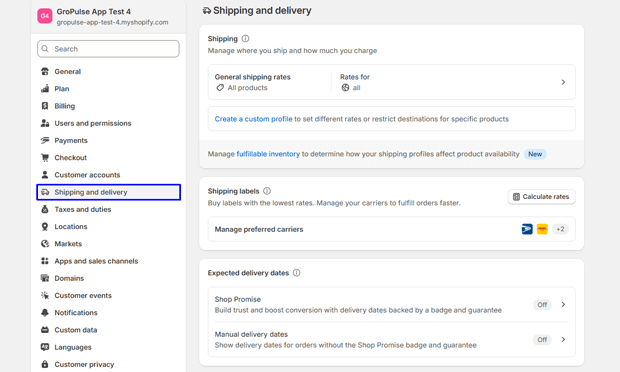
Click on the General Shipping rates
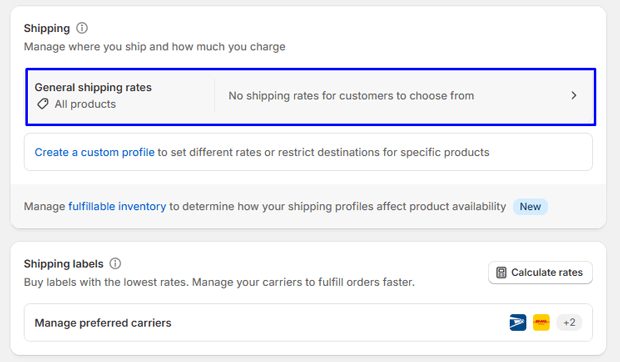
Click Create Zone and select countries or regions (e.g., “USA & Canada” or “EU Premium”).
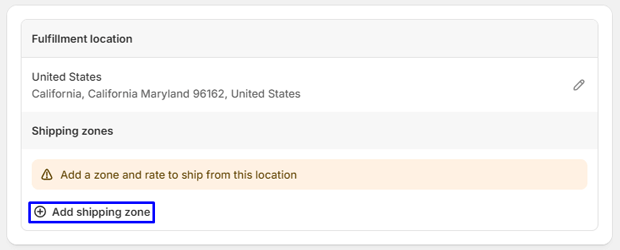
Click on the “Add rate”
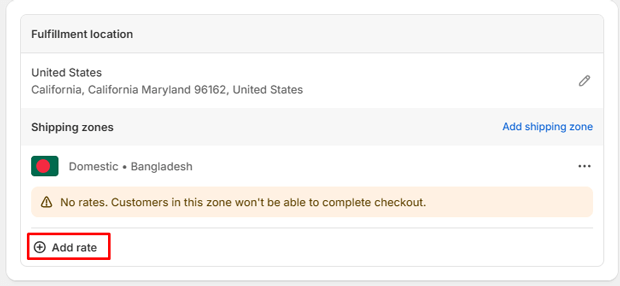
Set rates: Choose flat rates, weight-based pricing, or carrier-calculated rates.
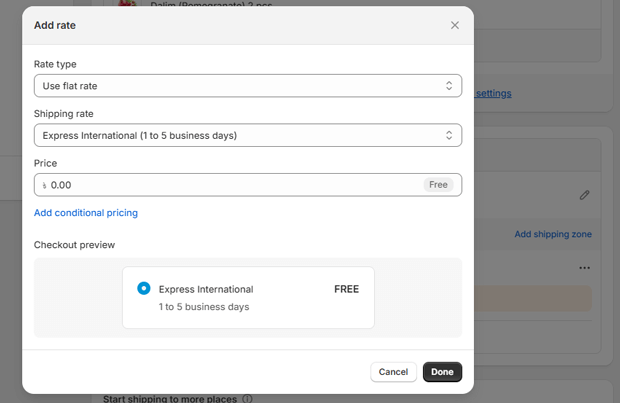
Pro Tip: Use Shopify Markets to segment zones by currency and compliance rules for global sales.
2. Activate Shopify Shipping for Discounted Labels
Shopify partners with USPS, UPS, and DHL to offer discounts up to 77% on shipping labels:
Navigate to Shipping and Delivery > Carrier Accounts.
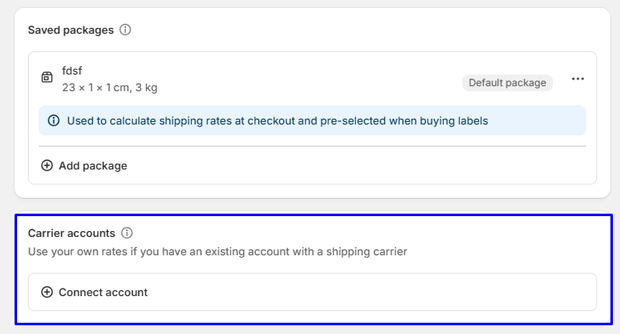
Connect your preferred carriers and enable real-time rate displays at checkout.
3. Customize Packaging & Handling Fees
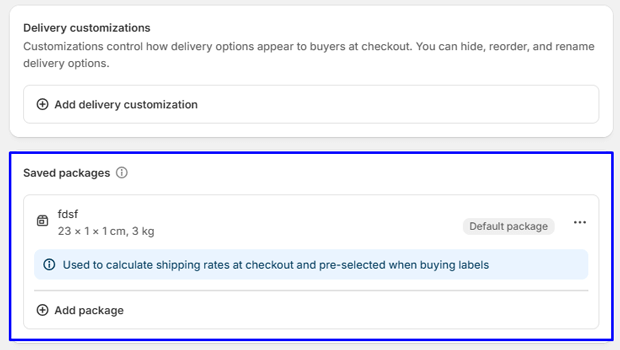
Under Shipping Packages, input box dimensions and weight to avoid carrier surcharges. Add handling fees (e.g., $2.50 per order) to cover labor or materials.
4. Set Up Local Delivery/Pickup
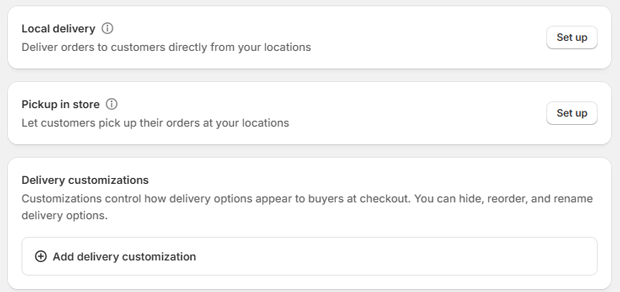
For brick-and-mortar hybrids:
Enable local delivery zones (within 50 km) with time windows.
Use Shopify Local Pickup to let customers grab orders in-store.
Recommended Blogs for You:
👉 The Ultimate Guide to Start a Successful Online Clothing Store using Shopify in 2025
👉 Shopify Social Media Integration: Complete Marketing Guide
👉 Shopify Payment Gateways: Complete Setup & Comparison Guide
👉 Best Shopify Marketing Apps: Complete Comparison Guide
👉 Best Shopify Themes for Every Industry: Performance Comparison
Advanced Shopify Shipping Strategies for 2025
A. Automate International Duties with Shopify Markets Pro
Avoid cross-border headaches:
Integrate duty and tax calculators to show landed costs upfront.
Use HS code automation for 98% faster customs clearance (Flexport, 2025).
B. Launch Subscription-Based Shipping
Retain customers with:
Free shipping memberships ($10/month for unlimited deliveries).
VIP tiers with expedited options for loyal buyers.
C. Dynamic Rate Adjustments with AI
Apps like Intelligent Shipping analyze cart value, location, and carrier performance to recommend the cheapest/fastest options.
Top 3 Shopify Shipping Apps to Install in 2025
GP Free Shipping Bar
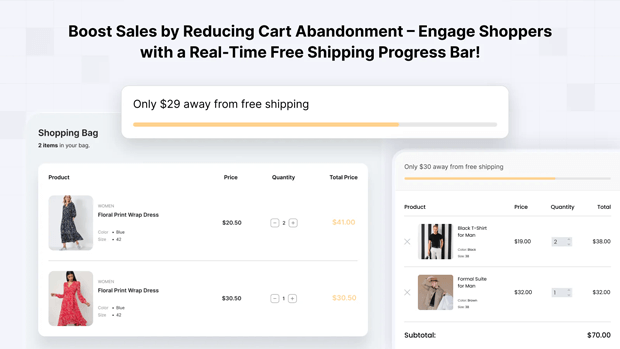
The GP Free Shipping Bar is a powerful marketing tool that encourages shoppers to spend more by unlocking free shipping. This intuitive app displays a real-time progress bar showing how much more a customer needs to add to their cart to qualify for free shipping.
Whether you’re running a small boutique or managing a growing e-commerce brand, GP Free Shipping Bar helps reduce cart abandonment and increase average order values.
Key Features:
- Real-time cart progress tracking
- Customizable colors, fonts, and banner positions
- Geographic and device-specific targeting
- Language localization support
- Target display to specific pages
- Lightweight, mobile-friendly design
- “Set-and-forget” ease of use
Benefits of Using GP Free Shipping Bar:
- Motivate customers to reach free shipping thresholds
- Increase average order value and reduce cart abandonment
- Offer personalized shopping experiences with targeting
- Fully responsive design for all screen sizes
- Easy to set up and maintain with no ongoing management
Pricing: Free
Easyship – All in One Shipping Solution
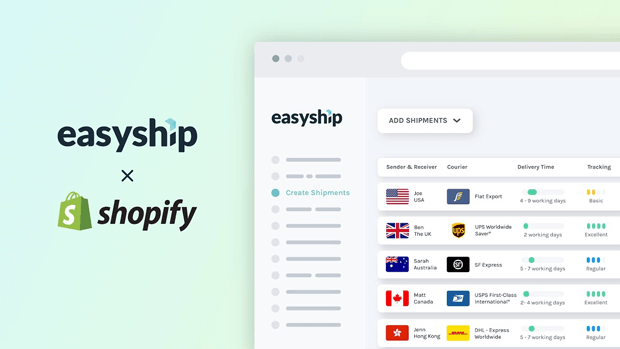
Easyship is a comprehensive shipping platform designed specifically for Shopify merchants looking to streamline their global logistics.
With just one account, you can access instant shipping rates, automated workflows, label printing, tracking updates, and much more.
Trusted by thousands of online sellers, Easyship simplifies international shipping with support for over 250 carriers including UPS, FedEx, USPS, and DHL.
Key Features:
- Instant shipping rates from 250+ global carriers
- Branded tracking, packing slips & return management
- Connect and compare multiple carrier accounts
- Real-time tracking updates & customer notifications
- Multi-language support (English, French, German, Spanish)
Benefits of Using Easyship:
- Reduce shipping costs with competitive rate comparisons
- Improve customer satisfaction with branded communication
- Save time with automation and bulk processing
- Expand globally with built-in compliance tools
- Enhance checkout experience with live shipping rate display
Pricing:
- Free Plan
- Plus ($29/month or $276/year)
- Premier ($69/month or $660/year)
- Scale ($99/month or $948/year)
Shipping & Delivery ‑ ShipZip
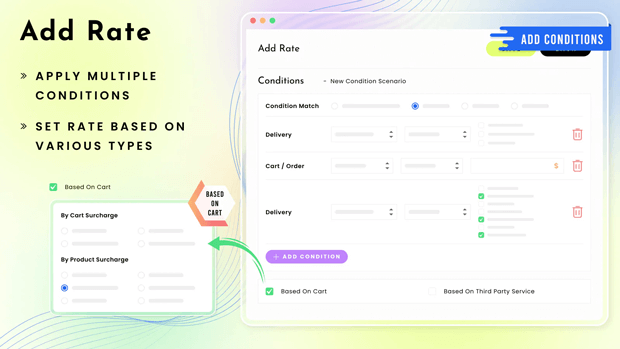
ShipZip offers Shopify merchants full control over shipping and delivery through smart, rule-based configurations.
Whether you want to set shipping rules by ZIP code, product tags, cart value, or delivery date, ShipZip makes it easy to create customized shipping experiences tailored to your business needs.
Key Features:
- Create shipping rules by ZIP/postcode, product tag, or cart value
- Set delivery dates and time slots for local deliveries
- Distance-based shipping rate calculation
- Restrict PO boxes and specific product tags
Benefits of Using ShipZip:
- Customize shipping logic for unique business models
- Increase flexibility with localized delivery options
- Automate complex shipping conditions effortlessly
- Boost conversions with accurate, dynamic shipping rates
- Simplify local delivery and pickup scheduling
Pricing:
- Free Plan
- Shipping Add-On ($9.99/month)
- Delivery Date Add-On ($14.99/month)
- Shipping + Date Add-On ($19.99/month)
Common Shopify Shipping Mistakes (And How to Fix Them)
Mistake1: Using default packaging settings → Fix: Measure every product and create custom packages.
Mistake2: Ignoring carrier cutoff times → Fix: Set order deadlines in Settings > Shipping.
Mistake3: Overlooking insurance → Fix: Use InsureShip to cover high-value items.
Frequently Asked Questions
How do I offer free shipping without losing profit?
Set a minimum order value (e.g., “Free shipping on orders over $75”) and bake shipping costs into product margins.
What’s the best way to handle returns?
Use Loop Returns to automate return labels and exchanges.
Can I ship internationally without a fulfillment center?
Yes! Use Shopify’s Global Fulfillment Network for duty-paid shipping to 150+ countries.
How do real-time carrier rates work?
Carriers pull live data (weight, destination) at checkout to show accurate prices like USPS Priority Mail® costs.
Conclusion
Your Shopify shipping setup is a direct lever for growth in 2025. By implementing dynamic rates, automating global compliance, and leveraging apps, you’ll not only reduce costs but also create a checkout experience that converts.
Ready to outshine competitors? Start optimizing today, your next customer’s perfect order is just a few clicks away.



