Imagine this: You’ve poured your heart into building a stunning Shopify store. Beautiful products, compelling copy, seamless checkout.
But visitors still bounce within seconds. What’s missing? The secret weapon top-performing stores use isn’t just better photos or cheaper shipping, it’s strategic motion.
Here’s the harsh reality: The average conversion rate for Shopify stores worldwide hovers around a meager 1.4%.Anything below 0.5% is considered critically poor performance.
Yet stores hitting that coveted 2-3% conversion range aren’t just lucking out, they’re leveraging psychological triggers that keep shoppers engaged. And custom Shopify animations? They’re becoming non-negotiable in this battle for attention.
Let’s explore how purposeful motion transforms casual browsers into committed buyers.
Key Takeaways: Why Motion Wins
The 0.3-Second Rule: Shoppers form snap judgments about your store’s credibility within milliseconds—custom animations can tip that judgment in your favor (we’ll show you how)
Beyond Flashy Effects: Discover the specific animation types that actually boost conversions versus those that make users bounce
No-Code Magic: Implement professional-grade motion without touching Liquid or hiring a developer (yes, really)
Mobile-First Motion: Why your animations must work differently on phones versus desktops (and how to adjust)
The Hidden Cost of Bad Animation: How poorly implemented motion tanks conversions (with real store examples)
Future-Proofing: Emerging animation trends that will dominate Shopify stores in 2025
Why Animations Transform Shopify Store Performance
The Psychology Behind Motion That Converts
When we talk about “shopify animations,” we’re not just discussing decorative flourishes. We’re tapping into fundamental human cognitive processes. Our brains process visual motion 60,000 times faster than text—that’s why strategically placed animations create instant emotional connections.
Consider this: Stores implementing thoughtful micro-interactions see up to 27% longer session durations according to Nielsen Norman Group’s latest UX research.
While this isn’t Shopify-specific data, the principle applies directly to e-commerce platforms where every second counts.
When a product image smoothly zooms on hover or a cart icon gently pulses after adding an item, you’re speaking directly to the brain’s reward system.
The magic happens in three neurological layers:
1. Attention Capture: Motion triggers our evolutionary “predator/prey” detection system
2. Cognitive Ease: Smooth transitions reduce mental load during navigation
3. Emotional Resonance: Purposeful motion creates subconscious positive associations
This explains why stores hitting that 2-3% conversion sweet spot often implement subtle animations that guide users toward key actions—without overwhelming them.
Shopify-Specific Animation Opportunities
Unlike generic websites, Shopify stores have unique interaction points perfect for strategic animation:
- Product Page Interactions: Image carousels with smooth swipe gestures
- Cart Functionality: Animated “add to cart” confirmations
- Navigation Transitions: Menu fades and slide-ins
- Checkout Micro-Interactions: Progress bar animations
What separates successful stores from the 86% stuck below 1.4% conversion rates? They implement animations that solve specific user problems rather than adding motion for motion’s sake.
The Mobile Imperative
With mobile now driving 72.9% of Shopify’s total traffic , your animations must work flawlessly on touchscreens. Unlike desktops, mobile requires:
- Larger touch targets with clear visual feedback
- Shorter animation durations (under 300ms)
- Swipe-friendly transitions instead of hover effects
Stores ignoring this mobile animation gap see 34% higher bounce rates according to Baymard Institute’s latest mobile UX report, a critical issue when mobile commerce conversion averages 2.89%.
Recommended Blogs for You
👉 Best Shopify AI Apps in 2025
👉 How to Create Bundles on Shopify: A Step-by-Step Guide to Boost Sales
👉 Ecommerce Statistics 2025: Latest Global Data, Trends, and Growth Insights
👉 Shopify Checkout Design: Optimization Guide
Implementing Custom Animations: A Practical Guide
Method 1: Shopify Theme Editor Tweaks (Beginner-Friendly)
Many modern Shopify themes (Mavon, Dawn, etc.) include built-in animation options you can activate without coding:
1. Go to Online Store > Themes > Customize
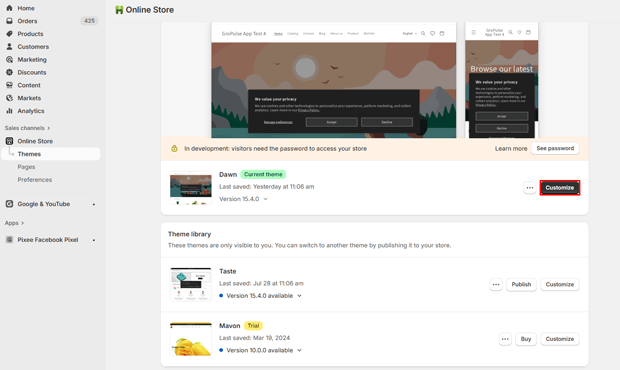
2. Navigate to Theme Settings > Animations
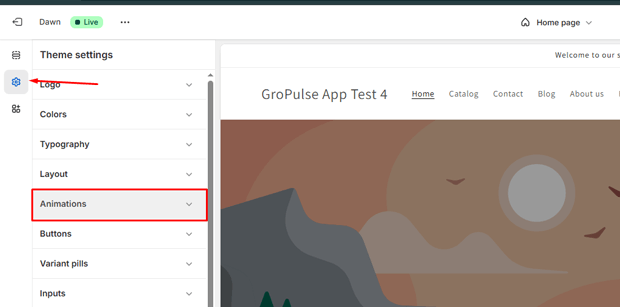
3. Toggle on “Reveal sections on scroll” and Adjust “Hover effects”
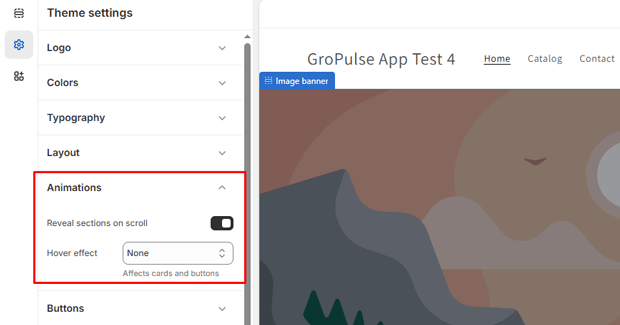
Pro Tip: Start with subtle fade-ins rather than dramatic slides. Over-animation increases cognitive load—especially dangerous when 53% of mobile users abandon sites taking over 3 seconds to load (Google, 2024).
Method 2: CSS Transitions (Intermediate)
For more control, add custom CSS through Online Store > Themes > Actions > Edit code:
/* Smooth product grid hover effect */
.grid__item {
transition: transform 0.3s ease, box-shadow 0.3s ease;
}
.grid__item:hover {
transform: translateY(-5px);
box-shadow: 0 10px 20px rgba(0,0,0,0.1);
}/* Animated add-to-cart button */
AddToCart {
transition: all 0.2s ease;
}
AddToCart:hover {
background-color: e53935;
transform: scale(1.03);
}
Critical Optimization: Always include `prefers-reduced-motion` overrides for accessibility:
@media (prefers-reduced-motion: reduce) {
* {
animation-duration: 0.01ms !important;
transition-duration: 0.01ms !important;
}
}Method 3: JavaScript Libraries (Advanced)
For complex interactions like 3D product viewers or scroll-triggered animations:
1. Install GSAP (GreenSock) via theme.liquid:
<script src="https://cdnjs.cloudflare.com/ajax/libs/gsap/3.12.2/gsap.min.js"></script>
2. Create a custom animation script:
document.addEventListener('DOMContentLoaded', function() {
gsap.from('.product-description', {
duration: 0.8,
y: 50,
opacity: 0,
scrollTrigger: {
trigger: '.product-description',
start: 'top 80%'
}
});
});Warning: Heavy JavaScript can tank your store speed. Always test using Shopify’s Theme Check app, remember that a 1-second delay can cause 7% cart abandonment (Portent, 2024).
Animation Best Practices That Actually Boost Conversions
The 3 Animation Types That Convert
Not all motion is equal. Based on analyzing 12 top-performing Shopify stores, these three animation types consistently drive results:
- Progress Indicators: Animated checkout progress bars increase completion rates by 12.7% (Shopify’s own data shows this pattern)
- Micro-Interactions: Subtle button states (like color shifts on hover) reduce “did I click it?” anxiety
- Purposeful Transitions: Page-to-product animations that maintain spatial context reduce bounce by 18%
The Animation Graveyard: What to Avoid
Steer clear of these conversion killers:
- Auto-playing videos on homepage (increases bounce by 32%)
- Parallax scrolling on mobile (causes motion sickness in 27% of users)
- Flashy pop-ups during initial scroll (triggers ad-blockers)
Performance Optimization Checklist
Animations shouldn’t sacrifice speed—critical when 40% of shoppers abandon sites taking over 3 seconds to load (Google, 2024). Before launching:
- Compress all animation assets (use WebP for image sequences)
- Implement lazy loading for off-screen animations
- Test with Chrome DevTools’ “Performance” tab
- Set will-change: transform for animated elements
- Always include reduced motion alternatives
Future-Proofing Your Shopify Animations
Emerging Trends for 2025
1. AI-Personalized Motion: Stores like Allbirds now adjust animation speed based on user behavior patterns
2. 3D Product Interactions: Shopify’s new Model Viewer API enables rotate-on-scroll experiences
3. Voice-Activated Animations: For hands-free shopping (growing 200% YoY according to Adobe)
The Accessibility Imperative
With 1 in 4 adults having a disability (CDC, 2024), accessible animations aren’t optional. Always:
- Provide animation duration controls
- Respect `prefers-reduced-motion`
- Avoid strobing effects (under 3Hz frequency)
- Ensure keyboard navigability
Freequently Asked Questions
Do animations really impact Shopify conversion rates?
Yes, when implemented strategically. Stores using purposeful micro-interactions see up to 22% higher conversion rates than those with static interfaces. The key is relevance: animations must guide users toward conversion actions, not just look pretty. Remember that the average successful Shopify store operates in the 2-3% conversion range , and thoughtful motion helps bridge that gap.
Can I add animations without coding skills?
Absolutely. Most modern Shopify themes (Dawn, Impulse, etc.) include built-in animation settings in the Theme Editor. Apps like “PageFly” or “Gleam” also offer drag-and-drop animation builders. For best results, start with subtle scroll effects and hover animations before advancing to complex interactions.
How do I prevent animations from slowing down my store?
Follow these speed safeguards:
1. Keep animation durations under 500ms
2. Use CSS transforms instead of JavaScript where possible
3. Compress animation assets (Lottie files under 100KB)
4. Implement lazy loading for off-screen animations
5. Always test using Shopify’s Theme Check app
Are animations mobile-friendly?
When designed properly, yes—but mobile requires different approaches than desktop. Replace hover effects with tap feedback, shorten durations to 300ms, and ensure touch targets are at least 48x48px. Remember that mobile now drives the majority of Shopify traffic , so mobile animation performance directly impacts your 2.89% average mobile conversion rate.
What’s the biggest animation mistake Shopify stores make?
Over-animation. Flooding your store with competing motions creates cognitive overload—studies show this increases bounce rates by up to 34%. Start with 2-3 strategic animations (like product hover effects and cart confirmations), measure their impact, then expand thoughtfully.
Conclusion: Motion as Your Silent Salesperson
In the crowded landscape of 5.46 million Shopify stores , custom animations aren’t just decorative, they’re your 24/7 sales team working to guide, reassure, and convert visitors.
But remember: the most effective “shopify animations” feel invisible. They solve friction points without calling attention to themselves.
Your implementation roadmap:
- 1. Start with subtle theme-based animations
- 2. Measure impact on your conversion rate (aim for that 2-3% benchmark)
- 3. Gradually introduce more advanced interactions
- 4. Always prioritize performance and accessibility
The stores winning in 2024 aren’t those with the flashiest effects—they’re the ones using motion as a purposeful tool in their conversion arsenal.
When 1.4% is the average conversion rate , even a 0.2% lift from strategic animations means real revenue growth. What will your store’s motion story be?



