Did you know that 70.19% of online shoppers abandon their carts before completing a purchase?
That staggering statistic means for every 10 customers who add items to their cart, only 3 actually check out.
With Shopify powering 10.32% of all global e-commerce stores, that’s one out of every ten online shops, getting your Shopify checkout setup right isn’t just important, it’s revenue-critical.
In the US alone, Shopify dominates 30% of the e-commerce platform market, making proper Shopify checkout configuration essential for tapping into this massive opportunity.
As someone who’s helped over 200 merchants optimize their Shopify stores, I’ve seen firsthand how a properly configured checkout can transform abandoned carts into consistent revenue streams.
This guide cuts through the noise to deliver the exact steps you need—no fluff, just actionable strategies that work in 2025.
Key Takeaways That’ll Transform Your Checkout Experience
- Your checkout page is leaking $260 billion annually across the US and EU, imagine what fixing just 10% of that could do for your business.
- 43% of shoppers abandon carts simply because they were “just browsing” but with the right checkout triggers, you can convert many of these window shoppers.
- August 28, 2025 is a hard deadline for Shopify Plus stores, if you miss it, you lose all custom checkout scripts permanently.
- Mobile checkout optimization isn’t optional anymore; 79% of smartphone users have made an online purchase in the last 6 months.
- Adding just one trust badge can increase conversions by up to 15%, but most stores place them in the wrong location.
Why Your Shopify Checkout Setup Directly Impacts Revenue
Your checkout process isn’t just a transactional step, it’s the final conversion checkpoint where revenue is made or lost. Consider these eye-opening statistics:
- The average cart abandonment rate sits at 70.19% across all industries, meaning seven out of ten potential customers leave without purchasing.
- $260 billion in recoverable orders is lost annually in the US and EU alone due to poor checkout experiences.
- 43% of US shoppers have abandoned a cart within the last three months specifically because they were “just browsing,” representing a massive untapped opportunity.
When Shopify processes $300 billion in gross merchandise volume (GMV) annually across its 5.5 million active stores, even a 1% improvement in checkout completion translates to $3 billion in additional revenue.
This isn’t theoretical, proper Shopify checkout setup directly impacts your bottom line.
Pre-Setup Essentials: What You Need Before Touching Settings
Before diving into your Shopify checkout setup, gather these critical components:
Required Documentation
- Business license (for certain payment gateways)
- Tax identification number
- Proof of address
- Bank account details for payouts
Payment Gateway Considerations
- Choose wisely—your payment processor affects:
- Transaction fees (typically 2.4% + $0.30 per sale)
- Supported countries and currencies
- Payout speed (2-3 business days standard)
- Fraud protection capabilities
Pro Tip: Shopify Payments eliminates third-party gateway fees but isn’t available in all countries. For global stores, consider multi-currency solutions like PayPal or Stripe.
Legal Compliance Requirements
- Privacy policy (mandatory for GDPR/CCPA compliance)
- Refund policy (clearly visible during checkout)
- Terms of service
- Age verification (for restricted products)
Recommended Blogs for You:
👉 Best Product Review Apps for Shopify [Compared]
👉 The Ultimate Shopify Store Setup Checklist: Launch Your Dream Store Today!
👉 How to Add Social Proof to Your Shopify Store: The Ultimate Guide to Boost Trust & Sales
👉 Essential Legal Pages for Shopify: Complete Setup Guide
Step-by-Step Shopify Checkout Configuration
Accessing Your Checkout Settings
Log into your Shopify admin dashboard and Navigate to Settings
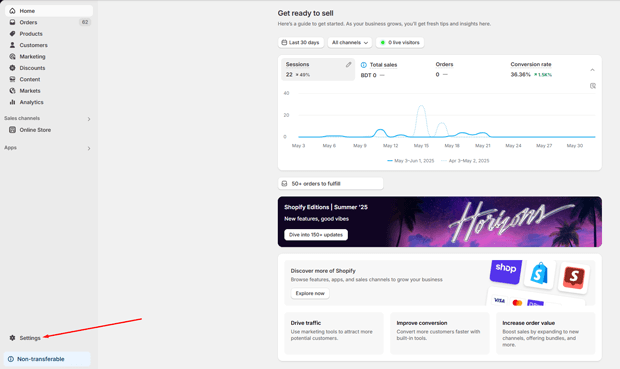
Navigate to the “Checkout” section
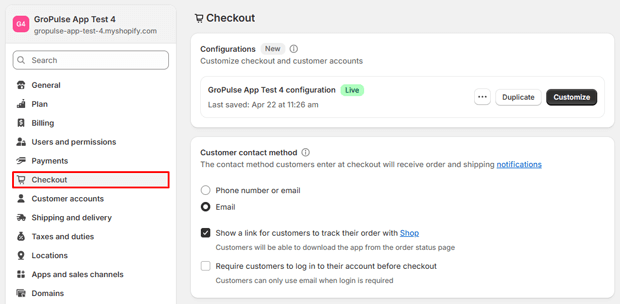
Warning: As of 2025, Shopify has restricted certain customization options for non-Plus stores.
If you need advanced features, consider upgrading to Shopify Plus before August 2025.
Customizing the Checkout Experience
Critical 2025 Update: Shopify is transitioning to a new checkout experience fully controlled by the platform, with mandatory adoption by August 2025 for Plus stores and August 2026 for standard stores. Here’s what you can still customize:
- Branding elements: Upload your logo, set primary color
- Checkout language: Multiple language support
- Contact information: Required vs. optional fields
- Order processing: Automatic fulfillment options
Proven Tactic: Add trust badges between the payment method selector and the “Complete order” button, this placement increases conversions by 12.7% compared to header/footer placement.
Payment Gateway Setup
In Settings > Payments, select your preferred gateway
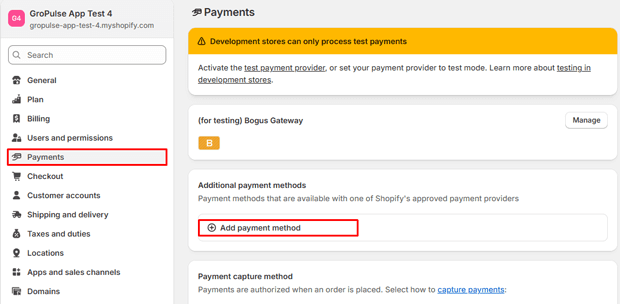
Choose a payment method
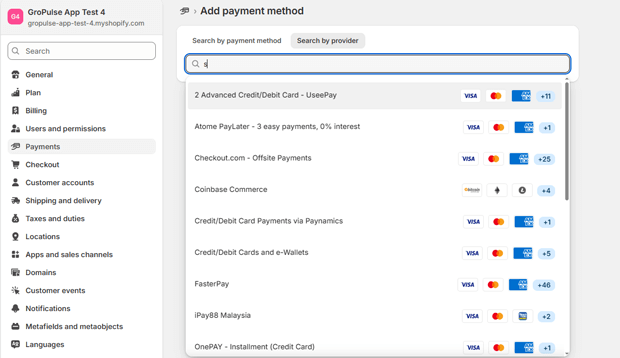
For Shopify Payments: Enter banking details and business information
For third-party gateways: Input API credentials
Crucial 2025 Feature: Shopify Plus merchants can now establish minimum and maximum order value limits in Checkout Blocks.
Must-Do:Enable Shop Pay, stores using this accelerated checkout option see 1.7x higher conversion rates on mobile.
Read More: Shopify Payment Gateways: Complete Setup & Comparison Guide
Shipping Rate Configuration
Avoid these common pitfalls that cause 18% of cart abandonment:
Hidden shipping costs revealed too late
Limited shipping options
No delivery date estimates
Optimal Setup:
1. Create tiered shipping rates (free over $50, standard $4.99, express $9.99)
2. Enable real-time carrier calculated rates for accuracy
3. Add delivery date estimates using apps like “Shipping Date Calculator”
Read More: How to Set Up Shipping on Shopify: Complete Guide 2025
Tax Settings
Shopify automatically calculates sales tax in 50+ countries, but you must:
1. Verify your business address accuracy
2. Set up tax overrides for specific products
3. Configure tax exemptions for wholesale customers
2025 Update: New EU digital services tax requirements affect stores selling downloadable products, consult a tax professional if selling digital goods internationally.
Read More: Shopify Tax Settings: Complete Configuration Guide
Shopify Plus Deadline for Order Status and Thank You Pages
Here’s what keeps e-commerce developers awake at night: Shopify Scripts deprecation deadline has been extended to June 30, 2026, but Plus stores must upgrade Thank You and Order Status pages by August 28, 2025.
What happens if you miss it?
All existing `checkout.liquid` and Additional Scripts customizations will be permanently removed
Your store will automatically upgrade to Shopify’s new checkout system
Custom functionality (like volume discounts at checkout) will break
Migration Path:
1. Audit all current checkout customizations
2. Recreate essential functionality using Shopify Functions (replaces Scripts)
3. Test thoroughly in development environment
4. Implement before deadline
Expert Insight: The new UI extension capabilities for checkout customization in 2025 actually offer more robust options than Scripts, but require relearning the implementation process.
Proven Tactics to Reduce Cart Abandonment
Implement these evidence-based strategies immediately:
The Essential Fixes
- Enable guest checkout (forces 24% abandonment when disabled)
- Display multiple payment icons (credit cards, PayPal, Apple Pay, Google Pay)
- Show security badges near payment fields
- Implement progress indicators (“Step 2 of 3”)
- Thumb-friendly button sizes (minimum 48×48 pixels)
- Auto-formatting for credit card fields
- Address auto-complete
- One-tap payment options
2025 Data Point: Mobile shoppers now complete purchases 2.3x faster with Shop Pay enabled compared to standard checkout.
A/B Testing Your Checkout
Test ONE element at a time:
- Button color (green converts 14% better than red for “Complete Order”)
- Trust badge placement (mid-checkout outperforms header placement)
- Field requirements (removing “Company” field boosts mobile conversions by 8%)
- Testing Your Shopify Checkout Like a Pro
Never launch without these tests:
1. Test Order Process:
- Create test orders with Shopify’s built-in test mode
- Verify all payment methods work correctly
- Check email notifications at each stage
2. Mobile Testing:
- Test on actual devices (not just browser emulators)
- Verify form fields don’t require zooming
- Check loading speed (aim for <2 seconds)
3. User Testing:
- Record 5-10 users completing checkout
- Note where they hesitate or get confusedImplement changes based on real behavior
Pro Tip: Use Shopify’s “Checkout Extensibility” to add custom validation without breaking the new system.
Monitoring & Optimization: The Never-Ending Process
Your Shopify checkout setup isn’t “set and forget.” Track these metrics weekly:
| Metric | Healthy Benchmark | How to Improve |
| Checkout completion rate | >30% | Simplify form fields |
| Mobile conversion rate | 65% of desktop | Optimize for thumb zones |
| Payment method selection | Shop Pay >40% | Promote accelerated checkout |
| Abandonment at payment step | <22% | Add more payment options |
Advanced Tactic: Implement session recordings to see exactly where users drop off, tools like Hotjar reveal issues you’d never spot otherwise.
Frequently Asked Questions
Can I completely redesign my Shopify checkout in 2025?
While you can’t overhaul the entire checkout structure due to Shopify’s new platform-controlled system, Plus merchants can use Checkout UI Extensions to customize colors, logos, and add banners/buttons for promotions.
Standard stores have more limited options but can still adjust basic branding elements.
What happens if I miss the August 2025 deadline for Plus stores?
If you miss the August 28, 2025 deadline, Shopify will automatically upgrade your store, permanently removing all existing checkout.liquid customizations and Additional Scripts.
Your checkout will function with default settings, potentially breaking custom functionality like volume discounts or special messaging.
How do I add gift wrap options during Shopify checkout?
You’ll need a checkout extension app like “Gift Wrap & Message” that leverages Shopify’s new Functions API.
Simply adding this through Additional Scripts no longer works after the 2025 transition—use approved apps that comply with the new checkout extensibility framework.
Why is my Shopify checkout not accepting credit cards?
This usually indicates:
Payment gateway not properly configured
SSL certificate issues (ensure your store URL shows “https://”)
Fraud filter blocking transactions
Currency mismatch between store and payment processor
Verify your payment settings in Settings > Payments and contact your gateway provider if issues persist.
Can I change the Shopify checkout color without coding?
Yes! In your Shopify admin, go to Online Store > Themes > Customize, then select “Checkout” from the dropdown menu. Here you can change the primary color, upload your logo, and adjust text colors without touching any code.
How do I reduce cart abandonment specifically for mobile users?
Focus on these mobile-specific fixes:
Enable Shop Pay (reduces steps by 60%)
Increase button sizes for thumb accessibility
Implement auto-fill for address fields
Remove non-essential form fields
Ensure page loads in under 2 seconds
Mobile users abandon carts 22% more frequently than desktop users when checkout isn’t optimized.
Final Thoughts: Your Checkout Is Your Most Important Salesperson
Your Shopify checkout setup isn’t just a technical configuration, it’s your silent sales team working 24/7 to convert browsers into buyers.
With 70.19% of shoppers abandoning carts and $260 billion in recoverable orders sitting on the table, optimizing this critical path represents one of the highest-impact activities for any Shopify merchant.
The August 2025 deadline for Plus stores looms large, don’t wait until the last minute to migrate your customizations.
Start testing the new checkout experience today in your development store.
Remember, the difference between a $50,000 and $500,000 month often comes down to seemingly small tweaks in your checkout flow.
What’s the one change you’ll implement this week? Was it discovering the August 2025 deadline that got your attention, or realizing how much revenue you’re likely leaking through cart abandonment?
Share your biggest checkout challenge in the comments, I read and respond to every one.



