In today’s world, social media isn’t just a marketing channel. It’s a revenue driver. For Shopify merchants, leveraging Shopify social media integration can transform casual scrollers into loyal customers.
Did you know that 74% of consumers discover products on social media, and 57% of fashion brands report increased sales through platforms like Instagram and TikTok?
Yet, many businesses miss out on these opportunities due to fragmented strategies.
This guide dives into how to unify your Shopify store with social media, amplify brand visibility, and convert followers into buyers. Let’s unlock the full potential of Shopify social media marketing .
Key Takeaways
- Social commerce is booming: Learn how to turn Instagram followers into Shopify customers.
- Integration boosts efficiency: Sync product catalogs, track analytics, and automate posts.
- User-generated content (UGC) drives trust: Discover how to leverage customer photos for social proof.
- Platform-specific strategies matter: From TikTok trends to Pinterest SEO, tailor your approach.
- Tools amplify results: Explore apps for shoppable posts, analytics, and influencer collaborations.
- ROI is measurable: Track clicks, conversions, and revenue directly from social campaigns.
What is Shopify Social Media Integration?
Shopify social media integration refers to connecting your Shopify store with social platforms to streamline marketing, sales, and customer engagement. This includes:
Shoppable posts: Tag products in Instagram Reels or Pinterest Pins.
Automated feeds: Display Instagram galleries on your website.
Social login: Let users sign in with Facebook or Google.
Ad campaigns: Run targeted ads on Meta (Facebook/Instagram) or TikTok.
By unifying these channels, you create a seamless journey from discovery to purchase.
Benefits of Shopify Social Media Integration
Increased Sales
Social commerce sales are projected to hit $1.2 trillion globally by 2025. Shopify’s integration tools let you tag products in posts, enabling direct purchases without leaving the app.
Enhanced Brand Trust
88% of consumers trust UGC more than branded content. Embedding customer photos on your site builds credibility.
Apps like Plug in SEO
An automate social sharing, ensuring your latest blog posts or products appear on all platforms.
Data-Driven Decisions
Track which platforms drive the most traffic using Shopify’s built-in analytics or tools like SEMrush .
Recommended Blogs for You:
How to Add Google Tag Manager to Shopify: Simple Steps
5 Best Free Shipping Bar Apps for Shopify in 2025
Shopify Performance Metrics: Essential KPIs to Track
Shopify Store Design Guide: Create a Professional Store 2025
Step-by-Step Guide to Integrating Shopify with Social Media
1. Connect Your Shopify Store to Major Platforms
Facebook & Instagram
Go to Shopify Admin > Sales Channels > Add Facebook & Instagram. Sync your product catalog and create shoppable posts.
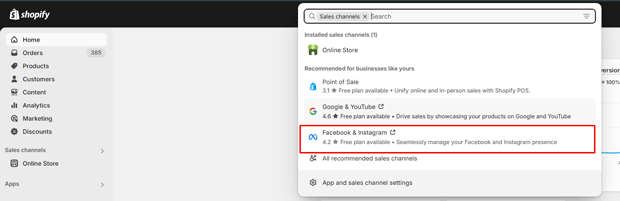
TikTok
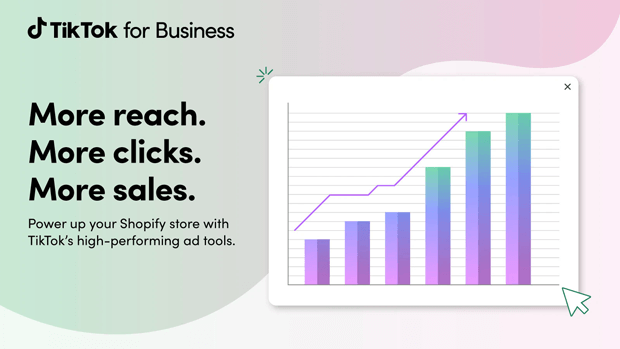
Install the TikTok for Shopify app to run dynamic ads and track conversions.
Enable Rich Pins to show real-time pricing and availability.
2. Add Social Media Buttons to Your Store
Use apps like Socialwidget to embed Instagram feeds or Twitter timelines on your homepage.
Include “Follow Us” buttons in email newsletters and order confirmations.
3. Leverage User-Generated Content
Run a hashtag campaign (e.g., #MyShopifyStyle) and feature top posts on your site. Tools like Yotpo or Revue aggregate UGC and reviews.
Advanced Strategies for Shopify Social Media Success
1. Social Commerce Optimization
- Instagram Shops: Use high-quality visuals and concise product descriptions.
- Live Shopping: Host Q&A sessions on TikTok or Instagram Live to showcase products.
2. Influencer Partnerships
Collaborate with micro-influencers (10k–100k followers) for authentic content.
3. Retargeting Ads
Use Meta Pixel to retarget users who viewed products but didn’t buy.
Top Tools for Shopify Social Media Integration
| Tool | Purpose | Key Feature |
| Plug in SEO | Optimize social metadata | Auto-generates OpenGraph tags |
| TikTok for Shopify | Run ads and track ROI | In-app purchase tracking |
| Elfsight | Embed social feeds | Responsive Instagram galleries |
| Hootsuite | Schedule posts across platforms | Bulk scheduling |
Frequently Asked Questions
How do I add social media icons to my Shopify store?
Use Theme Customizer > Footer > Social Media settings to add links.
Can I sell directly on Instagram through Shopify?
Yes! Sync your catalog via Facebook Commerce Manager to tag products in posts.
What’s the best app for social proof?
Judge.me displays reviews and UGC across your site.
How to track social media ROI?
Use Google Analytics UTM parameters and Shopify’s Marketing Dashboard.
Conclusion
Integrating Shopify social media isn’t optional. It’s essential for staying competitive.
By syncing platforms, leveraging UGC, and using tools like TikTok for Shopify, you’ll turn followers into customers and build a community around your brand. Start today, and watch your revenue grow.



