In today’s fast-paced digital world, every second counts. Did you know that over 47% of users expect a website to load in under 2 seconds?
If your Shopify store takes longer than that, you risk losing potential customers and driving up your bounce rate.
Shopify speed optimization is no longer optional,it’s essential for delivering a seamless user experience, boosting sales, and improving search engine rankings.
In this guide, we’ll explore actionable tips and strategies to supercharge your store’s performance and outrank competitors on search engine results pages (SERPs).
Shopify speed optimization means improving page load time by optimizing images, reducing app impact, fixing browser caching, improving mobile performance, and streamlining your theme. Most Shopify speed issues come from heavy themes, unoptimized images, and third-party scripts.
Key Takeaways
- Learn why Shopify speed optimization is critical for retaining visitors and increasing conversions.
- Discover how to reduce page load times by fine-tuning images, compressing files, and minimizing third-party apps.
- Uncover the role of hosting providers and theme selection in speeding up your Shopify store.
- Find out how faster websites lead to happier customers and better SEO rankings.
- Get insights into advanced techniques like lazy loading and browser caching.
- Understand how small changes can make a big difference in improving your store’s overall performance.
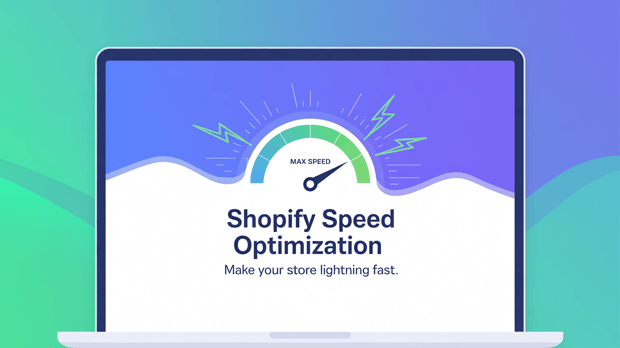
Why Is My Shopify Store So Slow?
Imagine walking into a physical store where the doors take forever to open or the shelves are cluttered and disorganized. You’d likely walk away frustrated.
The same principle applies to online shopping. A slow-loading Shopify store frustrates users, leading to higher bounce rates and lost revenue.
According to recent data, a one-second delay in page load time can result in a 7% reduction in conversions. That’s a staggering loss for any business owner.
Moreover, Google prioritizes fast-loading websites in its search rankings, meaning slower sites may struggle to appear in top search results.
Shopify speed optimization involves fine-tuning various elements of your store to ensure it loads as quickly as possible.
This process not only enhances user experience but also boosts organic traffic and sales.
Recommended Blogs for You:
👉 The Ultimate Shopify Store Setup Checklist: Launch Your Dream Store Today!
👉 Best Shopify Themes for Every Industry: Performance Comparison
👉 How to Set Up Products on Shopify: Complete Configuration Guide
👉 Shopify Analytics Guide: Track and Improve Store Performance
How to Speed Up Your Shopify Store (Actionable Checklist)
Here are some proven strategies to make your Shopify store lightning-fast:
1. Optimize Images to Speed Up Your Shopify Store
Images play a crucial role in showcasing your products, but large file sizes can significantly slow down your site.
Compressing images without compromising quality is key.
Tools like TinyPNG or Shopify’s built-in image optimizer can help reduce file sizes while maintaining sharp visuals.
Additionally, consider using modern image formats like WebP, which offer superior compression compared to JPEG or PNG.
2. Reduce Third-Party Apps That Slow Down Shopify
While third-party apps add functionality to your store, they can also bloat your site with unnecessary scripts.
Each app adds HTTP requests, which increase load times. Audit your apps regularly and disable any that aren’t absolutely necessary.
Disabling unwanted features may speed up your Shopify store by reducing resource consumption.
3. Enable Browser Caching in Shopify to Improve Load Time
Browser caching allows returning visitors to load your site faster by storing static files locally on their devices.
This reduces server requests and speeds up subsequent visits.
Most modern browsers support caching, so enabling this feature is a no-brainer for improving load times.
4. Use Lazy Loading to Improve Shopify Page Speed
Lazy loading delays the loading of off-screen images and videos until users scroll down to them.
This technique prevents your site from loading all content at once, reducing initial load times.
Many Shopify themes now come with lazy loading enabled by default, but you can also implement it manually if needed.
5. Optimize Your Shopify Theme for Faster Performance
Your Shopify theme has a significant impact on your store’s speed. Choose lightweight, well-coded themes designed for performance.
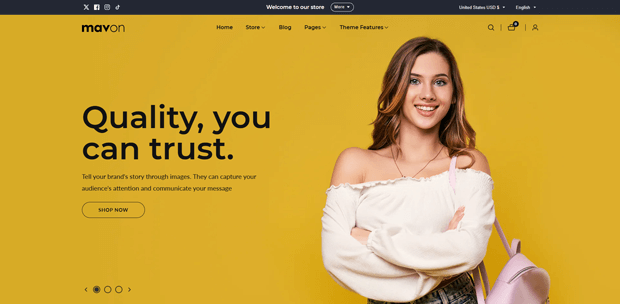
Avoid overly complex designs packed with animations and heavy scripts, as these can slow down your site.
Shopify Mobile Speed Optimization: Why Mobile Performance Matters
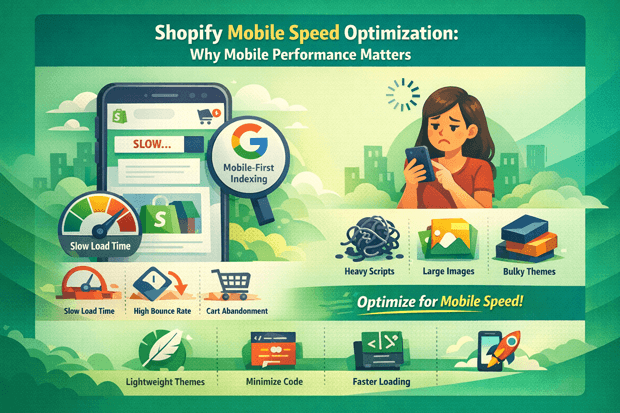
Mobile performance is no longer a secondary concern for Shopify stores, it’s the default standard. Google uses mobile-first indexing, which means your store’s mobile version is what Google evaluates for rankings, not desktop.
If your Shopify store loads slowly on mobile devices, your SEO performance and visibility can suffer even if the desktop experience feels fast.
Mobile speed also has a direct impact on user behavior. Mobile shoppers are far less patient with slow pages, and even small delays can lead to higher bounce rates, lower engagement, and abandoned carts.
Heavy themes, unoptimized images, third-party scripts, and unused app code tend to affect mobile devices more severely because of limited processing power and network conditions.
Optimizing your Shopify store for mobile speed, by choosing lightweight themes, reducing script load, and improving mobile asset delivery, is essential for better rankings, smoother user experience, and higher conversion rates across all devices.
Advanced Shopify Speed Optimization Techniques
For those looking to go the extra mile, here are some advanced Shopify speed optimization tactics:
1. Minify CSS and JavaScript to Improve Shopify Page Speed
Minifying CSS, JavaScript, and HTML files removes unnecessary characters like spaces and comments, making your code leaner and faster to execute.
Many Shopify apps automate this process, allowing even non-technical users to benefit from code minification.
2. Should You Use AMP for Shopify Speed Optimization?
AMP is an open-source framework designed to create fast-loading mobile web pages.
By adopting AMP, you can ensure your Shopify store delivers a seamless experience on smartphones and tablets,a must in today’s mobile-first world.
3. How to Test and Monitor Shopify Store Speed
Use tools like Google PageSpeed Insights, GTmetrix, or Pingdom to regularly assess your site’s performance.
These platforms provide detailed reports highlighting areas for improvement, helping you stay ahead of the curve.
How Shopify Speed Optimization Impacts SEO and Conversions
Faster websites don’t just retain visitors,they also rank higher in search engines.
Google has explicitly stated that page speed is a ranking factor, especially for mobile searches.
Optimizing your Shopify store’s speed directly contributes to improved SEO, increased organic traffic, and better conversion rates. Moreover, a speedy site fosters trust and credibility among users.
When customers enjoy a smooth browsing experience, they’re more likely to engage with your brand, leave positive reviews, and recommend your store to others.
Frequently Asked Questions
How fast should a Shopify store load?
Ideally, a Shopify store should load in under 2 seconds, with the best-performing stores aiming for 1–1.5 seconds, especially on mobile devices. Google considers page speed a ranking factor, and studies show that even a one-second delay can significantly increase bounce rates and reduce conversions. Faster load times lead to better user experience, stronger SEO performance, and higher sales.
What is Shopify speed optimization?
Shopify speed optimization refers to the process of fine-tuning various aspects of your online store to ensure it loads as quickly as possible.
How does page speed affect my Shopify store’s SEO?
Page speed is a confirmed ranking factor for Google. Faster sites tend to rank higher in search results, attracting more organic traffic.
Which tools can I use to test my Shopify store’s speed?
Popular tools include Google PageSpeed Insights, GTmetrix, and Pingdom. These platforms analyze your site’s performance and suggest improvements.
Can too many apps slow down my Shopify store?
Yes, excessive use of third-party apps can bloat your site with unnecessary scripts, increasing load times. It’s important to audit and minimize apps regularly.
How do I choose the best theme for speed optimization?
Select lightweight, well-coded themes specifically designed for performance. Avoid themes with heavy animations and scripts.
Does image compression really make a difference?
Absolutely! Compressed images load faster without sacrificing quality, significantly improving your site’s overall speed.
Final Thoughts: Speed Up Your Shopify Store for Better Rankings
Shopify speed optimization isn’t just about technical tweaks,it’s about creating a better shopping experience for your customers.
By implementing the tips outlined in this guide, you can reduce load times, improve SEO rankings, and ultimately drive more sales. Remember, a lightning-fast store keeps visitors happy and encourages them to return.
Start optimizing your Shopify store today, and watch as your metrics soar. After all, in the world of e-commerce, speed truly is king.



