Did you know that companies using data-driven strategies are 23 times more likely to acquire customers and 6 times more likely to retain them? (McKinsey & Company).
For Shopify store owners, understanding customer behavior, sales trends, and marketing performance isn’t just an advantage it’s a necessity.
In this comprehensive Shopify Analytics guide, we’ll walk you through everything you need to know about tracking and improving your store’s performance.
Whether you’re new to Shopify or looking to refine your analytics strategy, this guide will help you make data-backed decisions to scale your business.
Key Takeaways:
Uncover key insights: Learn how Shopify Analytics can help you track sales, customer behavior, and marketing effectiveness.
Boost conversions: Discover how data-driven decisions can optimize your store’s conversion rates.
Track the right metrics: Understand which KPIs matter most for your Shopify store’s growth.
Enhance marketing performance: Use analytics to refine your marketing strategies and increase ROI.
Reduce cart abandonment: Identify and fix common pain points in the shopping journey.
Leverage advanced tools: Explore third-party analytics solutions for deeper insights and automation.
What Is Shopify Analytics?
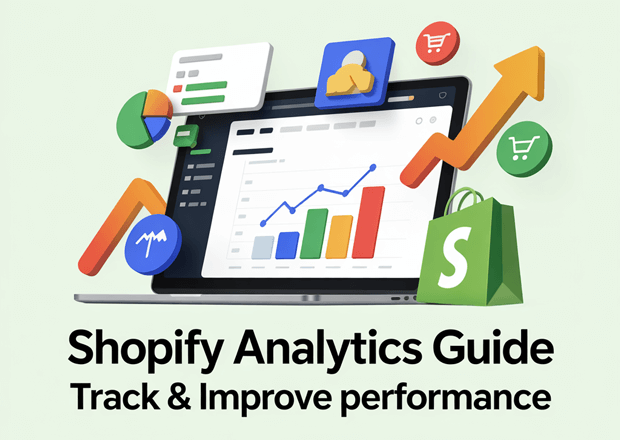
Shopify Analytics is a suite of reporting tools built into Shopify that help store owners track sales, traffic, customer insights, and other key metrics.
It provides real-time data to help merchants make informed decisions and optimize their business strategies.
Types of Shopify Analytics Reports
Shopify provides different levels of analytics depending on your subscription plan:
Overview Dashboard (Available on all plans): Provides a snapshot of sales, orders, and visitor behavior.
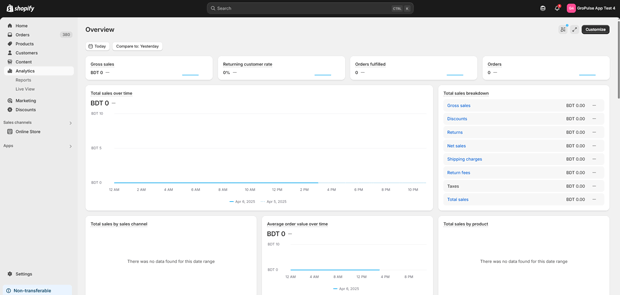
Reports (Basic, Shopify, and Advanced Plans): Offers deeper insights into sales, customers, and marketing.
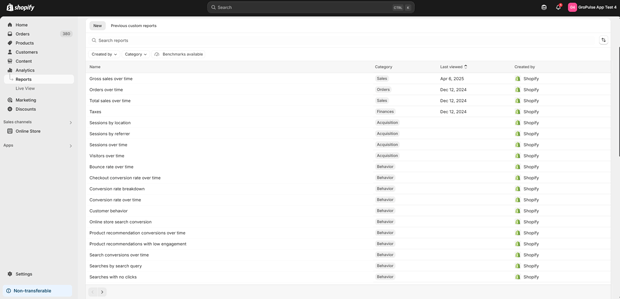
Live View: Shows real-time traffic and transactions happening on your store.
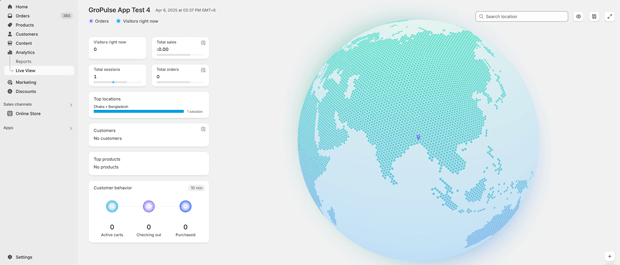
Advanced Custom Reports (Available on Shopify Advanced and Plus): Allows customized reporting for detailed data analysis.
Recommended Blogs for you:
👉 Shopify Email Marketing: Complete Strategy & Automation Guide
👉 The Ultimate Shopify Store Setup Checklist: Launch Your Dream Store Today!
👉 How to Sell Internationally on Shopify: Complete Guide
👉 Shopify Statistics: 45+ Crucial Facts & Figures for E-commerce Success in 2025
Essential Shopify Metrics to Track
1. Sales Performance Metrics
- Total Sales: The overall revenue generated in a specific period.
- Average Order Value (AOV): Measures the average amount spent per order.
- Conversion Rate: The percentage of visitors who make a purchase.
- Returning Customer Rate: The percentage of repeat buyers.
2. Traffic and Customer Behavior Metrics
- Sessions and Unique Visitors: Helps track how many people visit your store.
- Bounce Rate: The percentage of visitors who leave without taking action.
- Time on Site: Indicates how engaged customers are with your content.
3. Marketing and Acquisition Metrics
- Traffic Sources: Shows which marketing channels drive the most visitors.
- Cart Abandonment Rate: The percentage of customers who add items to their cart but don’t complete checkout.
- Customer Lifetime Value (CLV): The projected revenue a customer will generate over time.
How to Use Shopify Analytics to Improve Store Performance
1. Optimize Conversion Rates
A low conversion rate may indicate issues with your product pages, checkout process, or website speed. Use Shopify’s Conversion Reports to identify where customers drop off and optimize those areas.
2. Reduce Cart Abandonment
According to Baymard Institute, the average cart abandonment rate is 69.8%. Use Shopify’s Abandoned Cart Reports to follow up with potential customers through email reminders and incentives.
3. Improve Marketing ROI
Use the Sales Attribution Reports to determine which marketing channels are driving revenue. Allocate your budget toward high-performing channels like Google Ads, Facebook Ads, or SEO.
4. Identify Best-Selling and Underperforming Products
Analyze the Product Performance Reports to see which items generate the most revenue. Consider restocking or promoting best-sellers and improving or discounting slow-moving products.
5. Enhance Customer Retention
Returning customers tend to spend 67% more than new customers. Use Customer Reports to segment your audience and tailor personalized email campaigns or loyalty programs.
Advanced Analytics Tools for Shopify
While Shopify’s built-in analytics is powerful, third-party tools can provide even deeper insights:
- Google Analytics 4 (GA4): Tracks user behavior, conversions, and advanced eCommerce metrics.
- Hotjar: Provides heatmaps and session recordings to analyze user interaction.
- Klaviyo: Helps track email marketing performance and customer lifetime value.
- Analyzely: A Shopify app that simplifies Google Analytics integration for better data tracking.
Frequently Asked Questions
1. What is the difference between Shopify Analytics and Google Analytics?
Shopify Analytics focuses on eCommerce-specific metrics within your store, while Google Analytics provides broader website tracking, including traffic sources, user behavior, and marketing campaign analysis.
2. How can I improve my Shopify conversion rate?
Improve product descriptions, optimize website speed, simplify the checkout process, and use retargeting ads to bring back potential buyers.
3. Can I export Shopify Analytics reports?
Yes, Shopify allows you to export most reports as CSV files, making it easy to analyze data in spreadsheets.
4. Why is my Shopify traffic high but conversions low?
This could be due to poor product descriptions, high prices, complicated checkout processes, or irrelevant traffic sources. Analyze heatmaps and customer feedback to pinpoint issues.
5. How often should I check my Shopify Analytics?
It’s recommended to review your analytics at least once a week to identify trends, track performance, and make data-driven improvements.
Conclusion
Shopify Analytics is a game-changer for eCommerce success.
By tracking the right metrics and making data-driven decisions, you can boost conversions, reduce cart abandonment, and improve your marketing ROI.
Whether you’re using Shopify’s built-in reports or integrating third-party tools like GA4 and Hotjar, leveraging analytics will help you stay ahead of the competition.
Start optimizing your store today and unlock your Shopify store’s full potential!



