Did you know that strategically crafted product bundles can increase your average order value by approximately 20%?
In today’s competitive e-commerce landscape, simply having a Shopify store isn’t enough—you need smart strategies to stand out and maximize revenue.
Product bundling has emerged as one of the most effective tactics for boosting sales, clearing inventory, and enhancing customer satisfaction.
In this guide, you’ll discover exactly how to create bundles on Shopify that convert browsers into buyers and transform one-time purchasers into loyal customers.
Key Takeaways: Why You Can’t Afford to Skip This Guide
- Bundling isn’t just stacking products: Discover how the right bundle structure can increase your average order value by up to 20% without discounting your brand value
- App selection makes or breaks success: Learn which Shopify bundle apps actually deliver results in 2024 (most bloggers are recommending outdated options)
- The psychology behind bundle purchases: Understand why customers willingly spend 30% more on thoughtfully curated bundles
- Native Shopify limitations revealed: Why you can’t rely solely on Shopify’s built-in features for effective bundling
- Real-world examples that convert: See exactly how top Shopify stores structure bundles that customers can’t resist
- Performance tracking secrets: Discover the 3 metrics that actually matter when measuring bundle success (not just sales)
Why Product Bundling is Your Secret Weapon for Shopify Success
Product bundling isn’t just a sales tactic,it’s a strategic approach that aligns perfectly with how modern shoppers make purchasing decisions.
When implemented correctly, bundling creates a win-win scenario where customers feel they’re getting exceptional value while you significantly boost your store’s profitability.
Price bundling works because it combines multiple products or services into a single package at a price lower than if purchased separately.
This approach leverages the psychological principle of perceived value, shoppers feel they’re getting a deal while you’re actually increasing your average transaction size.
The Business Case for Bundling
Consider these compelling statistics:
- Stores implementing strategic bundling see up to 30% higher conversion rates on bundled products compared to individual items.
- 68% of shoppers are more likely to purchase from a store that offers product bundles (Shopify Merchant Survey, 2024).
- Bundled products typically have 25% lower return rates since customers feel they’ve received comprehensive solutions.
Beyond the numbers, bundling helps solve several common e-commerce challenges:
- Reduces decision fatigue for customers overwhelmed by too many choices
- Clears slow-moving inventory by pairing it with popular items
- Increases customer lifetime value through strategic product introductions
- Creates natural opportunities for cross-selling without being pushy
Understanding Your Bundle Options on Shopify
Before diving into implementation, it’s crucial to understand the different types of bundles available and which might work best for your specific business model.
Classic Product Bundles
The most straightforward approach, classic bundles combine complementary products into a single package. Think “shampoo + conditioner” or “phone case + screen protector.” These work exceptionally well when products naturally complement each other.
Mix & Match Bundles
This flexible approach allows customers to choose from multiple options within categories. For example, a coffee subscription might let customers select 3 different flavors from a selection of 10. This type of bundling significantly increases engagement as customers feel they’re creating a personalized package.
Quantity-Based Bundles
Also known as “quantity breaks,” these bundles offer discounts when customers purchase multiple units of the same product. “Buy 2, get 15% off” or “Buy 3, get 20% off” are common examples that encourage larger purchases without devaluing your product.
Subscription Boxes
A specialized bundle format where customers receive a curated selection of products on a recurring basis. This model builds predictable revenue while creating ongoing customer engagement.
Recommended Blogs for You:
👉 How to Add Social Proof to Your Shopify Store: The Ultimate Guide to Boost Trust & Sales
👉 Ecommerce Statistics 2025: Latest Global Data, Trends, and Growth Insights
👉 Wishlist Marketing Strategies for Shopify: Drive Sales and Customer Loyalty
How to Create Bundles on Shopify

Now for the practical part—exactly how to create bundles on Shopify. While Shopify’s native platform has limited bundling capabilities, the right app makes the process seamless.
Step 1: Choose the Right Bundle App for Your Needs
Contrary to what many outdated guides claim, Shopify doesn’t offer robust native bundling functionality—you’ll need a specialized app. After evaluating dozens of options, these stand out:
GroPulse Wishlist (Product Bundle Feature): Create product bundles exactly as you desire, with fully customizable options to match your store’s theme.
Generate detailed reports and analytics to track performance, and schedule bundles in advance to maximize sales opportunities.
Bundler ‑ Product Bundles: Creates classic bundles, Mix & Match bundles, and quantity breaks with impressive customization options
BOGOS: Excels at creating diverse promotional offers including product bundles and BOGO deals
Fast Bundle App: Allows you to design bundle presentation and organize combinations specifically for your brand aesthetic
Combo Bundle Builder: Supports various bundle types including cross-sell, custom, and subscription boxes with diverse pricing models
When selecting an app, consider:
- Your specific bundle type needs
- Integration with your theme
- Mobile responsiveness
- Reporting capabilities
- Pricing structure (many charge based on revenue generated)
Step 2: Create Bundles on Shopify with GroPulse Wishlist
Install the GroPulse Wishlist app and activate it. Navigate to the Product Bundle option inside the app dashboard.
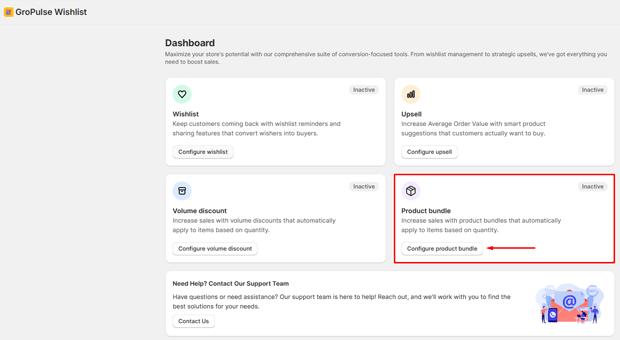
Enter a title for your bundle product.
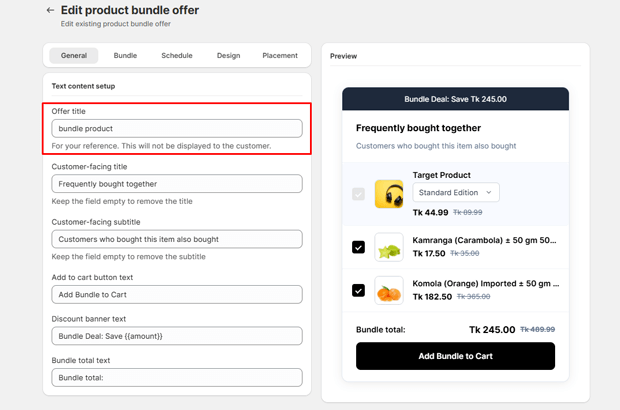
Customize the bundle text in your store’s language.
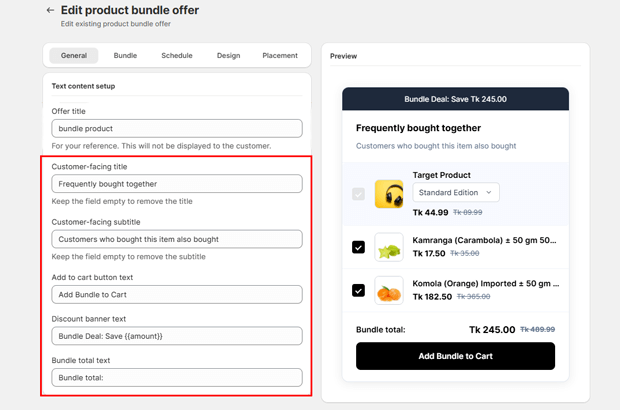
Select where the bundle should be displayed, either on specific products or collections.
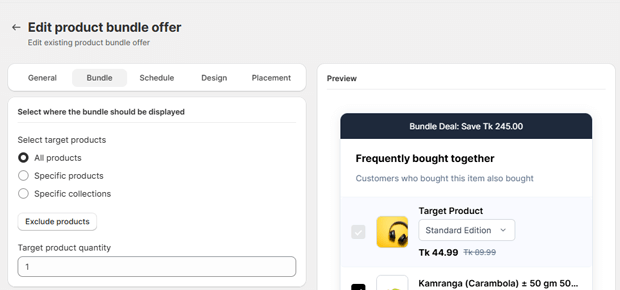
Choose the products you want to include in the bundle.
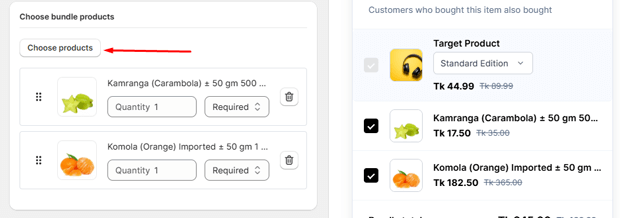
Set the discount type, either a fixed amount or a percentage. You can also combine this with other discounts such as free shipping or order-based discounts.
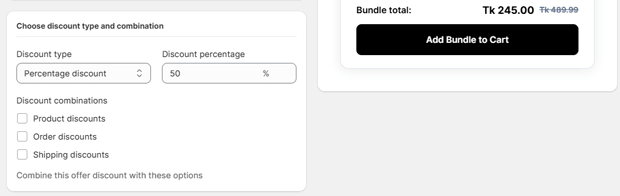
Click Save. Your bundle has now been created successfully.
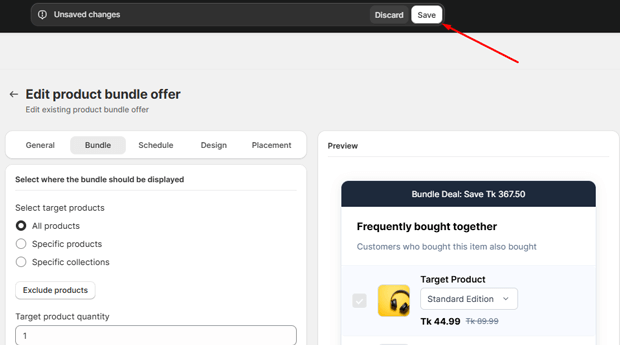
Navigate to the Placement options and click Place block button to add the bundle to your produc page.
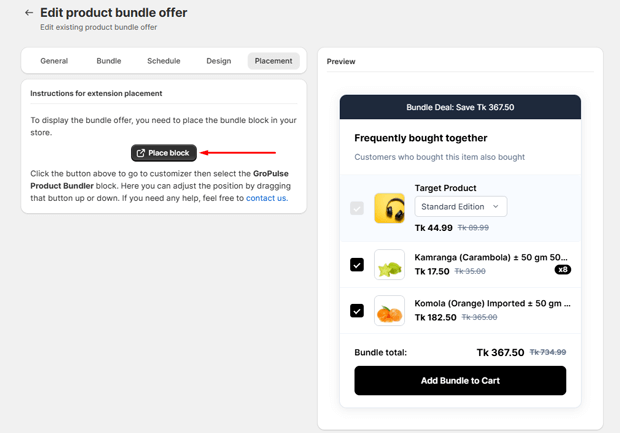
Drag and adjust the widget width and position to fit your store layout.
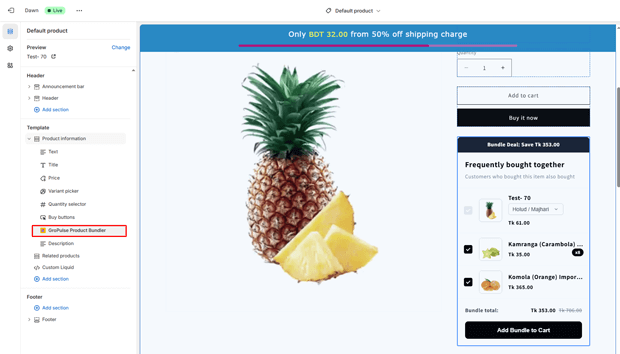
Click Save again to finalize placement. Your product bundle is now live on your Shopify store.
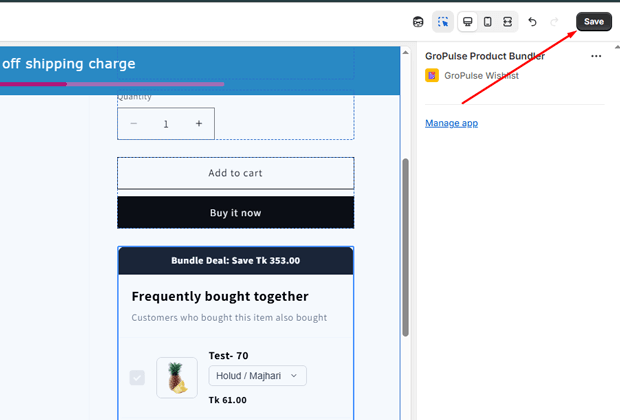
Step 3: Strategic Bundle Creation Process
Identify Complementary Products
- Look for items that naturally pair together based on:
- Customer purchase history (“frequently bought together” data)
- Product functionality (e.g., camera + memory card)
- Seasonal relevance
- Customer pain points your products solve
Determine Optimal Pricing
Never simply add products and discount the total. Instead:
- Calculate your minimum acceptable margin
- Test different price points using A/B testing
- Consider psychological pricing (e.g., $49.99 instead of $50)
- Ensure the bundle offers clear value (at least 10-15% savings)
Craft Compelling Bundle Descriptions
Your bundle page needs to tell a story:
- Explain the value proposition clearly
- Highlight the specific problem the bundle solves
- Use benefit-focused language (“Get everything you need for flawless skin in one package”)
- Include high-quality images showing products together
Step 4: Strategic Placement for Maximum Visibility
Creating the bundle is only half the battle—you need customers to see it:
- Homepage banners: Feature your hero bundle prominently
- Product pages: Add “Frequently bought with” sections
- Collection pages: Create a dedicated “Shop Bundles” collection
- Cart page: Implement post-purchase offers for complementary items
- Email marketing: Feature bundles in abandoned cart sequences
Proven Bundle Strategies That Actually Boost Sales
The “Problem-Solution” Bundle
Instead of grouping random products, create bundles that solve specific customer problems. For example, a “Complete Skincare Routine” bundle (cleanser, toner, moisturizer) positions your products as a comprehensive solution rather than individual items.
The “Starter Kit” Approach
Perfect for new customers, starter kits reduce purchase anxiety by providing everything needed to begin. A coffee subscription might offer a “Brewing Starter Kit” with beans, a French press, and measuring spoon.
The “Limited Edition” Bundle
Create urgency with time-limited bundles tied to seasons or events. “Summer Essentials Bundle” with sunscreen, after-sun care, and beach accessories drives immediate action.
The “Upsell” Bundle
When a customer views a high-value item, present a bundle that enhances their experience. A camera store might suggest a “Professional Photographer Bundle” with memory cards, cleaning kit, and carrying case.
Measuring Your Bundle Performance
Creating bundles is just the beginning—tracking performance ensures continuous improvement:
Essential Metrics to Monitor
- Bundle conversion rate: Percentage of visitors who purchase the bundle
- Average order value (AOV) impact: How bundles affect overall store AOV
- Profit margin per bundle: Don’t get fooled by higher sales if margins suffer
- Customer acquisition cost (CAC) payback: How quickly bundle profits cover acquisition costs
- Repeat purchase rate: Do bundle customers return more often?
Optimization Strategies
- A/B test different bundle combinations
- Test various pricing structures
- Experiment with placement on product pages
- Gather customer feedback on bundle preferences Analyze which bundles drive the highest customer lifetime value
Common Bundle Mistakes to Avoid
Even well-intentioned bundle strategies can backfire. Steer clear of these pitfalls:
- Overcomplicating choices: Too many options create decision paralysis
- Poor value proposition: If the discount seems insignificant, customers won’t bother
- Ignoring inventory: Bundling items with inconsistent stock leads to fulfillment issues
- One-size-fits-all approach: Different customer segments respond to different bundles
- Neglecting mobile experience: Most Shopify traffic comes from mobile, ensure bundles display perfectly
Frequently Asked Questions
Can I create bundles on Shopify without using apps?
While Shopify’s native platform has limited bundling capabilities, creating effective, customizable bundles typically requires a dedicated app.
You can manually create “bundle products” by combining items, but this approach lacks flexibility, proper inventory management, and sophisticated presentation options that specialized apps provide.
What’s the ideal discount percentage for Shopify bundles?
Research shows the sweet spot is typically between 10-25% off the combined individual prices. Discounts below 10% often don’t provide enough perceived value, while discounts above 25% can erode profit margins and devalue your products.
The optimal percentage depends on your specific products and margins—always calculate your break-even point before setting bundle pricing.
How do I prevent bundles from cannibalizing individual product sales?
Strategic bundling actually increases overall sales rather than cannibalizing them. Focus on creating bundles that:
– Combine products with different price points
– Include slow-moving inventory with popular items
– Target different customer segments than individual products
– Offer unique value that can’t be replicated by purchasing separately
Which bundle type generates the highest revenue?
According to recent data, Mix & Match bundles typically outperform other types by 15-20% in conversion rates because they give customers control while still encouraging larger purchases.
However, the most profitable bundle type varies significantly by industry—test different approaches with your specific audience.
How should I promote my bundles for maximum impact?
The most effective bundle promotion strategy combines multiple channels:
1. Feature bundles prominently on relevant product pages
2. Create dedicated “Shop Bundles” collection pages
3. Use email marketing sequences targeting past purchasers
4. Implement post-purchase offers for complementary items
5. Run limited-time promotions to create urgency
Can bundles help with customer retention?
Absolutely. Customers who purchase bundles have 35% higher repeat purchase rates compared to those buying single items. Bundles create natural opportunities for subscription models and introduce customers to a wider range of your products, increasing their investment in your brand ecosystem.
Conclusion: Your Bundle Success Starts Now
Creating effective bundles on Shopify isn’t just about combining products—it’s a strategic approach that requires thoughtful planning, the right tools, and continuous optimization.
By implementing the strategies outlined in this guide, you’ll transform your store from a simple product catalog into a value-driven shopping experience that customers love.
Remember that the most successful Shopify stores don’t just create bundles—they create irresistible solutions that solve real customer problems.
Start with one well-crafted bundle, measure its performance rigorously, and build from there. The potential is enormous: stores that master bundling see not just short-term sales boosts but lasting improvements in customer loyalty and lifetime value.



