Did you know that 88% of online shoppers are less likely to return to a website after a poor user experience?
In today’s e-commerce business, your Shopify store design isn’t just about aesthetics-it’s about functionality, usability, and driving sales.
With Shopify powering over 4.4 million businesses globally, standing out requires more than just a basic setup.
In this comprehensive guide, we’ll walk you through everything you need to know about designing a professional Shopify store in 2025.
Whether you’re a seasoned entrepreneur or just starting out, this blog will provide actionable insights to help you outrank competitors, engage customers, and boost conversions.
Let’s dive in!
Key Takeaways
- Discover how Shopify store design directly impacts conversion rates and customer trust.
- Learn the top 6 steps to creating a professional, high-performing Shopify store in 2025.
- Uncover advanced design trends like AI personalization and voice search optimization that will set your store apart.
- Avoid common Shopify design mistakes that cost businesses thousands in lost revenue.
- Get actionable tips on optimizing your store for mobile users, SEO, and user experience (UX).
- Find out which tools and apps can take your Shopify store to the next level.
Why Design Matters for Your Shopify Store
Your Shopify store design is the first impression customers have of your brand. A well-designed store doesn’t just look good—it converts visitors into paying customers. Here’s why design matters:
User Experience (UX): A clean, intuitive design ensures customers can navigate your store effortlessly. Studies show that 70% of online businesses fail due to poor UX.
Conversion Rates: According to Shopify, stores with optimized designs see an average 11% increase in conversion rates.
Trust and Credibility: Customers are more likely to trust a professionally designed store. Poor design can signal untrustworthiness, leading to cart abandonment.
Key Elements of a Professional Store Design
To create a standout Shopify store, focus on these core elements:
Clean Layout: Minimalist designs with clear sections improve readability.
Mobile Responsiveness: Over 73% of e-commerce sales will happen on mobile devices by 2025.
Fast Loading Speed: A 1-second delay in page load time can lead to a 7% reduction in conversions.
Consistent Branding: Use cohesive colors, fonts, and imagery to reinforce your brand identity.
Recommended Blogs for You:
👉 How to Increase Average Order Value: 10 Proven Strategies to Boost Revenue
👉 Shopify Performance Metrics: Essential KPIs to Track
👉 5 Best Free Shipping Bar Apps for Shopify in 2025
👉 10 Best Discount Apps on Shopify App Store 2025
👉 How to Add Google Tag Manager to Shopify: Simple Steps
Step-by-Step Guide to Designing a Professional Shopify Store
Step 1: Choose the Right Theme
Your theme sets the foundation for your store’s design. Shopify offers both free and paid themes, but not all are created equal.
Free Themes: Great for beginners, but limited customization options.
Paid Themes: Offer advanced features like dynamic product grids and custom animations. Popular choices include Mavon, Impulse, and Turbo.
If you’re looking for a powerful and flexible Shopify theme, Mavon is a fantastic option. It offers:
- Quick setup for a hassle-free launch
- Optimized performance for fast-loading pages
- Built-in marketing tools, including promo banners, countdown timers, and cross-selling features
- Advanced merchandising, such as color swatches, image hotspots, and product videos
- Mobile-friendly design, ensuring a seamless shopping experience
- Right-to-left (RTL) support for international stores
With its one-time payment model and lifetime updates, Mavon helps you reduce additional app costs while providing everything needed for a professional Shopify store.
Try Mavon today and see how it can elevate your Shopify store!
Pro Tip:Always preview themes on different devices to ensure they’re responsive.
Step 2: Optimize Your Homepage
Your homepage is the heart of your Shopify store. Make it count!
Hero Banner: Use a striking image or video with a compelling headline and CTA (e.g., “Shop Now” or “Explore Our Collection”).
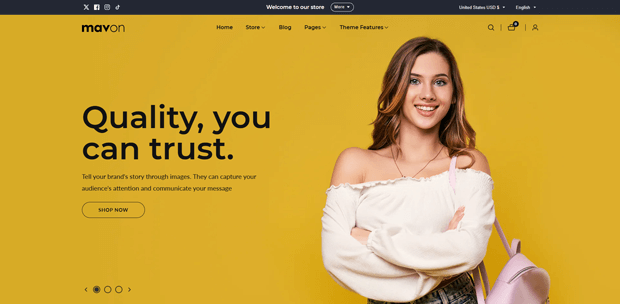
Navigation Menu: Keep it simple with no more than 5-7 categories.
Featured Products and Collection: Highlight bestsellers or new arrivals to grab attention.
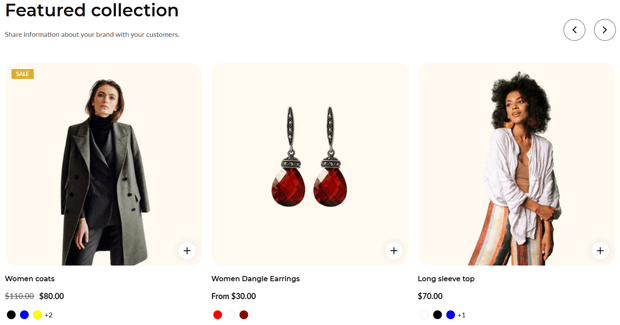
Trust Signals: Add badges like “Free Shipping” or “Secure Checkout” to build confidence.
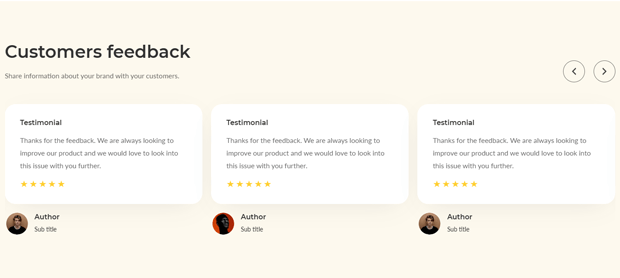
Step 3: Optimize Product Pages
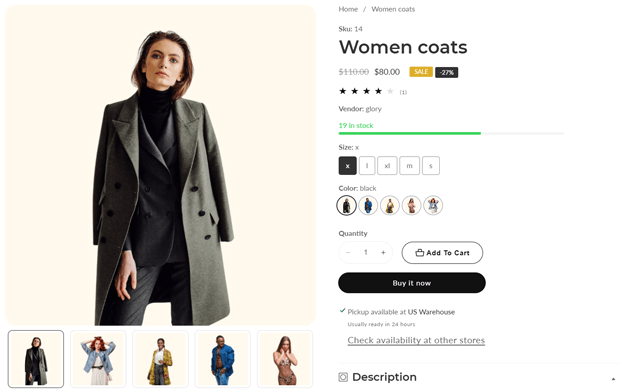
Product pages are where the magic happens—this is where customers decide to buy.
High-Quality Images: Include multiple angles and zoom functionality.
Detailed Descriptions: Write SEO-friendly descriptions that answer potential questions.
Customer Reviews: Display ratings prominently; products with reviews convert 12.5% better.
CTAs: Use action-oriented language like “Add to Cart” or “Buy Now.”
Upsell and Cross-Sell Opportunities
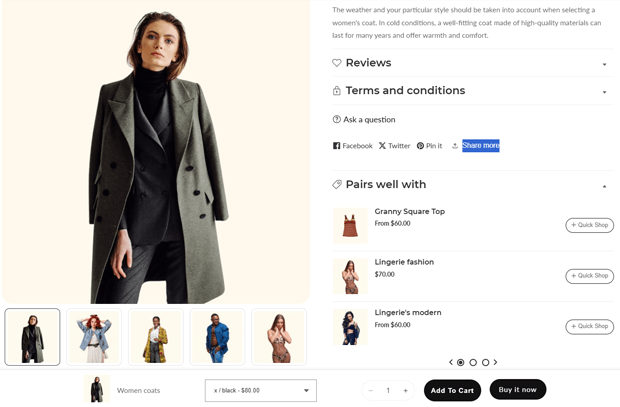
Boost your average order value by suggesting complementary products or upgrades. For example:
- Upselling: Recommend a premium version of the product they’re viewing (e.g., “Upgrade to the Pro Model for Enhanced Features”).
- Cross-Selling: Suggest related items that pair well with the main product (e.g., “Customers Also Bought…”).
Tools like Bold Upsell or Frequently Bought Together apps can automate these suggestions based on customer behavior.
Recommended Products
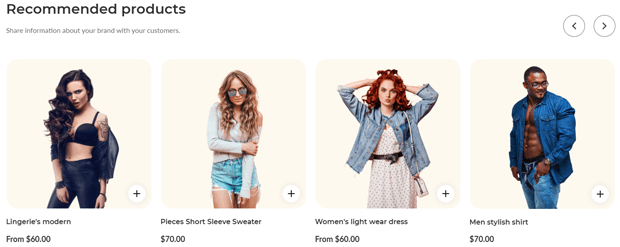
At the bottom of each product page, include a section for “You May Also Like” or “Recommended for You.” This keeps customers engaged and encourages them to explore more of your catalog. Personalize these recommendations using AI-driven tools if possible.
Step 4: Optimize Your Checkout Page
A seamless checkout experience is key to reducing cart abandonment and increasing conversions.
Simplify the Process: Reduce the number of steps in the checkout process. Offer a one-page checkout for faster completion.
Guest Checkout Option: Allow customers to check out without creating an account to avoid friction.
Clear Call-to-Action (CTA): Use concise, action-oriented CTAs like “Complete Purchase” to guide customers through the checkout.
Shipping Options: Provide multiple shipping methods and display estimated delivery times to build trust.
Payment Methods: Offer a variety of payment options, including credit cards, PayPal, and Apple Pay, to cater to different preferences.
Security Features: Highlight security badges or SSL encryption to reassure customers that their payment details are safe.
Mobile Optimization: Ensure your checkout process is mobile-friendly since many customers shop on mobile devices.
Upsell at Checkout: Offer last-minute upsells or add-ons at the checkout page to increase your average order value. Tools like Bold Upsell can help automate this.
A well-optimized checkout page reduces cart abandonment, boosts conversions, and creates a positive shopping experience for customer
Step 5: Ensure Mobile Responsiveness
With mobile commerce booming, neglecting mobile users is a costly mistake.
Test Responsiveness: Use tools like Google’s Mobile-Friendly Test to identify issues.
Simplify Navigation: Use collapsible menus and larger buttons for easier tapping.
Optimize Load Times: Compress images and enable lazy loading to reduce delaysStep 6: Customize Colors, Fonts, and Branding
Consistency is key to building a recognizable brand.
Color Psychology: Choose colors that align with your brand values. For instance, blue evokes trust, while red creates urgency.
Typography: Stick to 2-3 fonts max. Sans-serif fonts like Arial or Helvetica work well for readability.
Logo Placement: Position your logo prominently in the header.
Step 7: Add Essential Apps and Features
Enhance your Shopify store’s functionality with these must-have apps:
- Cart Abandonment Recovery: Recover lost sales with automated emails from Klaviyo and boost conversions with GP Free Shipping Bar.
- Customer Support: Manage support tickets efficiently using HelpZenith.
- SEO Optimization: Improve search rankings with Noindexly Sitemap Manager and GP JSON-LD Schema for SEO.
- Sales & Tracking: Gain insights with Analyzely – Google Analytics 4 and optimize ads with Pixee – Multi Facebook Pixel.
Advanced Design Tips for 2025
Stay ahead of the curve with these cutting-edge strategies:
AI-Powered Personalization: AI tools can analyze customer behavior and recommend products tailored to their preferences. This boosts engagement and increases average order value.
Incorporate Interactive Elements: Interactive quizzes, polls, and AR try-ons make shopping fun and engaging. For example, Warby Parker’s virtual try-on feature increased conversions significantly.
Focus on Sustainability: Eco-conscious consumers prefer brands that prioritize sustainability. Highlight eco-friendly practices in your design, such as recyclable packaging icons.
Voice Search Optimization: With 50% of searches expected to be voice-based by 2025, optimize your content for natural language queries.
Common Mistakes to Avoid in Shopify Store Design
Even small errors can hurt your store’s performance. Avoid these pitfalls:
Overloading the Homepage: Too much information overwhelms visitors.
Ignoring SEO Basics: Missing meta titles, alt texts, and keyword-rich descriptions harm rankings.
Using Low-Quality Images: Blurry or pixelated images damage credibility.
Neglecting Mobile Users: Non-responsive designs alienate a huge audience.
Testing and Optimization
Continuous improvement is crucial for long-term success.
A/B Testing: Experiment with different layouts, CTAs, and product placements to find what works best.
Performance Monitoring: Track metrics like bounce rate, session duration, and conversion rates using Google Analytics.
Feedback Loops: Encourage customer feedback to identify areas for improvement.
Frequently Asked Questions
Why is Shopify store design crucial for sales in 2025?
Because 94% of first impressions are design-related. A well-designed Shopify store boosts user experience, raises conversion rates by up to 35%, and builds brand credibility, leading to increased sales and customer retention.
How do I choose the best Shopify theme for my store?
Look for themes that align with your niche, offer customization flexibility, and are mobile-responsive. Preview them before purchasing.
How can I improve my Shopify store’s loading speed?
Compress images, minimize code, and use a Content Delivery Network (CDN) to speed up your site.
Is it worth hiring a designer for my Shopify store?
If budget allows, hiring a professional ensures a polished, unique design. Otherwise, DIY tools and tutorials can get you started.
How often should I update my Shopify store design?
Update your design every 1-2 years to stay current with trends and technology.
Conclusion
Designing a professional Shopify store in 2025 requires a blend of creativity, strategy, and technical know-how.
By following the steps outlined in this guide from choosing the right theme to leveraging advanced trends. You’ll create a store that not only looks great but also drives results.
Remember, your Shopify store is more than just a platform it’s your digital storefront, your brand ambassador, and your ticket to e-commerce success.
Ready to elevate your Shopify game? Start implementing these tips today and watch your business thrive!



